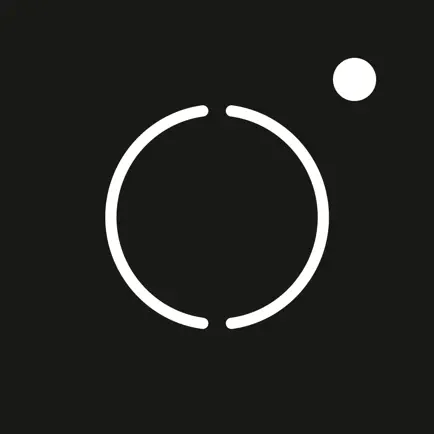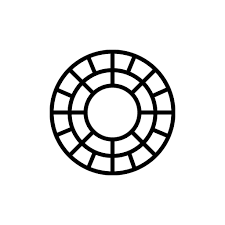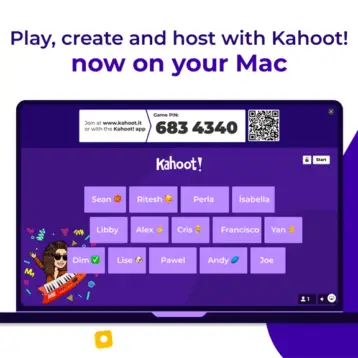Smartphone cameras have advanced significantly over the years, and they now capture colors and details that rival DSLRs and mirrorless cameras. Many outstanding camera phones have amazing hardware, but not all provide the finest software experience.
Camera applications have also advanced significantly; however, some continue to lag behind the camera due to poor software optimization, insufficient picture processing, and a lack of capabilities.
However, if you want more capabilities, are dissatisfied with picture processing or software optimization, or want to try different applications, you might choose a third-party camera app. Here are some decent photography applications to test on Android phones right now.
Best 13 Camera Apps For HQ Images In 2024
ProCam X
- Features: ProCam X offers many advanced features, including manual controls, RAW image capture, night mode, HDR, and shooting modes. Its intuitive interface makes it easy to adjust settings and capture stunning shots.
- Pros: ProCam X provides unparalleled customization options, allowing users to fine-tune every aspect of their photos. The RAW support ensures maximum image quality, while the night mode excels in low-light conditions. Its versatility makes it suitable for both amateur enthusiasts and professional photographers.
Moment Pro Camera
- Features: Moment Pro Camera boasts manual controls, RAW support, focus peaking, zebra striping, and advanced video features such as log capture and custom frame rates.
- Pros: With its emphasis on manual controls and professional-grade features, Moment Pro Camera empowers users to unleash their creativity and capture breathtaking shots. The focus peaking and zebra striping tools aid in achieving precise focus and exposure, while the RAW support preserves image detail for post-processing.
Halide Mark II
- Features: Halide Mark II offers a sleek interface, manual controls, RAW capture, depth capture, and advanced computational photography features like Smart RAW and Instant RAW.
- Pros: Halide Mark II combines powerful manual controls with intelligent algorithms to deliver exceptional image quality. The Smart RAW feature intelligently processes RAW images in real time, while Instant RAW provides the benefits of RAW capture without the file size. Its intuitive interface and seamless integration with iOS make it a standout choice for iPhone photographers.
Camera FV-5
- Features: Camera FV-5 provides DSLR-like manual controls, including exposure compensation, ISO, white balance, and focus modes. It supports RAW capture, allowing users to retain maximum image quality for post-processing.
- Pros: With its comprehensive manual controls, Camera FV-5 empowers users to fine-tune every aspect of their photos. The RAW support ensures greater flexibility in editing, while the intuitive interface makes it accessible to photographers of all skill levels.
FiLMiC Pro
- Features: FiLMiC Pro offers advanced manual controls, including focus peaking, waveform monitor, and customizable frame rates. It supports RAW and log capture, enabling filmmakers and photographers to achieve professional-grade results.
- Pros: FiLMiC Pro stands out for its robust features tailored towards videography and photography enthusiasts. The focus peaking and waveform monitor tools assist in achieving precise focus and exposure, while the support for RAW and log capture ensures maximum image quality and dynamic range.
Also Read : Why You Need Thermal Imaging Cameras in Your Security Setup
Adobe Photoshop Camera
- Features: Adobe Photoshop Camera utilizes AI-powered filters and effects to enhance real-time photos. It offers a variety of creative lenses, including portrait, food, and landscape, to elevate your mobile photography.
- Pros: With AI-driven capabilities, Adobe Photoshop Camera simplifies editing, allowing users to apply professional-grade effects with just a few taps. The diverse range of creative lenses offers endless possibilities for artistic expression, making it a must-have tool for social media enthusiasts and content creators alike.
Obscura Camera
- Features: The Obscura Camera offers intuitive manual controls, including exposure, focus, and white balance adjustments. It supports RAW capture, allowing users to preserve image quality for post-processing. The app also includes a variety of shooting modes and filters for creative expression.
- Pros: Obscura Camera combines simplicity with powerful features, making it ideal for casual photographers and enthusiasts. The intuitive interface ensures ease of use, while the RAW support caters to those seeking maximum flexibility in editing. Additionally, the selection of shooting modes and filters adds versatility to the app’s functionality.
ProShot
- Features: ProShot provides extensive manual controls, such as shutter speed, ISO, and focus modes. It supports RAW capture and offers advanced shooting modes like time-lapse and burst mode. The app also includes customizable grids and overlays for composition assistance.
- Pros: ProShot is a customization powerhouse, allowing users to tailor their shooting experience to their preferences. The manual controls enable precise adjustments for achieving the desired exposure and focus, while the RAW support ensures uncompromised image quality. Moreover, including advanced shooting modes expands the app’s utility for various photography scenarios.
Open Camera
- Features: Open Camera offers a wide range of manual controls, including exposure compensation, ISO, and focus modes. It supports RAW capture and features additional tools like panorama mode and HDR. The app is open-source, allowing for community-driven development and customization.
- Pros: Open Camera stands out for its open-source nature, fostering collaboration and innovation among developers and users. The extensive manual controls provide flexibility and creative freedom, while the support for RAW capture ensures optimal image quality. Furthermore, advanced shooting modes and additional tools enhance the app’s versatility for capturing various scenes and subjects.
Moment Camera
- Features: Moment Camera offers manual controls for exposure, focus, and white balance, giving users precise control over their shots. It supports RAW capture and includes advanced features like focus peaking and histograms for optimal image quality.
- Pros: Moment Camera is designed with photography enthusiasts in mind, offering a seamless blend of manual controls and advanced features. The focus peaking and histogram tools aid in achieving sharp focus and proper exposure, while the RAW support preserves image detail for post-processing. Its intuitive interface makes it accessible to users of all skill levels.
Also Read : Online Photo Gallery 101: Useful Insights for Beginners
ProCam 8
- Features: ProCam 8 boasts a wide range of manual controls, including shutter speed, ISO, and focus modes, allowing users to customize their shooting experience. It supports RAW capture and offers advanced features like time-lapse and slow-motion video recording.
- Pros: ProCam 8 stands out for its comprehensive set of manual controls, catering to photographers who prefer to fine-tune their settings for each shot. The RAW support ensures maximum image quality and editing flexibility while including advanced shooting modes, which expands the app’s versatility. With its user-friendly interface and robust features, ProCam 8 is a valuable tool for amateur and professional photographers.
VSCO
- Features: VSCO provides a wide range of filters and editing tools to enhance your photos, including exposure, contrast, and color adjustments. It offers a community platform for sharing and discovering inspiring images from other users.
- Pros: VSCO excels in its editing capabilities, offering many tools and filters to transform your photos into works of art. The community platform fosters inspiration and creativity, allowing users to connect with like-minded photographers and discover new techniques. While VSCO may not offer manual controls like some other apps, its emphasis on post-processing makes it a valuable tool for easily refining and enhancing your images.
Camera MX
- Features: Camera MX offers an array of shooting modes, including manual, panorama, and GIF creator, catering to diverse photography needs. It features live effects and filters for real-time image enhancement and can record videos with adjustable focus and exposure.
- Pros: Camera MX stands out for its versatility, providing users with a wide range of shooting modes and creative tools to experiment with. The live effects and filters add fun to photography, allowing users to see the results in real-time. Additionally, the ability to adjust focus and exposure while recording videos enhances the app’s utility for videography enthusiasts.
How Amateur Photographers Can Use These Apps?
Learning Manual Controls
Many amateur photographers are often intimidated by manual controls, but these apps provide an excellent opportunity to learn and experiment. Start by familiarizing yourself with exposure, ISO, and white balance settings. Adjust these settings while observing how they affect your photos. Over time, you’ll gain confidence and a deeper understanding of achieving desired results.
Exploring Creative Modes
These apps offer a variety of creative modes and filters that can add flair to your photos. To capture unique perspectives, experiment with different shooting modes such as panorama, HDR, or long exposure. Likewise, explore the diverse range of filters and effects to enhance your images creatively. Feel free to play around and discover your own style.
Post-Processing and Editing
Post-processing is where you can truly make your photos shine. Use the editing tools provided by these apps to fine-tune your images. Adjust exposure, contrast, and color balance to improve overall image quality. Additionally, take advantage of features like cropping and straightening to enhance composition. Experiment with different editing techniques to see what works best for your photos.
Also Read : Do you Want to Fly Drones?
Final Thoughts
These camera apps offer many features and tools that empower amateur photographers to unleash their creativity and capture high-quality images.
Enthusiasts can elevate their photography skills by learning manual controls, exploring creative modes, and mastering post-processing techniques.
With these powerful tools, amateur photographers can create stunning images that rival those captured with professional equipment.