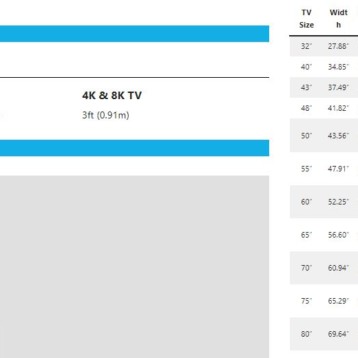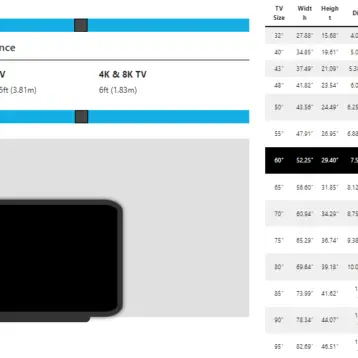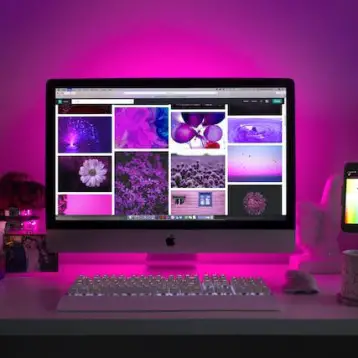Source (not a free image)
Security cameras, especially ones stationed outside the house, are necessary if you don’t want things to feel unsafe around your residence. Now, when it comes to the line of popular cameras, the Blink camera stands out for its functions and affordability.
However, despite its viable functions, it can sometimes end up misbehaving. And not many people realize this, but it is much more common than you think. So, if you notice your Blink camera flashing or blinking red, there could be multiple reasons.
This article will explore all the viable reasons and even give you all the top fixes that can improve and settle the functions in no time.
Reasons Why Blink Camera Blinking Red
Surprisingly, there is not one but multiple reasons why your Blink camera is flashing or blinking red. Irrespective of the type of blink security camera you are using, these errors are a lot more common than you think.
So, let us list them down in progression for easy understanding.
1. Can’t Connect to the Wi-Fi or Internet
The first and potentially the most common reason your Blink camera blinks red is the unstable internet connection. So, when you see the blinking lights, we’d first recommend you check the internet connection.
Cross-check the router’s viability to ensure you have a working internet connection. If there are issues with the router, the easier way to get around it is by doing a soft reboot.
However, if you notice the Blink camera still blinking red even after you have connected it to the Wi-Fi, that’s when you know it’s something related to the device’s hardware or software.
2. Motion Has been Detected
The next reason the Blink camera blinks red is due to detected motion. This means the security camera is doing its job, so you can rest easy and ignore the issue.
However, one thing you’d have to look out for is the duration of the blinking or flashing. You don’t want the blinking to continue after the motion stops. If it does, the issue isn’t just the motion detection.
3. Low Battery
Next up on the list of causes is low battery. But the question is, “How do I know that the red blinking is due to low batteries?”
If you notice the Blink camera flashing the red light 5-6 times after the blue recording light stops, that indicates that the security camera is running low on batteries. Before things escalate, you’d need to find relevant fixes and change the battery.
4. Camera Malfunction
Sometimes, the issue runs a lot more severe than what you lead on. Since camera malfunction is common and a viable possibility, we’d recommend you keep this reason as a potential on the side.
Sometimes, the camera might end up blinking red due to malfunctioning. What we’d recommend you do in that case is reset the camera.
5. Set-up Process
Another scenario where it’s normal for the Blink camera to flash red lights is during the setup. Sometimes, the issue also pops up when switching the Wi-Fi, or there are network-related issues.
If you find the red-light blinking, give it some time. What will happen during this time is that the device will reconfigure everything and start working as usual.
Finding out the exact cause from the list above is essential. What this does is help you narrow down your list of potential fixes.
How To Fix Blink Camera Blinking/Flashes Red?
Once you are sure what the problem is, you can then pick and implement a relevant fix from the list we have mentioned down below:
1. Check the Internet Connection
Since Wi-Fi-related issues are one of the most common reasons the Blink camera flashes red, we recommend you check your internet connection first.
If the network is unstable, check your router settings and reconfigure them as needed. Sometimes, delay and issues with the router can be fixed with a soft reboot. You’d need to turn off the router and pull it out of the plug. Let it stay like that for 30-60 seconds. Re-plug the router.
2. Replace the Batteries
The next thing you’d have to do to fix the issues is to replace the batteries. Blink camera runs on AA batteries, and you’d need two to ensure that the security camera works as it should.
If the red blinking or flashing in the Blink camera is due to low battery, you’d need to fix the battery issue by replacing the old batteries with the new ones immediately. Doing so is necessary if you don’t want to lose the security camera’s functions altogether.
3. Hard Reset your Camera
If the above-mentioned fixes aren’t working, the last resort, in that case, would be to hard reset the camera so the blinking or flashing stops.
Resetting the camera will remove it from the Sync Module, enabling you to fix any errors that would otherwise affect the camera’s functions.
Here’s what you need to do:
Long-press the reset button by the side of the Sync Module. Do this until the light turns red. You might have to use a sharp metal pin to reach the button.
Once the light alternates between blue and green, release the button.
This will put the Sync module into setup mode and the cameras in the default factory settings.
Once done, you can add your cameras again and sort things out usually. This should fix the blinking red light you were complaining about initially.
4. Contact Support
Sometimes, despite what you do, the issue remains static. If the same thing happens with your Blink camera, we’d recommend contacting support directly.
Depending on the type of camera you are using, you can find relevant help here. You can contact them, explain the issues you are experiencing, and then implement the appropriate troubleshooting fix they recommend.
5. Check the Motion Detection Feature
Sometimes, he Blink camera’s standard function is to start blinking red when it detects motion. So, in this case, your work is to cross-check that there isn’t anyone or anything in the line of the camera.
If something is moving, like a pet, etc., you know that’s potentially why the camera is triggered. In such cases, the blinking process is normal. So, we’d recommend that you let it be. Check the camera’s field of view to see if there’s any motion happening.
When setting up the Blink camera, you want to ensure that the camera has a clear field of view. Any restrictions in the process will affect the camera’s viability and functions.
FAQs
What does it mean when your camera is blinking?
If the Blink camera blinks red, there could be multiple reasons, including motion detection, poor internet connection, low battery, software-related issues, etc.
How do I reset my Blink camera?
The Blink camera must be reset via the Sync module setup process. You’d need to put the camera back into the default factory settings by long-pressing the sync module button on the side of the camera.
Why won’t my Blink camera connect to my Sync module?
The most common reason the Blink camera isn’t connecting to the Sync module is software-related issues. In that case, a soft reboot works well. For this, you’d need to unplug the camera from the power outlet for 10 seconds and then re-plug it into the power outlet.
What does the red and blue light on Blink camera mean?
The red light on your Blink camera typically indicates that that camera has been reset and is trying to pair. The blue light on the camera shows that it has lost internet connectivity.
Conclusion
Blink cameras are electronic devices. This means there could be multiple reasons why the camera isn’t functioning as it should. We’d recommend you check the steps involved and ensure that the setup process is done seamlessly. That should help fix the error in no time. If the setup process isn’t done correctly, be assured that the red blinking issue will happen much more than you think.