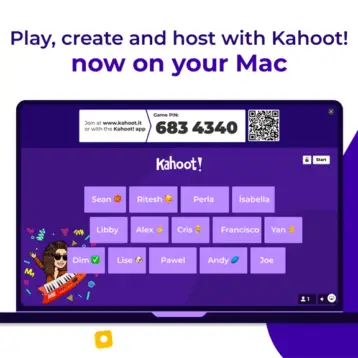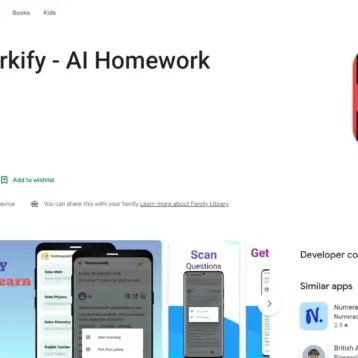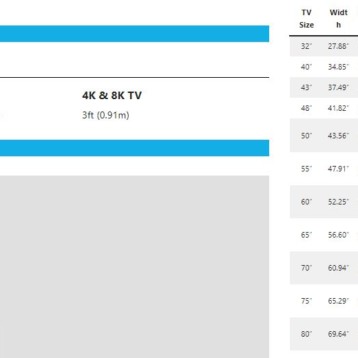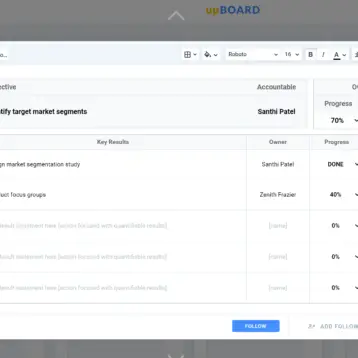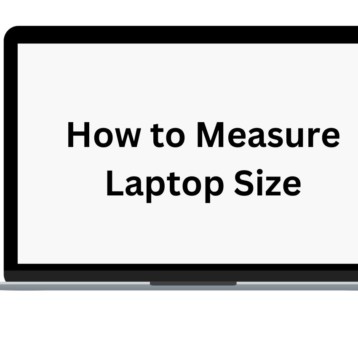As students navigate the world of education, having the right tools at their disposal is crucial for maximizing productivity and achieving academic success. In today’s digital age, PC hardware and software play a vital role in supporting students’ learning and enhancing their productivity. Whether it’s a powerful laptop for on-the-go studying or specialized software for specific subjects, the right technology can make a significant difference.
Additionally, for those seeking additional assistance in managing their academic workload, considering options like buy homework can be a valuable choice. In this article, we will explore the best PC hardware and software options available for students to boost their productivity and facilitate their educational journey.

PC Hardware for Student Productivity
When it comes to PC hardware, students need devices that are reliable, portable, and equipped with the necessary features to support their academic needs. Here are some key hardware components to consider:
1. Laptops
Laptops are a staple for students, offering the flexibility to study anywhere and anytime. When choosing a laptop, consider factors such as processing power, storage capacity, battery life, and portability. Here are some top laptop options for students:
- Dell XPS 13: Known for its sleek design and powerful performance, the Dell XPS 13 is a popular choice among students. With its long battery life and high-resolution display, it’s perfect for multitasking and multimedia projects.
- Apple MacBook Air: Renowned for its lightweight design and seamless integration with other Apple devices, the MacBook Air is a reliable option for students. Its long battery life and fast processing capabilities make it ideal for productivity on the go.
- Lenovo ThinkPad X1 Carbon: The ThinkPad X1 Carbon combines durability, performance, and portability. With its robust build quality and impressive keyboard, it’s a great choice for students who value reliability and comfort.
2. Desktop Computers
While laptops provide portability, desktop computers offer power and customization options. They are ideal for students who require high-performance computing for resource-intensive tasks. Here are some top desktop computer options for students:
- HP Pavilion Gaming Desktop: Designed for both work and play, the HP Pavilion Gaming Desktop offers a balance between performance and affordability. With its powerful processor and dedicated graphics card, it can handle demanding applications and multitasking.
- Dell Inspiron 27 7000: Combining a sleek all-in-one design with powerful performance, the Dell Inspiron 27 7000 is perfect for students who want a clutter-free workspace. Its large display and ample storage make it suitable for multimedia projects and multitasking.
- Apple iMac: Known for its elegant design and user-friendly interface, the Apple iMac is a popular choice among students. With its powerful hardware and vibrant display, it’s well-suited for creative tasks and multimedia editing.
3. Accessories
In addition to laptops or desktop computers, there are several accessories that can enhance a student’s productivity and overall computing experience. Here are some essential accessories to consider:
- External Hard Drive: An external hard drive provides additional storage space for files, ensuring that students can store and backup their important documents, projects, and multimedia files.
- Wireless Mouse and Keyboard: A wireless mouse and keyboard offer freedom of movement and eliminate the hassle of tangled cables. They provide comfort and convenience during long study sessions.
- Monitor: Connecting a monitor to a laptop or desktop computer can expand the screen real estate, allowing students to multitask more efficiently and view content with greater clarity.
PC Software for Student Productivity
Alongside hardware, software plays a critical role in student productivity. From note-taking apps to specialized study tools, the right software can streamline workflows and enhance learning. Here are some essential software options for students:
1. Productivity Suites
Productivity suites are comprehensive software packages that offer a range of tools for creating documents, presentations, and spreadsheets. They often include word processors, presentation software, and spreadsheet applications. Here are some popular productivity suites:
- Microsoft Office 365: Microsoft Office 365 is a widely-used productivity suite that includes Word, Excel, PowerPoint, and OneNote. It offers a seamless user experience and allows students to collaborate on documents in real-time.
- Google Workspace: Formerly known as G Suite, Google Workspace provides a suite of cloud-based productivity tools, including Google Docs, Sheets, Slides, and Keep. It offers seamless integration with Google Drive and allows for easy collaboration among users.
2. Note-Taking Apps
Note-taking is a fundamental aspect of student life. With the help of digital note-taking apps, students can organize their thoughts, capture important information, and easily access their notes across devices. Here are some popular note-taking apps:
- Evernote: Evernote is a feature-rich note-taking app that allows users to create and organize notes, attach files, and collaborate with others. It offers synchronization across devices and powerful search capabilities.
- OneNote: OneNote, part of the Microsoft Office suite, is a versatile note-taking app that enables users to create digital notebooks, draw sketches, and annotate documents. It integrates seamlessly with other Microsoft applications.
3. Study and Organization Tools
To stay organized and manage their workload effectively, students can benefit from specialized study and organization tools. Here are some useful software options:
- Trello: Trello is a popular project management tool that uses boards, lists, and cards to help users organize and prioritize tasks. It’s ideal for managing group projects and visualizing project progress.
- Quizlet: Quizlet is an online learning platform that allows students to create, share, and study flashcards. It offers various study modes, including games and practice tests, to enhance retention and understanding.
4. Subject-Specific Software
For students studying specific subjects, there are software tools available that cater to their unique needs. Here are some examples:
- Mathway: Mathway is a comprehensive math problem solver that covers a wide range of mathematical concepts. It provides step-by-step solutions and allows students to check their work.
- Grammarly: Grammarly is an AI-powered writing assistant that helps students improve their writing by offering real-time suggestions for grammar, spelling, and style. It integrates seamlessly with popular word processors and web browsers.
Conclusion
In today’s digital age, PC hardware and software are essential tools for student productivity. From laptops and desktop computers to productivity suites and specialized study tools, the right technology can significantly enhance students’ learning experiences. By choosing the appropriate PC hardware and software options, students can maximize their productivity, organization, and engagement, ultimately leading to academic success. So, invest in the right tools and empower yourself with the technology that will propel you towards your educational goals.