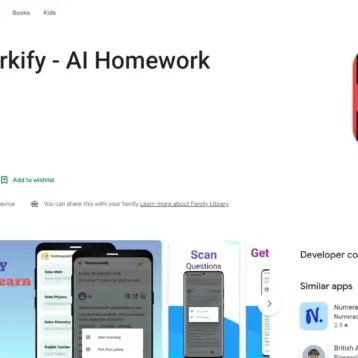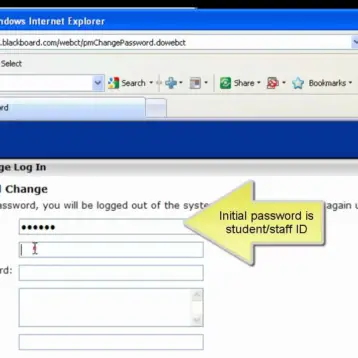Navigating the world of laptops can be daunting, especially when determining the right size for your needs. Whether you’re a student, a professional, or a casual user, understanding how to measure laptop size is essential for making an informed decision.
In this beginner’s guide, we’ll break down the key steps and considerations to help you confidently choose the perfect-sized laptop to fit your lifestyle and preferences. Let’s dive in!
What Is The Need For Measuring Laptop Size?
Choosing the right laptop size is crucial for various reasons, ranging from portability to usability. Here’s a closer look at why measuring laptop size is essential:
- Portability: Smaller laptops, such as ultrabooks or compact 13-inch models, are ideal for users who are always on the go. They can easily fit into backpacks or bags, making them perfect for students, frequent travelers, or professionals who need to work remotely.
- Comfort and Ergonomics: A laptop’s size can significantly impact user comfort and ergonomics. For instance, individuals with larger hands may find typing on smaller laptops uncomfortable and cramped. Conversely, larger laptops with spacious keyboards and screens provide a more comfortable typing and viewing experience, especially for extended use.
- Display Preferences: The size of the laptop’s display directly affects the user’s viewing experience. Those who require ample screen real estate for multitasking, graphic design, or video editing may opt for larger laptops with 15-inch or 17-inch displays. On the other hand, users who prioritize portability over screen size may prefer smaller, more compact laptops with 11-inch or 13-inch displays.
- Performance and Functionality: Smaller laptops are often more portable, but larger ones offer better performance and functionality. They may feature more powerful processors, dedicated graphics cards, and additional ports for connecting peripherals, making them suitable for demanding tasks like gaming, content creation, or software development.
Also Read – Dual Touch Screen Laptop
Different Methods for Measuring a Laptop
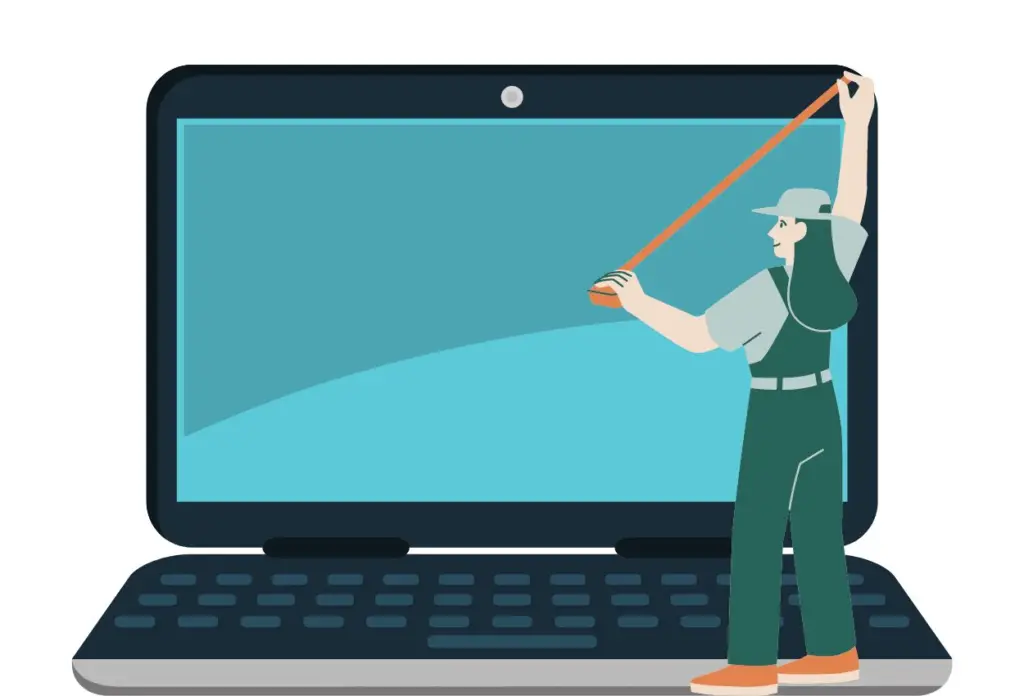
Measuring a laptop involves various aspects, from physical dimensions to screen size and weight. Here are several methods to accurately measure a computer:
Physical Dimensions:
- Length (L): Measure the longest side of the laptop, typically from one corner to the opposite corner.
- Width (W): Measure the laptop’s width from one side to the other.
- Height (H): Measure the laptop’s thickness, usually from the bottom to the highest point when closed.
Screen Size:
- Diagonal Screen Size (D): Measure the diagonal distance across the screen from one corner to the opposite corner. This measurement is usually in inches.
- Aspect Ratio: Determine the screen’s aspect ratio, which describes the proportional relationship between its width and height. Common aspect ratios include 16:9, 16:10, and 4:3.
Weight:
- Total Weight (TW): Weigh the laptop using a kilograms or pounds scale. This measurement includes the weight of the computer and its battery.
Display Area:
- Screen Area (SA): Calculate the total screen area by multiplying the length and width of the display. The result is typically measured in square inches or square centimeters.
Volume:
- Total Volume (TV): Calculate the laptop’s total volume by multiplying its length, width, and height. This measurement is useful for understanding the physical space occupied by the computer.
Aspect Ratio:
- Screen Aspect Ratio (SAR): Calculate the ratio of the screen’s width to its height. This aspect ratio influences the viewing experience and the laptop’s suitability for specific tasks, such as watching movies or working with documents.
Keyboard Size:
- Keyboard Width (KW): Measure the width of the keyboard from the leftmost key to the rightmost key.
- Keyboard Depth (KD): Measure the depth of the keyboard from the front edge to the back edge.
- Key Size: Measure the dimensions of individual keys, including length, width, and height. This information is essential for ergonomic considerations and user comfort.
Bezels:
- Screen Bezels: Measure the width of the bezels surrounding the screen. Bezel size can affect the overall aesthetics and screen-to-body ratio of the laptop.
Connectivity Ports:
- Port Size: Measure the dimensions of connectivity ports such as USB, HDMI, Ethernet, and headphone jacks. Consider the spacing between ports to ensure compatibility with peripherals and accessories.
Material Thickness:
- Thickness of Materials (TM): Measure the thickness of the laptop’s materials, including the chassis, display panel, and keyboard. This measurement provides insights into the laptop’s build quality and durability.
Also Read – Choose the Right Laptop in a High School
Tips For Accurately Measuring Laptops
Accurate measurements are essential when selecting a laptop to ensure it meets your requirements and fits your needs perfectly. Here are some tips to help you measure laptops accurately:
- Use a Measuring Tape: Measure the physical dimensions of the laptop using flexible measuring tape with clear markings. Ensure the tape is straight and aligned with the edges for precise measurements.
- Measure Twice, Cut Once: Double-check your measurements to ensure accuracy. Measure each dimension at least twice to minimize errors and discrepancies.
- Consider Thickness Variations: Laptops can have varying thicknesses across different sections, such as the base, display, and keyboard. Measure the thickest and thinnest points to account for these variations.
- Account for Screen Bezels: Consider the bezels around the display when measuring the screen size. Measure from the outer edges of the bezels to accurately represent the screen size.
- Measure Diagonally for Screen Size: To accurately measure the diagonal screen size, place the measuring tape diagonally across the screen from one corner to the opposite corner. Ensure the tape follows the curvature of the display for precise results.
- Account for Keyboard Layout: When measuring the keyboard size, consider the layout and spacing of the keys. Measure from each side’s outermost keys to determine the keyboard’s width.
Also Read – How to Make Sure a Laptop Doesn’t Overheat
Final Thoughts
From the length, width, and height to the screen size, keyboard dimensions, and weight, each measurement plays a crucial role in determining the laptop’s overall size, portability, and usability.
By considering these dimensions and comparing them across different models, users can make informed decisions and choose a laptop that aligns with their preferences, whether they prioritize portability, screen real estate, or performance.
Additionally, accurate measurements ensure the laptop fits seamlessly into your lifestyle and workspace, enhancing productivity and comfort.