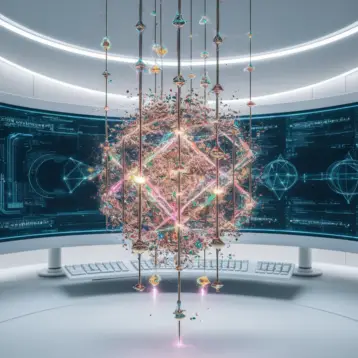Technology has reimagined the human imagination. The way we earlier used to think, interact and utilize has been greatly revolutionized in the past two decades. Now with the intervention of AI in almost every technological sector, we have been able to think and execute, what earlier seemed unachievable. There were photo studios earlier to get our photo clicked and get the color correction done further to be used for many purposes, now it can be done on your palm only. Click your picture and easily change your hair color with the help of AI.
Without spending a dime, it’s doable and that too within no time. Choose many options ranging from, the apt color for your hair, adjusting the colors and brightness and overall tone synching with your skin tone and color, to make it look like more natural and beautiful by downloading Facetune editor on your smartphone and leverage the benefits of its smart and intuitive AI tools to beautify your pictures.
This post intends to provide you with information on changing your hair color in a picture with the help of AI or applications utilizing AI as their primary tools. So, how does AI accomplish this seemingly impossible job? The process involves a set of sophisticated algorithms, machine learning models, and vast datasets. Let’s further explain the technology powering AI hair color transformation and what are its capabilities and limitations.
Can AI Change My Hair Color In A Picture
Yes, AI-powered photo editing tools and software can quickly help you in changing hair color in pictures. These tools are equipped with techniques such as image segmentation and color manipulation algorithms to aptly replace the existing hair color with the desired one.
Many popular AI-powered mobile apps offer plenty of features specifically curated for this purpose. These features/tools enable users to select the hair area and apply from different colors options available or even customize color gradients for a realistic and appealing result.

How To Change My Hair Color In A Picture
There’s something always appealing about dying your hair that is so satisfying. It’s probably because it is a major and easy way out to change up your look.
And nowadays there are so many virtual options available. Now, you don’t need to spend a huge chunk of your salary in a salon to get your hair dyed. And you can easily pick from many color options like. Red, orange, purple, blue, or green. Or if you are confused about what you exactly need, just pick them all and try some funky and crazy colored vibes!.
But if you change your mind frequently and don’t really want a long-term hair color treatment, it can be a trouble then. Not to mention the probable damage to your beloved hair in case you change the color often.
It’s time to adopt the editing apps that come to the rescue. Dye your hair whatever color you feel like will look good and that too, without visiting a saloon, spending some bucks and without any damage to your beautiful hair, learn the process below;
So,if you just want to try coloring for fun or you want to check out if vibrant colors really suit you before you take the course of treatment and spend some money on it and dye your hair for real, here’s how to virtually dye your hair using AI in Facetune app;
Step 1: Open the photo you wish to edit in Facetune.
Step 2: On the bottom main menu bar, scroll and look for the hair feature, select it.
Step 3: Swipe left on the colors bar to see colors options available in the hair tool and try out your favorite. You can use the blue slider bar on screen to increase and decrease the brightness or the intensity.
Step 4: Use the Blend feature to merge back some of your natural hair color and tones, so that the new color gives a more realistic look.
Step 5: Use the Glow function to add glow and increase vibrancy of the color and make it even more appealing.
Step 6: Save your changes by tapping the tick in the bottom corner and share the photo of your new look to your friends and see how they react!
Dying your hair in photos with the help of AI tools is super easy, quick and fun, and many applications like Facetune with ultimate easy UI makes it even easier than ever. Try out every color you’ve ever thought of before you would get your hair dye in real life. And it’s totally free to anytime change your mind and pick a new color for your hair.
Conclusion
AI-powered hair color transformation represents an amazing intersection of art, technology, and individual expression. With its capability to seamlessly change hair color in images with astonishing realistic results, AI opens up a world of huge possibilities for creativity, self-expression, and exploration towards the new thoughts untouched. Now, enjoy giving yourself the new looks you have imagined but have shied from what would be results, try and get them in real.