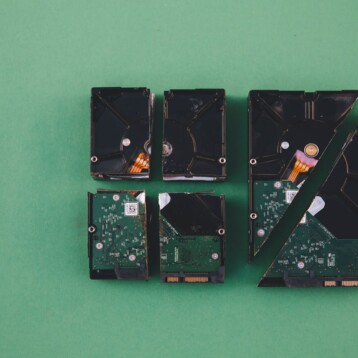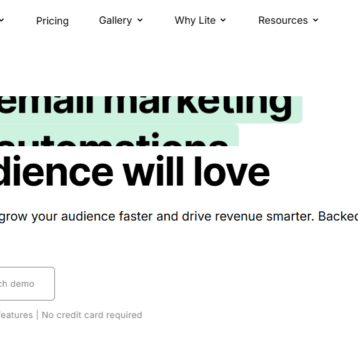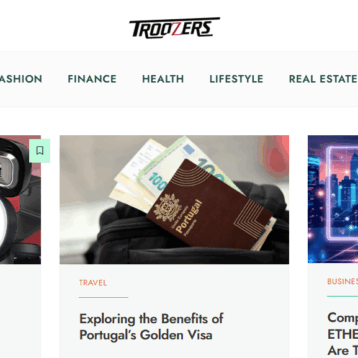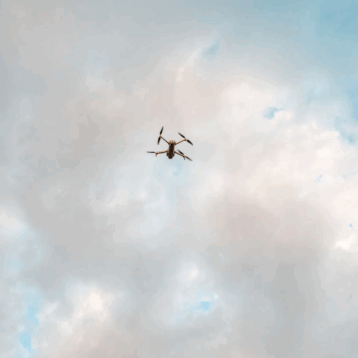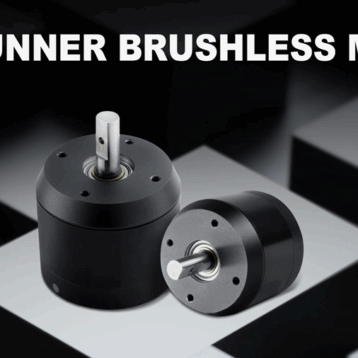If you’ve scratched your head over the “Ecobee Calibrating Heat Cool Disabled” message on your smart thermostat, worry not. This frustration is real! So, we bring you 5 easy solutions. If nothing works, it is advised to consult a technician.
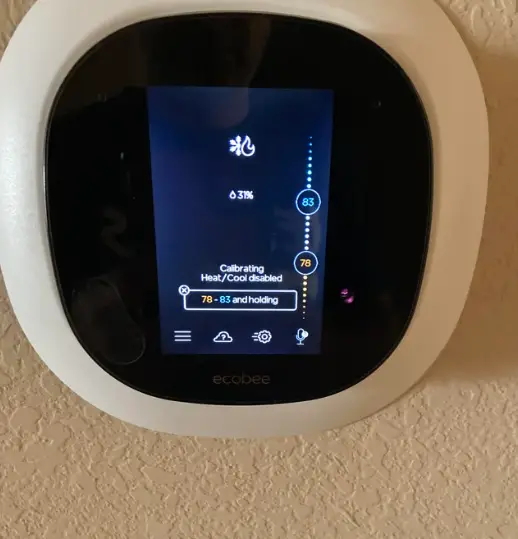
Understanding Ecobee Calibration
Calibration is the backbone of your Ecobee thermostat’s accuracy. It’s like the thermostat’s way of checking its internal compass. Did you know that this process usually takes 10 to 20 minutes? A small investment for precise temperature readings!
Calibration After Initial Installation
Patient Wait: When installing your Ecobee for the first time, the “Calibrating” message signals that your thermostat is measuring your home’s temperature. Wait patiently; it might take 15 to 25 minutes, depending on your home’s size.
Extended Calibration: If it takes longer than 25 minutes, inspect the wiring. Ensure wires are snug in their terminals; a loose connection might be the culprit.
Calibration After Ecobee Reboots
Your thermostat is smart enough to restart itself. Reasons may range from power outages to firmware updates. If, however, it keeps rebooting, your HVAC system might need a little TLC.
Filter Check: Check the furnace filter or clean the AC drain – simple fixes with significant impacts.
Wiring Inspection: If the problem persists, inspect the wiring for any issues. Loose or damaged wiring could be the root cause.
Also Read: Smart Home 101: How Is It Shaping The Future
Ecobee Calibration Troubleshooting
Calibration should be smooth, but sometimes things go awry.
Frequent Reboots: If your thermostat is rebooting frequently, the filter might need replacing. If it’s taking too long, a quick power cycle might do the trick. Unplug your router and modem, wait a couple of minutes, and plug them back in.
Tech Support: If all else fails, reach out to Ecobee support – they’re your thermostat’s superheroes.
Factors Affecting Ecobee Calibration
Your HVAC system plays a pivotal role. Safety features might cut power, and a struggling HVAC system can hinder calibration. Regular maintenance is the key.
Filter and Drain Maintenance: Regularly maintain your HVAC system by replacing filters and cleaning drains.

HVAC Technician: For more complex issues, don’t hesitate to call a professional HVAC technician.
Also Read: 5 Ways You Can Keep Your Home’s Air Clean
Water Build-Up in AC: A Hidden Culprit
Water build-up in your air conditioner might be a silent troublemaker.
Drain Cleaning: Cleaning the drains is your go-to solution. Unplug your AC for a few hours – let it thaw and rehydrate.
Check Drainage System: Ensure the drainage pipe isn’t bent. If it is, water won’t be able to get out of the air conditioner as well, causing it to fill up.
Outdated Firmware: A Common Culprit
Regular Updates: Firmware updates are the lifeline of your thermostat. Ensure your Ecobee is well-fed with the latest firmware – a quick check via the app or device settings will do the trick.
Wi-Fi Stability: Ensure that your device is connected to Wi-Fi so that automatic updates can happen. If the internet connection isn’t stable, it will take longer than usual for the device to finish the calibration process.
Ensuring Adequate Power Supply
Check R and C Wires: Your thermostat needs a constant 24-volt AC power supply. Ensure that the R and C wires are correctly connected to the HVAC board or Ecobee Power Extender Kit and the back of the thermostat.
Factory Reset as a Last Resort
Menu Navigation: Go to the menu of the Ecobee, then settings, click on the reset option, choose reset all settings, and opt for an overall reset option.
Wait for Completion: Wait for the thermostat to complete the finish. The calibration option will not pop up after the factory reset. If it does, then reset the device again.
Also Read: How To Connect Your Nest Thermostat With HomeKit
FAQ Section:
Absolutely! Calibration ensures your thermostat’s accuracy. Navigate to the settings menu and select calibration for easy adjustments.
Regularly! Navigate to the app on your phone or device settings to check for updates. Aim for at least twice a year for a healthy system.
It’s just your thermostat doing its yoga – finding its center for accurate temperature readings. It’s a temporary pause for long-term comfort.
WiFi hiccups? Check for gaps or interruptions between your router and Ecobee. A stable connection is the lifeline of a smart thermostat.
Indeed! If your sensor is acting up, navigate to settings, choose sensor calibration, and make precise adjustments for optimal performance.
Conclusion
In the realm of Ecobee, understanding and addressing the “Calibrating Heat Cool Disabled” message is your passport to uninterrupted comfort. Regular maintenance, troubleshooting tips, and a dash of tech-savvy solutions – your thermostat will thank you for mastering its language. Calibrate, recalibrate, and let the harmony of a perfectly controlled home unfold.
Cheers to a cozy, calibrated abode!