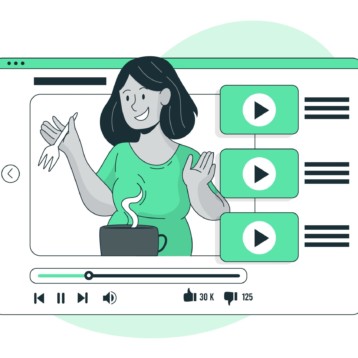We give you easy tips to prepare your device before selling it, and we share a trusted reseller that accepts to purchase used gadgets in any condition.

Are you looking to get some extra bucks for selling your unnecessary tech to cover some unexpected expenses? But before you rush to sell your used MacBook Pro online, you need to make sure your device is ready for sale. Below, we share some quick tips to prepare your MacBook Pro, like backup, wipe the drive, and more. Also, we suggest some of the most convenient places that purchase used electronic gadgets in almost any condition.
Quick tips before trade in your MacBook Pro
Know Your Hardware
Whether you use a buyback platform or sell your used MacBook Pro to a friend, you need to know what you are selling. The laptop model, serial number, manufacturing year, RAM and storage size, are essential information you need to provide to the buyer to get the most accurate estimation for selling your preowned laptop.
The easiest way to identify the serial number along with specs is to click on “About This Mac” from the Apple menu. Also, you’ll find the serial number information printed outside your Mac and on the original packaging.
Back it Up
Before selling your used MacBook Pro, make sure to create a full backup for all your files. You can use Time Machine and iCloud services to save all your documents, photos, etc. The easiest one is Time Machine because it does a complete system backup. However, we recommend you do two separate backups to prevent a potential loss of your data in the future.
Sign-Out your Accounts
Once you completed the backup, the next step is to sign out your iCloud, iTunes, Apple Music, and iMessage accounts. By doing this, you prevent the next user from having access to your personal information.
De-authorize
Furthermore, don’t forget to deauthorize your MacBook Pro with iTunes Store. This step is effortless to do.
- Go to the “Music App” if you are using macOS Catalina or later, or iTunes.
- Second, choose “Account” and then “Authorizations.”
- Finally, select “Deauthorize This Computer” and follow the instructions.
Wipe the Drive
Deleting your files on your MacBook Pro would be easily recovered. Therefore, you need to reformat your MacBook Pro’s drive to ensure all your files are wiped. The erase and reinstall process starts with macOS Recovery. Over here, you need to select Disk Utility. After you have erased your device, you’ll need to reinstall a copy of your operating system. After this process is completed, your Apple MacBook Pro will reboot into the setup assistant.
Clean your MacBook Pro
This step is one of the simplest steps, but many people tend to forget to clean the device for sale. Everyone wants to purchase a second-hand machine that is tidy up without any fingerprints or dirt. To clean your MacBook Pro correctly:
- Use a soft microfiber cloth, cotton swabs, and canned air to remove dirt on your device.
- Try to avoid using alcohol solutions that could damage the internal components of your MacBook Pro.
- Don’t forget to clean the fingerprints on your screen.
Apple trade-in Value
Overall, the reselling value for Apple products is excellent. However, several factors play an essential role in calculating the value of your used gadget. These factors include device model, manufacture year, configurations, cosmetic condition, and depreciation.
We have listed some examples of what you can receive in cash for selling your used MacBook Pro online.
- A preowned Apple MacBook Pro 16-inch 2019 Scissor 2.4GHz Core i9 1TB SSD in good condition and fully working, you can get up to a $ 1084*.
- Apple MacBook Pro 13-inch Mid-2018 Touch Bar 2.3 GHz Core i5 512GB in flawless condition and fully functional, yields up to $ 577* money in your pocket*.
Where Can I sell MacBook Pro For Value Online?
Once you have followed these steps, your MacBook Pro is ready for sale. On the internet, you will find many places to sell your used laptop. We have saved you the job, and we have listed a trusted reseller that pays excellent value for your used devices.
Instant Cash Offer: Gadget Salvation
One of such trusted online platforms is Gadget Salvation. It’s a buyback service that helps users to sell their preowned electronic gadgets for cash. The service is contactless, so you can quickly get an estimation and sell your goods from the comfort of your home. What’s more, the service includes valuation, inspection, and shipping costs without extra cost.
The company offers a safe and efficient solution to sell MacBook Pro online, and you can be sure you’ll be getting the most of your money for your used laptop. To sell a MacBook Pro with them:
- Use the online catalog and type your brand and model.
- Enter some information about your device condition to get an instant-quote
- If you like what you see, accept the offer and finish the checkout form. You’ll receive a prepaid shipping label via email, get a box to send your goods, and wait for your payment.
Gadget Salvation will make your payment within two working days from receiving your MacBook Pro via PayPal, Venmo, Zelle, or Check. Furthermore, many users who’ve previously sold their pre-owned gadgets with Gadget Salvation have shared their experience on Facebook, ResellersRatings, and more, with great reviews.
Bottom Line
Selling your used MacBook Pro online is not difficult and can become a profitable venture if you prepare it correctly for sale. As well, to the right place to sell it for the most value. We hope our easy checklist and suggestions help you obtain the most profit for your used MacBook Pro trade-in.