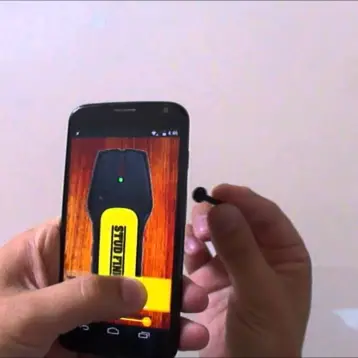If it’s not the traffic, then it’s the line in the restroom. It seems no matter how tight the day’s schedule, there will always be little glitches during the day that threaten to push the limits. Thankfully, that doesn’t have to be the case with the new iPhone X. Here are just a few of the exciting, new options that will add an extra touch of efficiency to your busy day.
iOS Reminders

One of the most immediate benefits is the shiny new enhancement to phone reminders. It is now possible to use Alexa to add reminders into your iOS, meaning you no longer have to remember to put in a reminder. With the IFTTT platform, you simply say it while it’s on your mind. This option goes beyond the simple day-to-day reminders to grab milk and even includes unique reminders for when wanted items, such as that perfect wallet for Dad this Father’s Day, goes on sale.
Calendar Boosts
Another time-saving benefit of automating your collection of technological devices is the synchronizing of the iOS calendar with information from other Apple applications. Rather than having to open up five different apps to get a general grasp on what the day holds, iPhone X users can now have details from weather reports to Foursquare to work hours incorporated right into the single calendar app, with daily email summaries of the day’s scheduled events to boot. This sort of streamlining into one location simplifies phone use and saves time in just getting the information you were after.
Saved Photos
There are a variety of newfangled options that the IFTTT platform now offers, but one particularly useful one is the option to view screenshots on all automated devices. Gone are the days of taking a screenshot on your iPhone and then having to email it to your laptop or other devices in order to view it or save it onto those other devices.
In addition to this great feature, photos you liked on Instagram or were tagged in on Facebook can also be saved into the iPhone X photos app, saving your thumb all that mindless amount of scrolling through timelines to find “that one picture.”
Time Tracking
If cutting out the middle-man between applications and devices isn’t enough, the iPhone X also offers the option of tracking the time spent in certain locations. The process is much less complicated than it sounds. A specific address is named, finalized on a map, and then each time that location is either entered or exited, the action and time are posted in a simple excel spreadsheet format. This is especially helpful for those of us who are required to track our time in the workplace or even when we want to track time spent hitting the gym.
To-Do Lists
Another nifty trick that the iPhone X allows for is the display of the day’s to-do list. What makes it so special is the fact that it displays once you leave the house so that you can, in effect, keep on your feet and remember why you stepped out in the first place. Of course, you have to enter the to-dos in yourself because, after all, it is a phone and not a genie’s lamp.
Once an address for home is chosen and a task list specified, all the desired to-do’s will instantly be displayed on the screen as soon as you climb into the car. So maybe this time that birthday check will finally get cashed.
Save Battery Life
T-Mobile has worked out a simple way to save precious battery power. The iPhone X linked with T-Mobile’s 4G LTE network now includes a notification option to help cut down on unnecessary power-drains. Rather than having Bluetooth running your battery down all day or having your phone constantly search for a Wi-Fi network, the IFTTT app can send you a friendly reminder to turn both of these on or off. Specific locations for these networks must be set ahead of time, but your phone battery will thank you.
With these features, the new iPhone X can make your life simpler, more organized, and more productive. There are many tricks and new options available to make your smartphone an even more valuable part of your daily life.