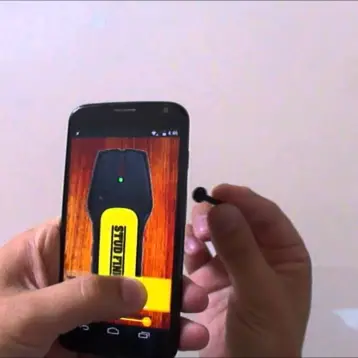At the June 2021 WWDC, held virtually, Apple revealed iOS 15, the new version of their operating system, coming to iPhones later this year. As usual with Apple announcements, iOS 15 generated a lot of hype, and some of the features presented are already expected to be game-changing. Before the official announcement, we already had an idea of the kind of changes to expect from iOS 15, especially in terms of privacy. Apple’s decision to put the user in control of their privacy and limit app tracking in 2020 was one of the most groundbreaking things to happen to smartphones, and users expected them to follow up on that. And, indeed, more extensive iOS privacy features were one of the highest of WWDC. But they’re not the only reason to update your iPhone to the latest iOS version when it lands in fall 2021. Here’s a rundown of the most exciting features Apple announced:
- Extensive privacy features
Users concerned about privacy will be pleased to find out that Apple built on the privacy features of iOS 14.5 and introduced even more measures to cut down on data tracking. Apple announced a new privacy dashboard where users can see what apps have accessed their microphone and camera and how many times. From here, they can revoke permission for that app and even delete it.
Apple will also reduce mail tracking. Right now, when you open a marketing email, the brand who sent it can get information such as when you opened it and your location, which is pretty intrusive. Starting with iOS 15, marketers will no longer be able to track the emails you open from your Mail app. iCloud will also be getting a premium upgrade with iOS 15, iCloud+. This will be similar to a VPN, in the sense that Safari traffic will be encrypted, and you’ll be able to use a ‘Hide My Email’ option.
Siri requests will also be processed internally, which, on the one hand, means faster response times and, on the other hand, increased privacy. Apple also announced ‘Secure Paste.’ This feature comes in when you paste data from one app to another, preventing the second one from accessing the clipboard until you paste it. This is an improvement from iOS 14, where you could see that an app had accessed your clipboard, but you couldn’t do anything to stop it.
- Focus mode and a new look for notifications
A while back, Apple introduced Screen Time, a feature that allowed you to see how much time you spend on your iPhone, what apps you use most, and schedule time away from the screen. Now, they’re building on that with Focus – a feature that lets you set several occasions (i.e., work, home, before bedtime, custom) and select which notifications can reach you then. Think of it like a Do Not Disturb mode, but you have more control over it. For example, while you’re at work, you can only receive calls and messages from coworkers and from productivity apps, or when you’re getting ready to go to bed, you won’t receive notifications from social media.
iOS 15 also comes with a new look for Notifications, plus notification summaries. With this feature, notifications from similar apps will be grouped together in a summary until you’re ready to open them. This reduces clutter, and, as a long-term implication, it will encourage developers to create more meaningful, more engaging notifications.
- Improved Apple Maps
Apple Maps didn’t get off to a good start. In fact, it was one of Apple’s most disastrous releases. Fortunately, the app has come a long way since 2012 and, despite the horrendous first impression, it’s gotten better. It’s still far from Google Maps, but with the features announced in iOS 15, it’s slowly getting there. The new Maps app will have 3D views in select cities, and it will also show details such as bike lanes and crosswalks. There’s also an AR-powered feature that makes walking directions easier to understand. Sadly, these additions aren’t supported for all cities, but if you happen to live in one of the supported ones, you might be tempted to reach for Apple Maps instead of Google Maps.
- Improved FaceTime calls
FaceTime was already one of Apple’s most popular apps, and, unsurprisingly, its use skyrocketed during the pandemic. As a result, a lot of the features announced for iOS 15 aim to make calls more seamless, more natural, and more intuitive. One of the biggest improvements is Spatial Audio. In a group call, it makes the speaker’s voice sound from where that person is on the screen, which makes it easier for participants to understand each other. Apple also introduced new microphone modes, which let you separate your voice from the background. This will especially come in handy for people who are working from homes or from public spaces. Additionally, for users needing call forwarding on iPhone, Apple continues to enhance its calling features, ensuring that users have a comprehensive and intuitive communication experience.
You can also use the new Portrait Mode if you want your background to appear blurred and your face to come into focus. Another interesting addition was SharePlay, which lets you listen to music and watch content from streaming platforms at the same time. For example, while on a FaceTime call, you can play an episode of a TV show and share the screen with the other person. When you pause, the video will pause for the other person too, which makes the whole experience more connected. And lastly, on iOS 15, you will be able to share the link to your FaceTime call, and your friends will be able to join no matter what device they are on – including Android or Windows.
How & when to update to iOS 15
If you’re a registered developer, you can download and install the iOS 15 beta in July from the Apple Developer Centre. However, please note that not all the features above may be available just yet and that it’s recommended to install the new OS on a secondary device, since bugs are common with betas. If you will be installing the new version of iOS on your primary device, check out this useful iPhone info and guides on how to back up your data to prevent file loss.
The public version of iOS 15 is scheduled for release in fall 2021, and that’s when regular users will see it in the ‘Software Update’ section.