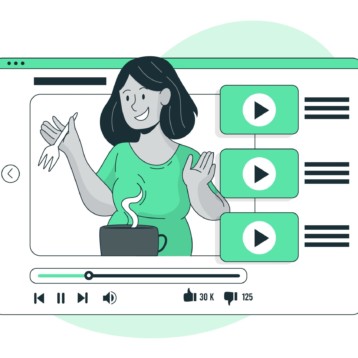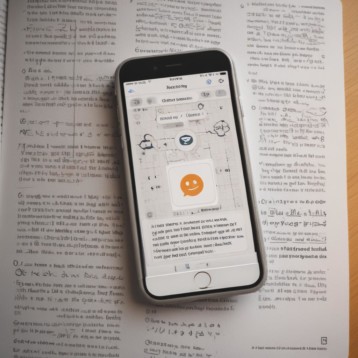Got an iOS app that you want to take mainstream? Build an Android version, pronto! What about a Windows version? Do you have the resources to dedicate to each version? These are real-world issues developers grapple with every day. The emergence of cross-platform apps was an answer to solving a lot of the problems that impede app development in a multi-device, multi-platform world.
The Walmart app is a prime example of a solid cross-platform app that’s fueling Walmart’s plans for online domination. With a 96% shared codebase across iOS and Android, going cross-platform helped Walmart roll out and maintain their app quicker and more efficiently than the competition.
So whether you’re a newbie developer cutting your teeth on your first mobile app or a battle-hardened veteran who’s built products for the major app stores; keep these pointers in mind to brew some greatness into your next app!
All Aboard the Cross-Platform Train
To go cross-platform or build a native app for each platform is one of the biggest debates in the mobile development world. Each side has its own set of pros and cons with advocates from both sides of the aisle claiming superiority. Before you decide to take the cross-platform app plunge, make sure you get all the decision makers on board. Once you decide to go cross-platform, it’ll be a waste of time and resources to switch back to native apps when someone in the C-Suite has a change of heart.
Don’t Play Favorites (with the OS, I mean!)
The Android vs. iOS war is perhaps one that has no end in sight. Being a platform specialist can be great in certain cases. One such example is iGeeksBlog, who cover the Apple technology ecosystem around the iPhone and iPad. Since this is a niche that actively seeks out specific information, they need to publish nuanced, cross-OS tutorials such as sending an iMessage from a Windows PC.
However, the whole idea of having a cross-platform app is to take your app to the widest audience possible. This bet to serve your app to a larger audience only pays off when users across all platforms enjoy the same consistent and reliable experience that gets the job done.
Too many developers style themselves as “Android specialists” or “iOS purists” and will dive into cross-platform app development with a strong platform-specific hangover. This reflects the quality of code they create and limits the versatility of the cross-platform apps they eventually develop. Avoid this loophole at all costs by going with a clear platform-agnostic approach. Your users will thank you for it.
UX First, UI Second
Once you know that you’re going the cross-platform way, avoid the temptation to jump into wireframing a user interface right away. Take a step back and understand what your app will accomplish. What is the problem that your app helps solve? At what stage will the user turn towards using your app? Understand these fundamentals first and then map out your app’s user experience step by step. Since you’re building an app that needs to work equally well across platforms, this approach is critical before you dive into customizing the app’s user interface for each platform.
Outback Steakhouse’s award-winning app epitomizes this user-first approach to app design.
Built with Xamarin, Outback’s cross-platform app allows diners to sail through the complete dining experience right from their smartphone – from reserving a table to placing an order to paying for their meal – it’s wonderfully seamless.
Designers Are Your Best Friends
This ties in with the thought we discussed above. Once the user experience is finalized and you know all the different customer journeys a user can take on your app, bring in a designer on board who’s worked on different platforms and knows their ins and outs well.
This last piece is vital in the case of cross-platform apps. Each app store has its own stringent specifications for app UI and design. The Apple App Store is famous for rejecting the best-designed apps for the smallest deviation from their specifications.
An experienced designer who knows how to cover all bases is an asset that’s irreplaceable for a cross-platform app development project.
A Good Workman Uses Good Tools
One of the overwhelming arguments in favor of cross-platform app development is the huge savings in development time, helped along by porting the same code base across platforms, quicker UX and UI decisions and more. This positive quickly gets negated when developers cut corners and decide on a DIY approach.
Make the most of your cross-platform app project by leveraging any of the numerous tools available for the taking. From Unity to Appcelerator, to Xamarin and React Native, there’s a tool available for every kind of development requirement. Spend some time weighing the pros and cons of each before zeroing in on the tool you’ll use for your project.
Test, Test, and Test Some More
One of the pitfalls of cross-platform apps is how it can be difficult to predict how an app will perform on each platform it is built for. Despite your best efforts in carefully laying out the UX, design, code syncing and more, there are scenarios where apps get befuddled on certain platforms. The HTML5 Facebook app did exactly that on iOS till Facebook caved and decided to build a native app for iOS from scratch in 2012.
Invest your time in testing things like app speed, smooth transitions and the like on Android, iOS, Windows and any other platform you’re designing your app for. Trust me, this is the last place you want to cut corners on in a cross-platform app.
What’s Stopping You?
App developers around the world are a busy bunch. When they’re not plotting global domination, they’re busy launching the next big app that will ensure just that. 2017 alone saw an average of 15 million new app launches per month. Competition much?
To stand out and succeed in such a competitive ecosystem, you need an app that reaches as many users as possible and works equally effectively on each of their devices. Place your bets on the cross-platform juggernaut to win the largest piece of the app pie. See you at the finish line!