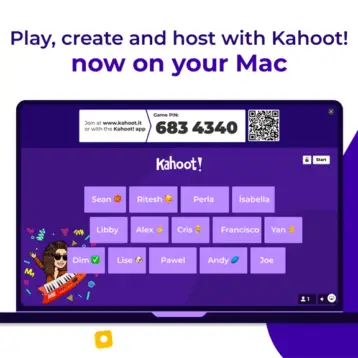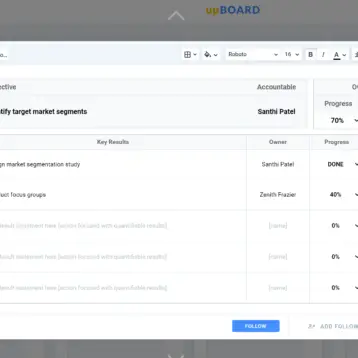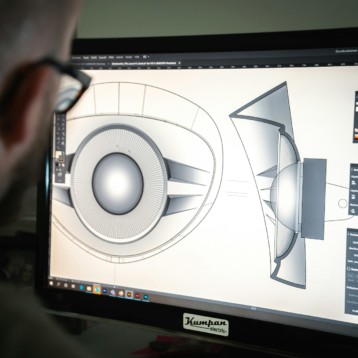Android OS is now almost everywhere, from phones and tablets to wearables and home appliances, you will find Android OS running most of these modern-day devices. Since Android is now becoming a part of our day-to-day lives, it is important to know how you can run android apps on your PC or Mac.
For those who are not familiar, it is possible to run android apps on both Windows PC and Mac but it is done with the help of third-party emulators. Trying to run android apps through the official Android SDK is difficult, challenging, and not something for ordinary users.
For ordinary users, there are third-party emulators available which are not only simple and easy to use but are also reliable and can easily run most of the android apps on your PC/Mac without any problem. Below are the emulators using which you can run android apps on your PC or Mac hassle-free:

BlueStacks
BlueStacks is a fast, reliable, and smooth Android emulator that is available for both Windows PC and Mac. Through BlueStacks, you can enjoy all your favorite android apps and games on your PC or Mac without any problem. BlueStacks is able to run most of the Android apps and games on your PC as it is running on Android 7.1.2 Nougat, providing the ultimate compatibility with most Android games and apps.
Features of BlueStacks:
- Based on Android 7.1.2
- Compatible with almost all of the apps and games
- HD Graphics
- Fast and stable
- Doesn’t freeze
- Screen Recording
- Screenshots
- Customise game controls
- Gamepad support
- Smart controls
- Smooth Multitasking
- Play multiple games at once
- Multi-Instance Sync
- Record and replay actions with a single keypress.
- Play Android games in your local languages
- Automate repetitive in-game tasks.
- Change the FPS for better performance in games.
LD Player
LDPlayer is another Android emulator that can run Android apps for you on your PC and Mac. The latest version of the emulator is LDPlayer 4 which is running on Android 7.1.2 Nougat, which makes it compatible with about 95% of the apps and games. Run popular apps such as WhatsApp on your computer.
LDPlayer provides high-performance for android apps and games on your PC. It takes your gameplay to the next level with better graphics and a new much-improved design, all of these meant to provide you with the ultimate performance.
Features of LDPlayer:
- Based on Android 7.1.2
- Compatible with almost all of the apps and games
- Wallpaper customisation
- Simple and sleek user-interface
- Ultimate performance
- Quick and stable
- Doesn’t freezes
- Gaming experience is top notch
- Select virtual phone model
- Change the FPS for games
- Gamepad support
NoxPlayer
NoxPlayer is a fully optimized Android emulator that is designed to provide an ultimate android experience on your PC. It is designed in such as way that the gaming performance on PC is stable and smoother and provides the same gaming experience as console and PC gaming.
Features of NoxPlayer:
- Quick and responsive
- Doesn’t freeze
- Ultimate performance
- Stable and fast gaming experience
- Shaking feature also available
- Google Play Store built-in
- Fast and real-time multitasking
- Play multiple games at once