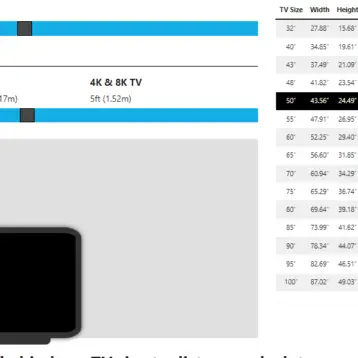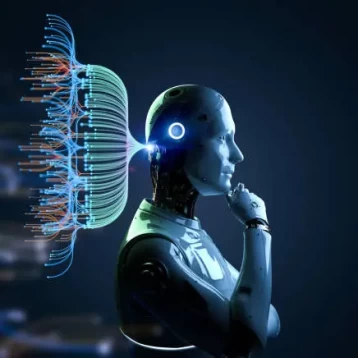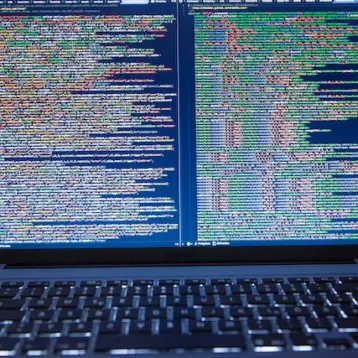Online faxing services are more efficient and less costly than traditional faxing options, and business owners avoid the cost of fax machines, toner, and paper. VoIP faxing options help organizations send and receive faxes via an internet connection and offer heightened security for all confidential information. Read on to find out how to choose and use an online faxing solution for your business.
Choose a Package That Meets Your Needs
A variety of online faxing services are available based on the total number of faxes the company sends or receives each month. If the owner faxes documents internationally, the plan must offer these opportunities. All companies pay a flat fee for their online faxing services, and the owner must choose according to the company’s current faxing needs.
The owner signs up for the preferred plan, pays the first monthly payment, and accesses the online faxing services. The service provider configures the services for them and provides tech support, monitoring, and security for the client. Talk to a service provider about creating an account for an online fax solution.
Set Up a Fax Number
The service provider assigns a local fax number based on the company’s physical location, and they can fax anywhere nationwide. If the company requires international faxing options, the service provider gives them an international fax number. As the owner and workers send a fax, the recipient can see the local or international fax number for the company.

Create User Accounts for Workers
All workers who need access to the online faxing services get an account through the faxing services account for the company. User accounts ensure that unauthorized workers do not receive or view faxed documents. The service provider creates the user accounts, and the faxes are sent to the appropriate individual. All user accounts have permissions and authorizations based on their role in the organization.
Set Up Secure Fax Options
Online faxing services have high-grade encryption to safeguard the data, and outsiders cannot decode the data to see what is included in these documents. Secure sockets layer, or SSL certification, is applied to the webpage used to send or receive faxes. These certifications are included in security designs to prevent outsiders from viewing the webpage or any information attached to the faxing services to increase security and prevent a breach.
Creating and Setting Up the Fax
Workers or the owner sign into their account through the service provider’s website or a connection from their email account. They enter the name of the recipient or their business name, the recipient’s fax number, and a short cover letter. All documents are uploaded to the online fax services by clicking the “Upload” button, selecting the appropriate file name, and clicking “OK.” Once the fax is complete, the sender clicks “Send.” A confirmation for the fax appears on the screen or is delivered to the sender’s email account.
Online faxing solutions are cost-effective services for all businesses, and companies can fax documents from just about anywhere. These services do not require the company to purchase a fax machine or the costly paper these machines use. Service providers can set up a user account for all workers who need the faxing services, and email-to-fax features are available. Companies also get cloud storage with their faxing package and pay a flat-rate fee for the services and storage. Talk to a service provider about getting online faxing services.