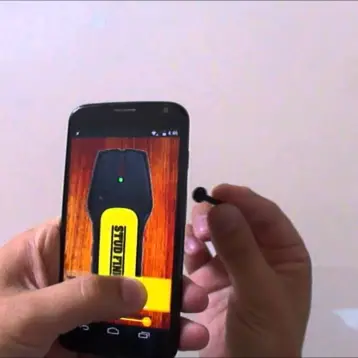Mobile Faxing or online faxing is digital-based fax that does not require a fax machine, you can just send and receive fax through the internet on your computer or mobile phone. Online faxing is a combination of traditional faxing and modern faxing. Through online faxing, you can attach files such as images, pdf files, and other word documents. And send them as you send us an email. The basic working of online faxing consists of the right online fax service provider and you simply scan the documents with your phone’s camera and upload documents to the service, and send them.
The process of sending a fax from mobile is quite very simple. In the process, you have to choose and Pick an online fax service provider. But picking the right service provider is not an easy task which depends upon various factors and for making you simple and easy for selection of service provider there is a list below which can easily find the “best online fax service providers”. That can help you pick the right fax service. You will now need to download your service provider’s android apps or iOS apps by which you can send or receive your fax. And The final step is just to upload your document and send it. But if the format of the document is not supported then you can convert it into PDF format.
For mobile faxing or online faxing some service providers do not support all kinds of documents. So there is a list below which gives you an idea of in which kind of file format you can send or receive a fax.
- Microsoft Word Documents files (DOC, DOCX), Excel Spreadsheets (XLS, XLXS), PowerPoint Presentations (PPT, PPTX).
- Print file formats (PCL, EPS, and PS).
- Other text files (TXT, RTF, and XML)
- Adobe Acrobat files (PDF)
- Image files (TIFF)
- Image files like GIF, PNG, and JPEG (They will only work if they are not embedded images).
You can also send a fax through email but you will also need to be subscribed to a service that lets you send faxes through email. Some steps tell you how to send a fax through email.
- By clicking the compose button in your email provider you can start a new email.
- Then, in the “To” field enter the recipient fax number and area code of the recipient that you want to send the fax and add the domain of your service provider at the end after @ symbol.
- And the final step is to write your subject line and attach the document which you want to send and then click send and wait for the sent confirmation.
Best Online Fax Service Providers
Online faxing is the modern way to send a fax without any telephone line which is less expensive than traditional faxing and yes, this is very easy and mobile-friendly and also you don’t require any permanent fax number.
Nextiva vFax
Nextiva vFax is one of the best online fax service providers which uses most of the users. Nextiva vFax is an excellent online fax service provider with an easy-to-use and user-friendly platform that gives you the cheapest plan costing $4.95 which gives you a free trial of 7 days and 500 pages per month.
Features:
- World-class security
- Mobile friendly
- Easy to use
- Good customer support
eFax
Best online fax service provider for advanced fax archiving and storage. eFax is a widely used online fax service that gives you unlimited storage with your subscription.
Features:
- Easily send a fax by email
- Easily large file transfer
- Unlimited storage
- Secure File Transfer
RingCentral Fax
RingCentral Fax is ideal for high volume faxing. RingCentral fax is partially owned by Cisco and AT&T which gives you great security features and support.
Features:
- World-class Security
- Best Customer Supports
- Provides High Volume faxing
- User-friendly Interface
MyFax
Best online fax service provider for home office use. MyFax gives you a free trial and great customer support. If you are an occasional user then you can use MyFax as a fax service. MyFax is the best choice if you are running a small business or home office.
Features:
- Easily send a fax by email
- It allows mobile app for android and iOS for easy faxing
- It gives you storage for digital copies of send and receives faxes
- It gives you plenty of fax number options whether its local, toll-free, or international
If you are not sure what are you looking for then definitely choosing the right online fax service is a challenging task for you? But there are various factors which are mentioned below that can help you in decision making: Security and Customer Support, Flexible Pricing, Easy to Use, Mobile Friendly and Simple User Interface.