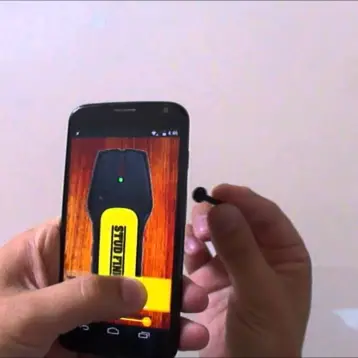If you’re like us, you’re probably looking optimistically at 2022 and thinking this could be the year to put the whole pandemic thing behind us and do more.
So, what better way to kick off the year than to take a look at some of the best productivity apps for iPhone in 2022?
Whether you’re trying to communicate and collaborate more efficiently with team members or eliminate distractions that are preventing you from getting more important things done, there’s an app to help.
Top Productivity Apps for You To Try This Year
Spike
Spike is a mail app for iPhone that turns your email threads into easy-to-read chats. That’s right, there’s no more need to sift through long, confusing email threads to read the latest replies and quickly respond if needed.
When you download Spike for your iPhone, you can sync multiple email accounts to start receiving all your most important messages in instant messenger-style chat windows. Spike’s Priority Email Inbox feature even filters out low-priority emails, like promotional emails, so you can deal with them later.
Using Spike makes emailing back and forth with someone feel like a natural, real-time conversation, which helps eliminate delays in response times and streamline communications.
The Conversational Email feature isn’t the only way Spike helps you boost your productivity, either. The productivity app also functions as an all-in-one workspace for you and your team, perfect for real-time collaboration on all your projects.
Other productivity tools built in to Spike:
- Video Meetings (for instant video conferencing)
- Groups (for team or client chats)
- Online Notes (for collaborating on notes with built-in chat)
- Tasks and To-Do Lists (for staying on top of your individual/team tasks)
- Voice Messages (for when it’s easier to reply with a voice note)
- Super Search (for finding past communications fast)
- File Management (for previewing email attachments without opening them)
- Calendar (for syncing multiple calendars in your workspace)
Any.do
You may have your professional productivity optimized, but what about your personal productivity? When you’re so busy with work tasks, it can be easy to let personal to-dos slip through the cracks.
Any.do is a great iPhone app for organizing all your tasks and to-dos into one place. You can separate items into different categories to help you prioritize them.
For example, you might create a running “grocery list” category, a “fitness” category, and a “movies to watch” category. Once you’ve got everything sorted out and organized how you like it, you can set reminders for certain tasks, add notes, and even share or assign your tasks to others.
One thing that makes Any.do great on iOS is that you can view your tasks among your home screen widgets. Other useful features include the ability to integrate the app with your device’s native calendar and add new tasks via voice.
Freedom
Are you sick of wasting time on social media, news sites, and apps that distract you from more important things at hand? Freedom is a distraction blocking app that can, well, set you free from such things.
After you install Freedom on your iPhone, you can create multiple blocklists featuring all the different apps and sites that you want to limit your access to during certain times. Then, you can start or schedule a distraction-free session for when you want 100% of your focus to be on something important.
If you don’t trust yourself to stick to the rules, you can put Freedom into lockdown mode, which won’t let you edit your blocklists during the set time. The app also features ambient noise modes to help you focus, such as coffee shop background noise and nature sound modes.
Streaks
Streaks is a to-do list app that focuses on helping you form good habits. It works by letting you create up to 12 tasks that you want to get in the habit of doing, then tracks how many days you do them in a row.
You can choose whether you want to do certain things every day or set an interval frequency for doing them. For example, you might set a goal to walk 7,000+ steps every day, a goal to go to the gym every other day, and a goal to write one blog post per week for your personal blog.
As its name implies, the app shows you your “streaks” to help keep you motivated and get in the habit of doing the things you want to in order to stay productive and keep pushing yourself to do more of what you want to do this year!
Scanbot
Scanbot is an awesome document scanner that can save you lots of time at work. Whether you need to scan business receipts, signed contracts, or any other kind of professional document, just whip out your phone and do it in a matter of seconds with Scanbot.
The app automatically crops and optimizes your scans and turns them into PDFs that you can email off to your clients, send via instant message to your colleagues, or upload to cloud storage — all right from your iPhone!