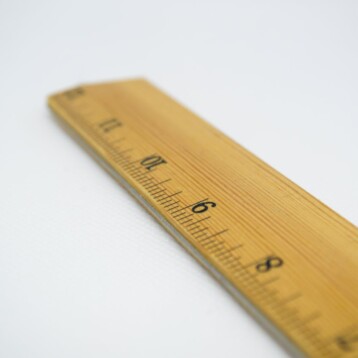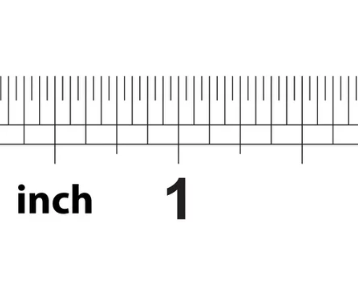Good television is needed to watch high-quality TV shows and movies. But TVs with high resolutions are extremely expensive. However, Hisense TV’s selection is ideal, providing a diverse line-up.
Hisense smart TV is packed with amazing features. Although colors sometimes look saturated, it’s still one of the best choices out there!!
In this post, we’ll go over how to determine why your Hisense TV is blinking red and, more importantly, the best methods you can take to fix it so you can get back to watching your favorite shows in no time!
Why Does My Hisense TV Keep Blinking?

If your Hisense TV continues to glow red, it typically indicates that it won’t turn on. This issue could be because the TV is constantly in sleep mode, there is a faulty power supply connection or a problem with the power board itself. Fortunately, there are various ways to resolve the problem in minutes!!
One possible cause for your Hisense TV to be blinking red:
- The television is in standby mode.
- The LED panel is not working.
- The power supply is not working correctly.
- The television is broken.
Blinking Hisense Red Light, And What To Make Of It?
When the red light on a Hisense TV won’t stop blinking, it’s usually because the TV won’t switch on; however, occasionally, it’s only an issue with the LED light itself.
It takes a lot of work to figure out what’s wrong with your Hisense TV without trying all of the available fixes. Fortunately, we have them right here, so you can get started!
Also Read – How To Fix A Blinking Red Light On Your Samsung TV Remote In Few Easy Steps
Top Solutions For Hisense TV Red Light Blinking Problem
Power Cycle Hisense TV
A power cycle can address any problem that the Hisense TV is experiencing. Power cycling is simply restarting a television that would shut and reopen everything all at once!! This procedure dissipates any residual or surplus power in the television.

If the Hisense TV has a persistent red light, is in sleep mode, or has a software-related problem, power cycling can fix it. The power cycle clears faults and undesired data from Hisense TVs, and the Hisense TV resumes regular operation.
To Reboot Hisense Smart TV

- First, unplug the Hisense TV from the power supply.
- Wait a minute after unplugging it.
- After that, press and hold the TV’s Power button for a few seconds. Remember that the TV’s power button, not the remote, must be pressed.
- By doing so, the remaining power in the TV is depleted, and the mistake is also removed.
- Then, connect the TV to the board and turn it on.
After completing this procedure, the red light on the TV will cease flashing, and the problem will be resolved. Even yet, if the red light on Hisense TV blinks, another issue might be at hand.
Also Read – Why is Blink Camera Flashing/Blinking Red? How To Fix
Check The Connection To The TV Properly
If your TV keeps flashing a red light and the picture isn’t showing up on the screen, you should double-check your Hisense TV’s connection. The red light might illuminate owing to a loose or incorrect connection in the TV.
As a result, all connections to the TV must be properly examined. The problem might also occur when the router or modem does not connect or connect automatically.
As a result, you must thoroughly inspect all wired and wireless connections to the Hisense TV.

- When the Wifi connection is not correctly linked to the TV, the red light on Hisense TVs flashes.
- You need to reset the WiFi by navigating to the TV’s settings, restarting the router, and then reconnecting to the TV.
- This procedure will likely resolve the TV issue.
Steps To Unplug The Power
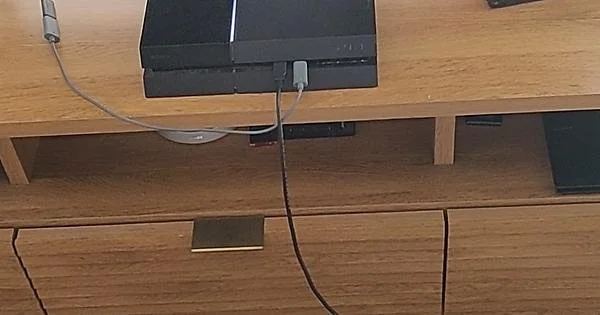
- Step 1: Turn off the power to the television.
- Step 2: Next, locate the power button on the TV rather than the remote.
- Step 3: Hold the button down for 30 seconds.
- Step 4: After 30 seconds, press and hold the power button.
- Step 5: Reconnect the electricity to the wall socket and test whether it turns on.
Also Read – What An Alexa Red Ring Means and How to Fix It
Check Faulty Backlight I’m Hisense TV
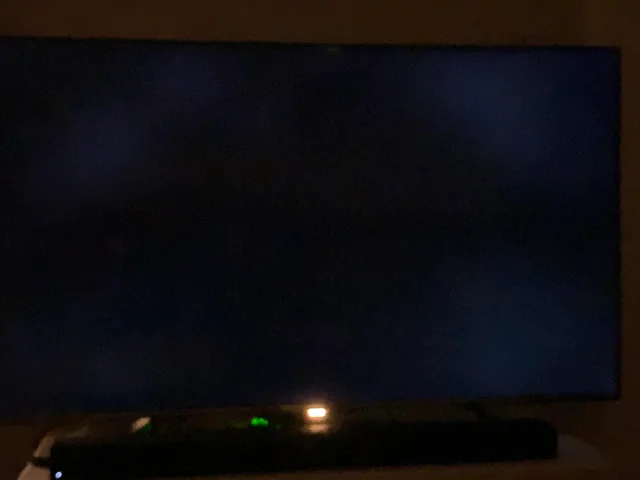
The problem of flashing a red light on the TV might arise from the Hisense TV blinking code or a malfunctioning backlight. One can occasionally observe a completely blank or flickering screen on the Hisense TV’s screen. This is entirely due to the lighting issue.
How To Check For The Backlight?
If you want to check the backlight on your Hisense TV, you’ll need a torch, or you can use the flashlight on your smartphone.
- Turn on the Hisense TV and shine the torch on the screen.
- You will receive a greater reaction if you execute this method in the dark or with the lights turned off.
- You must move the torch around the screen, resulting in a fuzzy image on the TV.
- You will know then if the Hisense TV has a backlight issue.
How To Fix Backlight Issue In Hisense TV?
If you know how to change the backlight, go ahead and do it; otherwise, we are here to tell you exactly that.
- To replace it, open the back panel of the TV and inspect the light.
- This procedure takes time because you will have to inspect each light individually.
How Often Should The LED Be Replaced?
The high-quality LEDs in the backlight panel will constantly need to be replaced. If you use cheap LED, the Hisense TV’s backlight problem can reoccur. If the problem remains after replacing the backlight in the TV, it might be a hardware issue that can only be resolved by a specialist.
Also Read – Roku Blinking White Light – 7 Easy Ways to Troubleshoot
Check Your Power Supply Board
If there is no backlight problem and the red light on the TV is blinking, you should check for a damaged power board. This can cause issues with the image on the screen or the red light blinking on the Hisense TV.
If you’re familiar with power supply boards, you’ll notice that faulty capacitors are a primary source of power supply board difficulties or failure.
So you’ll have to open the board and check for a faulty capacitor. If that’s the case, you’ll need to replace it.
When Does The Capacitor Need Replacing?
- The capacitors on the board could be leaking.
- The bottom of the capacitor might need to be fixed.
- Or, there is a corrosive coating on one or both legs of the capacitor.
If you see any of these symptoms, you should replace the capacitors immediately!!
Is There Any Other To Check If The Capacitor Needs Replacement?
You can use a multimeter to verify the voltage at the power board and the voltage of the capacitor to see whether it is accurate. If the voltage across the capacitor does not match, the capacitor is defective and should be replaced.
My Capacitor Is Faulty, What Next?
- To remove the defective capacitor from the power board, use a soldering iron to remove the pin to which the capacitor is connected.
- Remember that it must come out naturally; do not force it!!
- Then, I soldered the capacitor’s pins using a soldering iron until the capacitor came out.
- After removing the defective capacitor, solder the replacement capacitor in place using a solder gun and reinstall it in the power board.
Update Firmware In Hisense TV
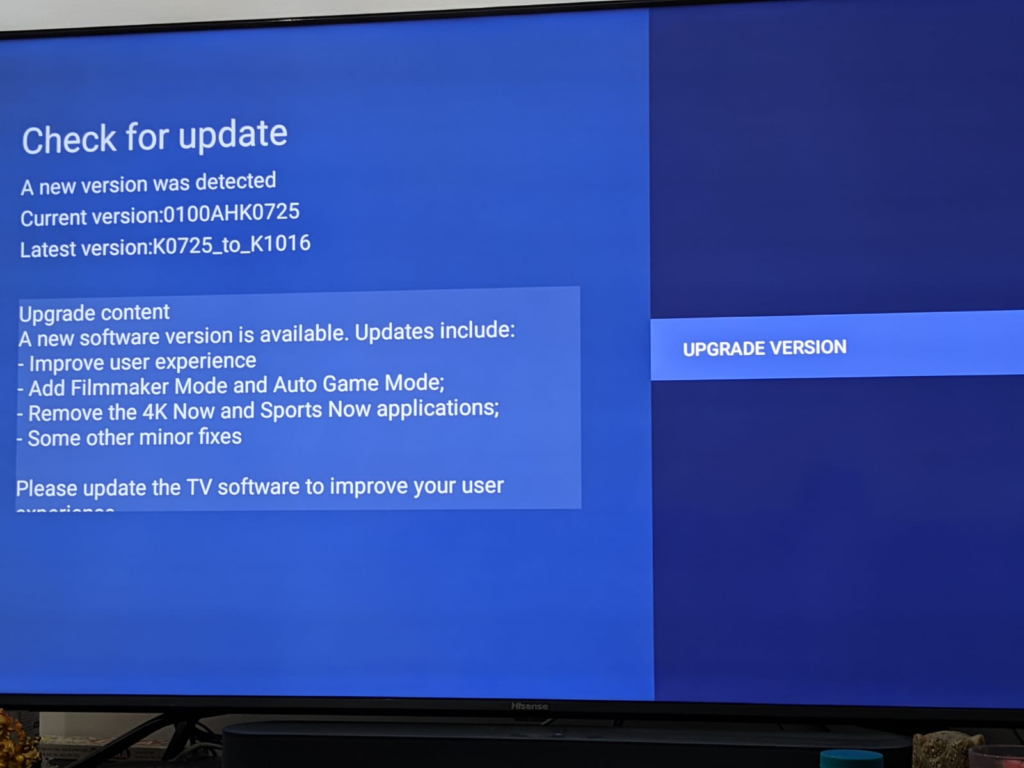
Another explanation for the Hisense TV’s flashing red light might be due to outdated firmware. The instructions for updating the TV’s firmware are listed below.
- First and foremost, switch on the television.
- Then go to the TV’s settings.
- Select systems update on the TV set by navigating to Support or About.
- Select Check Firmware Upgrade.
Factory Reset Your Hisense TV
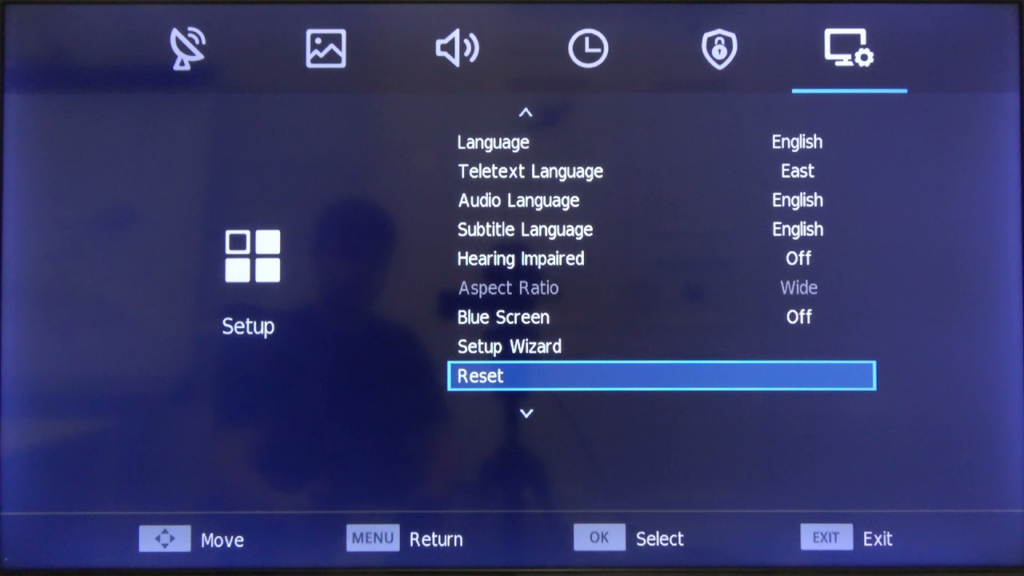
If the red light on the TV continues to flicker after you have tried all of the troubleshooting instructions in Hisense TV, you need to factory reset the TV again.
Many problems can be readily solved by doing a factory reset. This step will eliminate all unnecessary data and faults from the television. And the television will most definitely work.
Steps to factory reset on Hisense TV-
- Turn on the television and select the Menu option on the remote.
- After that, select Support.
- Then, on the TV screen, choose Self Diagnosis.
- Choose the Reset icon.
- The TV will then prompt you to enter your PIN, set at 0000 by default.
Hisense TV has been restarted and reset. Many difficulties are resolved by resetting the TV, and the Hisense TV functions normally. If the problem with the TV persists, you can contact Hisense TV support!!
Also Read – How To Reset Fire Stick Without Remote (Complete Guide)
Contact Hisense Support
If all of the above procedures fail and the Hisense TV still has a blinking red light, the TV might have a technical issue. And that is something you can’t fix with our methods. So you need the services of a skilled technician!!
You need to contact Hisense’s customer service!! You won’t have to pay anything if your TV is still under warranty. Hisense assistance will do the task for you at no cost!!
Also Read – Blink Camera Not Detecting Motion? Here’s How to Fix It
Frequently Asked Questions
Why is my TV’s red power light blinking?
If a red LED on your Hisense TV is flashing and the TV is not operating correctly, it signifies an issue. The majority of red LED blinking issues require servicing. The significance of blink codes varies depending on the kind of television. However, the average number of blink times is between 2 and 8.
How can I repair the red light on my Hisense television?
The red LED on your Hisense TV is constantly flickering. As a result, there may be a power issue. You can power cycle your television by disconnecting it for a few seconds and then plugging it back in after 2 to 5 minutes. Make sure that your electrical outlet and power connection are both operational.
Why is the power light on my Hisense TV without a picture?
When you switch on your Hisense TV (the power light goes green, and you hear sounds), there is no picture on the screen because of a malfunctioning LED power strip on the backlight.
Final Thoughts
Hisense TV is a well-known and reputable television manufacturer. It is extremely simple to use; however, as you know, specific issues come associated with Smart TVs after a few years of use. We’ve provided solutions in this post so you can take advantage of them!!
This issue can be resolved by restarting or resetting the television. You can also contact Hisense customer service in the worst cases!!