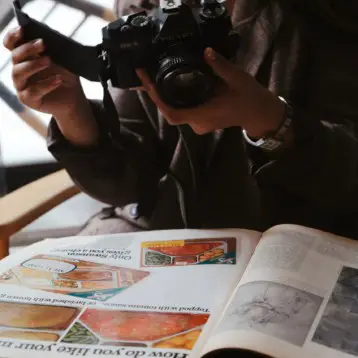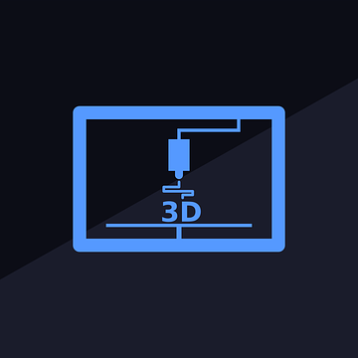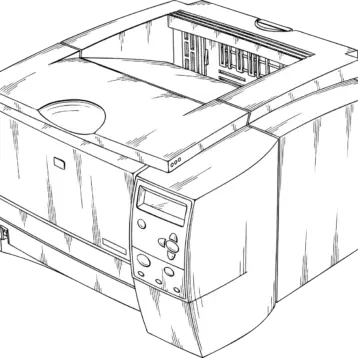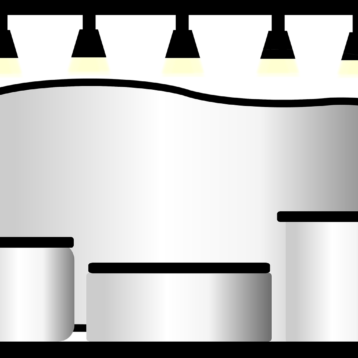In today’s digital era, transitioning to a paperless workflow has become increasingly important for individuals and businesses alike. The environmental benefits are undeniable, as reducing paper usage helps conserve valuable resources and minimize waste. Moreover, going paperless offers numerous advantages in terms of efficiency, organization, and collaboration. One invaluable tool for achieving a paperless workflow is an online PDF editor. In this article, we will explore the benefits of using a PDF editor online for document editing and how it can streamline your workflow.

Easy Document Editing
An online PDF editor, such as Lumin’s PDF editor, provides a user-friendly interface and powerful tools that enable easy editing of text, images, and formatting within PDF documents. Gone are the days of printing, manually editing, and rescanning documents. With an online PDF editor, you can effortlessly edit existing text in PDF files, making necessary changes and updates in real-time. This eliminates the need for physical alterations and ensures that your documents remain accurate and up-to-date.
Furthermore, an online PDF editor allows you to seamlessly add, delete, and rearrange pages within your documents. Whether you need to merge multiple PDF files into a single document or reorder pages to create a more logical flow, the PDF editor software simplifies these tasks, saving you valuable time and effort.
Collaborative Features
Collaboration is made effortless with a PDF editor. Multiple users can access, edit, and review documents simultaneously, regardless of their physical location. Real-time collaboration ensures that everyone stays on the same page, promoting efficient teamwork and eliminating the delays associated with traditional document-sharing methods.
Moreover, online PDF editors’ commenting, annotating, and highlighting features facilitate effective collaboration. Users can leave comments and suggestions within the document, allowing for clear communication and easy tracking of changes. Annotating and highlighting important sections help draw attention to specific details, ensuring all collaborators know the relevant information.
Secure Document Management
Protecting the security of your documents is of utmost importance, especially when dealing with sensitive or confidential information. Thanks to an online PDF editor, you can rest assured that your documents are shielded by robust security measures, ensuring their safety and preserving the confidentiality of your data.
Password protection is one of the key security features offered by an online PDF editor. With password protection, you can set a unique password for your PDF documents, restricting access only to those who possess the password. This adds an additional layer of security, preventing unauthorized individuals from opening or editing your files. Passwords can be complex and should be kept confidential to maintain the integrity of your documents.
In addition to password protection, encryption options are available to further enhance document security. Encryption converts your PDF documents into unreadable data using cryptographic algorithms. This means that even if someone gains access to your PDF files, they will be unable to decipher the content without the encryption key. Online PDF editors often offer various encryption methods, including standard encryption and advanced encryption standards, allowing you to choose the level of security that best suits your needs.
Another essential security feature provided by online PDF editors is the ability to redact sensitive information. Redacting allows you to permanently remove or obscure confidential information from your documents. This is particularly useful when sharing documents with external parties or when dealing with sensitive client data. By redacting sensitive information, you can ensure that confidential details, such as personal identification numbers, social security numbers, or financial information, are completely hidden and cannot be recovered.
Furthermore, online PDF editors provide digital signature capabilities, enabling you to sign your documents securely. Digital signatures use cryptographic technology to authenticate the integrity and origin of a document. By digitally signing your PDF files, you can verify that the document has not been tampered with and that it indeed originated from you or another authorized party. This is especially beneficial when dealing with legal contracts, agreements, or important business documents, as digital signatures hold the same legal validity as traditional handwritten signatures.
Integrations and Accessibility
A PDF editor streamlines document editing, enhancing accessibility and integration with other tools and platforms. With the ability to integrate with popular cloud storage platforms, such as Google Drive, Dropbox, and OneDrive, an online PDF editor ensures easy access to your documents from anywhere, anytime. This eliminates the need to rely solely on local storage and allows for seamless collaboration with team members or clients who may be using different platforms.
Moreover, a mobile-friendly interface is a crucial aspect of modern document editing. With a mobile PDF editor, you can edit and access PDFs on the go using your smartphone or tablet. This flexibility enables you to make necessary edits, review documents, and respond to urgent requests even when you’re away from your desk. Whether you’re traveling, attending meetings, or working remotely, the mobile PDF editor keeps you connected and productive.
Another aspect of document editing is the ability to convert PDF to an editable format. While PDFs are widely used for their fixed layout, there may be instances where you need to extract text or make significant changes. A PDF editor offers the functionality to convert PDF to editable formats, such as Word or Excel, without sacrificing the integrity of the document. This feature enables you to repurpose content, extract data, or edit the document more flexibly.
Conclusion
In conclusion, transitioning to a paperless workflow is environmentally conscious and beneficial in terms of efficiency, organization, and collaboration. An online PDF editor is a valuable tool that streamlines document editing, enabling you to easily make changes, add or remove content, and customize the layout. With features like real-time collaboration, secure document management, and integrations with cloud storage platforms, a PDF editor empowers individuals and businesses to work more efficiently, saving time, reducing paper usage, and embracing a more sustainable way of operating.
By utilizing the power of an online PDF editor, such as Lumin’s PDF editor, you can elevate your document editing capabilities to new heights. Take full advantage of its intuitive interface, collaborative features, secure document management options, seamless integrations with cloud storage platforms, and convenient mobile accessibility. Embrace the transformative potential of an online PDF editor to streamline your workflow, boost productivity, and positively impact the environment by embracing a more sustainable, paperless approach to document management.