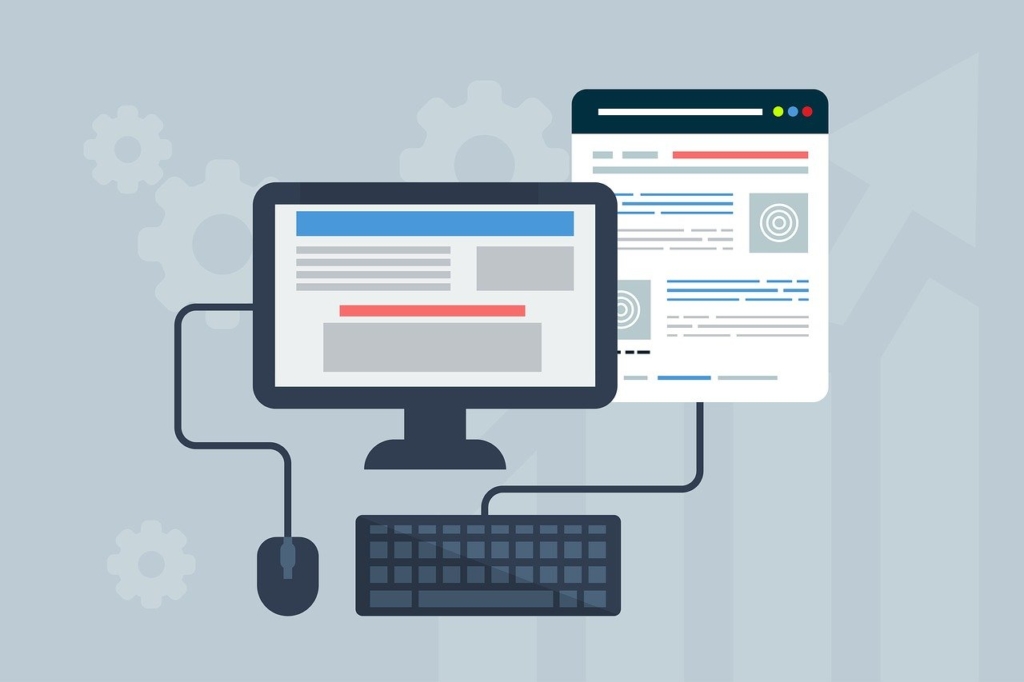
Ensuring you design and build a Squarespace website where individuals with disabilities can easily consume content is essential. Taking this action by paying attention to specific aspects, like spacing, headings and color, will offer greater Squarespace accessibility and safeguard against being unusable to some of your visitors.
Include Proper Spacing
Setting up your line spacing with plenty of white space between each text line within a paragraph is important. If the text is tight and crowded, it can be difficult for an individual with a visual impairment to read. Having a larger amount of space between text lines should make it easier for visually impaired visitors to read.
Consider How Headings Work
Headings play a significant role by providing structure on a webpage. This structure is best presented by breaking it down into three main sections, which should include the following:
- Main heading
- Subheading
- Sub subheading
Doing so provides a better structure for content on the page. The main heading is the most essential element and corresponds with what a page is about or what each paragraph discusses. Subheadings create a new section of content, and sub subheadings are suitable for use if they break down the content even further to organize it correctly.
Using Colors Effectively for Increased Accessibility
There are a couple of issues related to how colors are used on a webpage that can make it more challenging for some visitors to consume content correctly. The first element is related to the way colors are used to communicate information. Some individuals can’t perceive the difference between some colors, which makes it essential to include other methods when sharing information. For example, setting the color of an extra link to blue and underlining will help make it easier for a visually impaired visitor to distinguish it from the surrounding text.
Another issue with colors on a webpage is if there isn’t enough contrast between the background and foreground. If you’d like to make this better, you may want to utilize a Squarespace accessibility tool such as Audioeye. It’s one of the top solutions you can use to ensure your content is accessible to visitors of all abilities.
Consider Different Viewport Sizes
Considering how the information on each webpage is presented in different viewports can also help with accessibility. Examining how information is portrayed in a zoomed browser window or mobile phone can help make it more straightforward to set up headers and navigation and utilize white space correctly.
Examining Image Use
Keeping it simple when using images is usually the best choice. It can also help to include text captions for each image or video for visitors who are using text-reading software. Ensuring you’ve got alt-text captions for each image can describe the image for users who are visually impaired.
Taking the time to set up or change an existing website with these elements in mind should help make each page more accessible. Doing so allows more of your visitors to consume content and become familiar with your brand.

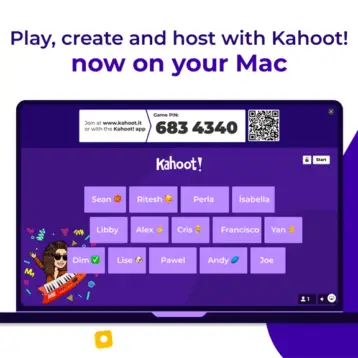


![Guide To Using JCP Kiosk – [ Features & Benefits ]](https://thefutureofthings.com/wp-content/uploads/2024/03/image-4-358x358.png)





