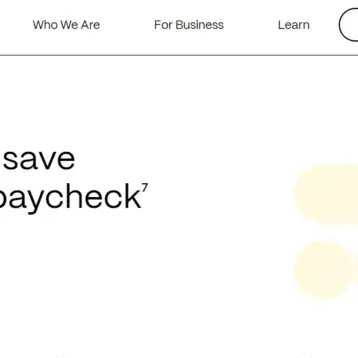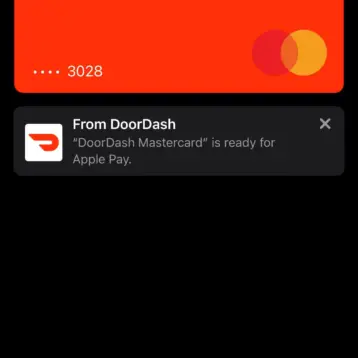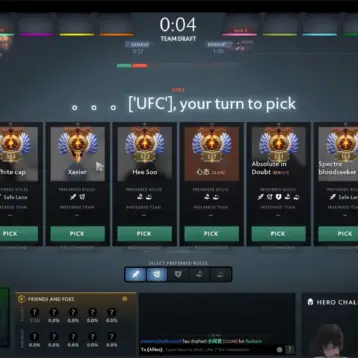Introduction
COVID-19 has forced many businesses to send their employees home. The employees that are still employed must work from home. This may sound like a dream situation, but not quite. Many employees have been force to use online conferencing tools, such as Zoom and Webex. And while this is fine, they come with their own security issues, especially Zoom.
For example, an exploit found in Zoom allows cybercriminals to steal users’ passwords. However, businesses can’t simple stop using it—they need it to communicate with employees during the pandemic. What is there to do?
Tips to Improve Your Security on Zoom
Fortunately for many of us, there are ways to improve the security of Zoom while you’re using it. And sure, many of these tips include the use of third-party solutions. It’s not ideal, yes, but it’s what’s required from many of us, especially those of us that handle confidential information and discuss it through Zoom.
Without further ado, let’s talk about 3 ways in which you can improve your security on Zoom.
1. Encrypt Your Communication
The number one thing to do before you undertake any more Zoom meetings is to find a way to encrypt your communication on the device you use for Zoom meetings. Your first question may be how, but don’t worry—I got just the answer for you.
If you don’t mind shelling out some cash per month, you can use a VPN to encrypt any and all communication through Zoom. A VPN encrypts any data coming to-and-from your devices, meaning you won’t need to worry about anyone intercepting any of your data, whether we’re talking about a Zoom meeting or your online banking account.
2. Always Use Passwords for Every Meeting
While Zoom’s security can be considered less than ideal, the one thing the service did right is implementing the ability to put passwords on a meeting, allowing people to keep strangers out of Zoom meetings.
It’s likely that your company already does this, but if it doesn’t, you need to get on it, and quick. Not only would protecting your Zoom meeting with a password ease the minds of everyone in the meeting, but it would also keep strangers from waltzing in and overhearing something they shouldn’t. Nothing would ruin the day more than a stranger hearing confidential fiscal reports. Using a password is a no-brainer.
3. Always Shut Down Your Equipment and Laptop When Done
My last tip to you is to shut down the device you used to connect to the Zoom meeting. I know, this may not always be possible; you may use your primary device, your work device, to connect to Zoom meetings. However, in the cases where you can, you should absolutely shut down the device you used to connect to Zoom.
Leaving the device idle or connected to the Internet for an extended period of time increases the risk of someone hacking it and stealing/intercepting the information transferred during the meeting. Plus, we all get forgetful every now and then, and forgetting to disconnect from a Zoom meeting while leaving your device idle puts you in danger’s way.
Conclusion
Due to the pandemic, Zoom has become an essential piece of software for businesses and employees alike, However, that doesn’t mean it’s perfect. Security issues plague Zoom, and it’s up to us to improve our experiences. Fortunately, there are plenty of ways to do so, and if you heed the information I’ve given you throughout this article, you’ll be on your way to secure Zoom connection.







![10 Top Game Sites Not Blocked By School [2024 Updated]](https://thefutureofthings.com/wp-content/uploads/2024/10/image-25-358x358.png)