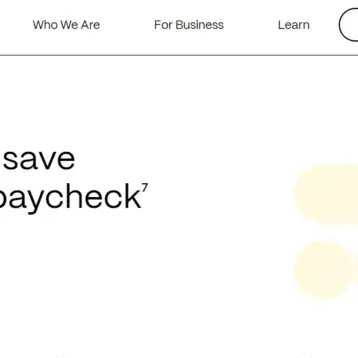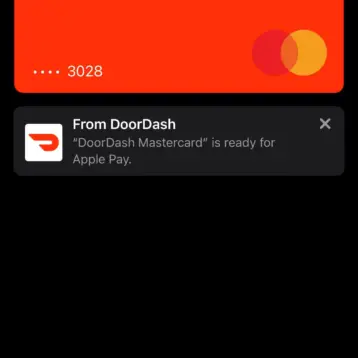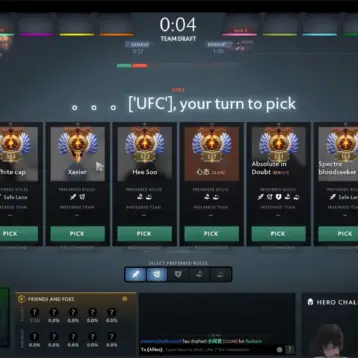Using the internet in this day and age has many advantages. It ranges from providing every piece of information on the go, to allowing people to perform remote access business tasks from any corner of the world. However, as we are usually occupied by our everyday obligations we think little about our online safety.

In this article, we hope to bring the reader closer to the idea of VPN and how you can improve your online protection with it. We will also try to understand how adding VPN to Google Cloud in order to increase our safety.
What online threats do we face
When connected to a public internet, like coffee shops, airports, restaurants and others we are prone to being tracked or followed online. Institutions like the government or the ISP (Internet Service Provider) track our online activity with the precaution to prevent any possible illegal activities. Another threat users face online are hackers and scammers. These individuals or groups track people who are connected to a public internet in order to extract information and private data from it.
This could lead to potential real life issues in case private bank information are exposed or other personal information that should not be in the hands of these malicious users.
That is why it is important that we understand the consequences of these actions and realize what must be done to stop and prevent them. This is where VPN comes in handy.
What is VPN
VPN or Virtual Private Network is an essential online tool that provides users protection and internet anonymity. With high encryption protocols and the ability to hide the real IP address of the user VPN adds an extra layer of security when online. This means that the online activity, as well as website and download history will remain hidden and anonymous to everyone skilled enough to try and peak into it.
VPN creates a single-shared network between the user’s device and the virtual server selected, which presents an unbreachable barrier for anyone outside of that network.
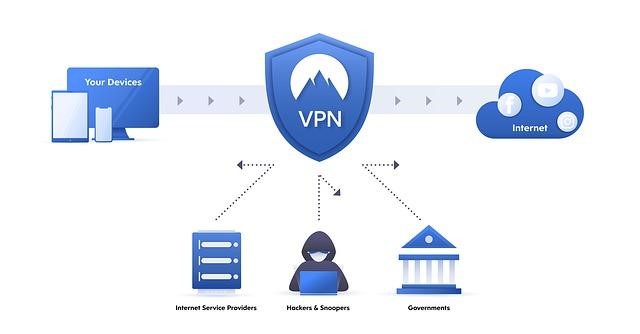
The major feature of this software is that it protects the user from any form of scam or hacks while online. To break it down into simple features:
• Provides anonymity – The users real life location, as well as the IP address will be invisible which makes it impossible for third-party viewers to track the activity
• Prevents cyber-attacks and spying – Hackers, scammers and other threats online can track the activity online and with that information gain access into other information needed. The government and the ISP track users by default, mostly to prevent possible illegal activities.
• Provides internet freedom – With an extra layer of security and anonymity VPN allows users to freely browse the internet without thinking about the consequences of being exposed to any real danger.
• Allows the user to bypass censorship – By giving the user an option to choose any remote server from around the world VPN allows the user to bypass any possible blocks or censorship. Usually the governments block certain websites due to geo-political or religious reasons.
What are other VPN advantages
As we already established, VPN encrypts internet traffic and provides safety while online. This has a huge role in the online business models. Companies and individuals use VPN to provide their employees the option to work remotely. This means that they allow their workers to travel or work from home with ease as their data is being protected by VPN.

With this kind of protection, companies ensure employees a stress-free environment in which they can thrive and increase their productivity levels.
Adding VPN to Google Cloud only strengthens this protection and allows users to safely back-up their information and progress.
Adding VPN to Google Cloud
Adding VPN to Google Cloud represents a type of VPN that utilizes a cloud-based network to deliver VPN services. Cloud VPN safely extends the user’s peer network to Google’s network through an IPsec VPN tunnel. It provides globally accessible VPN access through a cloud platform over the public internet. The purpose of adding VPN to Google Cloud is to provide the same secure and globally accessible VPN service without the need of VPN infrastructure on the users end.
The main difference between this form of VPN connection and the standard one is the pricing. Adding VPN to Google Cloud charges the user based on pay-to-use or a flat-free subscription. Basically, users are charged based on their hardware, network or storage and resources utilized.
Setting up the following items in Google Cloud makes it easier to configure Cloud VPN:
- Create or select a Cloud Project in the cloud console
- Make sure that billing is enabled
- Install and initialize the Cloud SDK
How to configure the gateway:
- Go to the VPN page
- Select Classic VPN option
- On “Create a VPN connection” page specify the gateway settings (Name, description, network, region, IP address)
- Configure tunnels (Name, description, remote peer IP address, IKE version, shared secret, routing options)
Follow-up steps:
To safely use the cloud VPN gateways and tunnels you must:
1. Set up the peer VPN gateway and set up the corresponding tunnel there
2. Configure Firewall rules in Google Cloud and peers if needed
3. Check the status of the tunnel, including forwarding rules
Adding VPN to Google Cloud adds the extra layer of protection to information and data stored on the cloud. By doing this we combine two of the best security softwares in order to fully protect our privacy.
As technology progresses on a daily basis, we must think about our safety. That is why we strongly suggest using VPN services as they will protect the user from any kind of malicious threat or intent.







![10 Top Game Sites Not Blocked By School [2024 Updated]](https://thefutureofthings.com/wp-content/uploads/2024/10/image-25-358x358.png)