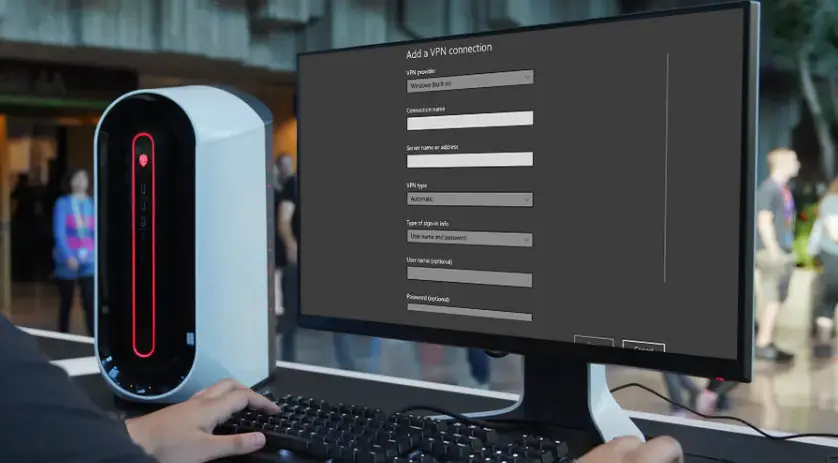
If you’re very much in to understanding the recent Windows 10 developments, you must have come across new Windows 10 VPN client.
When you have a first glance of it you may think that all your worries regarding online privacy and security is sliding away from you.
But as you learn more about it, you may seem disappointed. The new Windows 10 VPN client is not what you may think it is.
In this article we’ll be discussing all about the Windows 10 VPN client and comparing it with the VPN app. I will be highlighting their features and recommending you which one should you go for it.
Is Windows 10 VPN Really a VPN Service?
Actually, if you’re thinking that Windows 10 offers a VPN then you’re wrong. This is a desktop VPN client that helps you connect to a VPN.
You still need a separate VPN subscription so you can enter your login details to the Windows 10 VPN client.
Since it is a built-in client, you won’t need to download and install VPN’s own app. So it basically cuts down one step.
But what exactly does this built-in Windows 10 VPN client offers that VPN app doesn’t? Read more to find out.
Windows 10 VPN Client Only Creates a VPN Connection
The built-in Windows 10 VPN client only helps in establishing a VPN connection. If you have a good VPN service such as PureVPN, then you just need to create a profile and start using it.
For creating a profile, you will need to enter some information like server address, login details, and few other things.
If you want to connect to a different server let’s say United Kingdom, you will need to create a different profile. This means, every profile can only connect to a single sever. Crazy right? But that’s the feature Windows 10 VPN client offers.
Which One is User-Friendly?
Windows 10 VPN client is not as user-friendly as you think it is. You need to have a technical knowledge about a VPN before you proceed with it.
Many people don’t know about VPN protocols or server address to begin with. The Windows 10 VPN client asks you this information. On the other hand, VPN apps don’t even bother you with that information.
The dedicated VPN app only requires you to enter Username and Password of the VPN and you can simply connect to any server. But the Windows VPN client asks username, password, server address, protocol, VPN type, and more.
Which Has the Best Interface?
When you compare the two options i.e. Windows 10 VPN client against the VPN app, you must know that Windows 10 VPN client need to have a technical knowledge while most VPN users are non-technical.
The main motivation of a VPN user is to hide their IP address, bypass geo-restriction, or keeping their online identity private.
The VPN app looks more attractive even by looking at it. In the servers’ option, users can choose hundreds of servers with single click and change the settings without a problem.
That is not the case with Windows 10 VPN client. As I said earlier, you will need to create another profile if you wish to connect another server.
In a VPN app, you can find a ‘Quick Connect’ option that helps you connect to a faster server within seconds. However, Windows 10 VPN client doesn’t have this option.
The Windows 10 client is too basic as well. You simply cannot compare it with a VPN app.
Why Should You Use Windows 10 VPN Client
The only good reason that I can find is you don’t have enough space on your laptop or computer so you can’t afford to burden it with another app.
Some people have low specs computer and they want their system to run smoothly so they don’t want to install any new apps.
Another reason why you can use Windows 10 VPN client is because of security issues. We know that in the past VPNs have hidden malware in to their VPN client so they can track and monitor users’ activities.
If that’s the case, you can easily avoid by using the VPN through Windows built-in client.
Windows 10 VPN Client or VPN APP: Which One is Better?
It seems obvious that Windows 10 VPN client is no match for the dedicated VPN app. The VPN’s own app has tons of features, thousands of servers to connect with, kill switch feature, and more.
Apart from that, the interface is user-friendly as you don’t have to create multiple profiles for each server as you do in Windows 10 VPN client. Just hit ‘Quick Connect’ and you’re safe online.
But in the meantime, if you don’t trust the VPN app and you think they could be tracking your online activity, then its better to use the built-in Windows client.

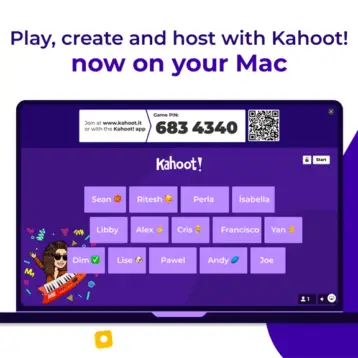


![Guide To Using JCP Kiosk – [ Features & Benefits ]](https://thefutureofthings.com/wp-content/uploads/2024/03/image-4-358x358.png)





