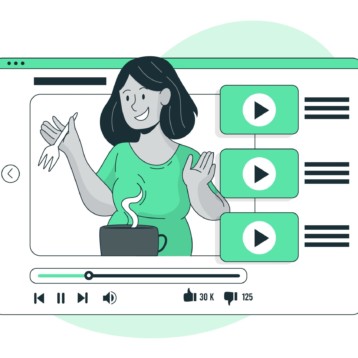It seems like developers prefer to create the best tools for Windows. Whereas data recovery software for Mac is hard to find without an overpriced plan. Here’s a list of free Mac data recovery software and also their pre-paid extensions with good feedback.
Before choosing that one helping tool, learn if it is able to retrieve data on Mac you are using. Also, review if it supports recovery according to your scenario of lost files.
Mac Free Any Data Recovery
Not much fantasy in naming, but it does what it says. This software runs quick and deep scans with preview options. The tool grants full access to recover files on Mac within 30 days. So, it’s useful for a one-time loss of files or damaging disk.
Disk Drill
Some nice scope of data types’ access up for recovery. It also fixes many devices connected to your Mac. This application is able to retrieve files you previously deleted from trash bin.
Disk Drill has an easy-flow interface that supports beginner users. Simply preview files and quality of their potential recovered versions before purchasing the pro version.
Stellar’s Professional Data Recovery Software for Mac
It helps with various types of files. The developers of this software claim that it is capable of recovering encrypted and corrupt volumes. There are also options to customize a search for the desired type of file. Stellar provides stats on attributes of a disk in a mode of Drive Health Monitor. Prices start at $39.99.
Data Recovery Wizard by EaseUS
This wizard is free for downloading. It works with many types of issues and even helps in cases involving viruses or inaccessibility.
It is suitable for many Apple products, and other HDDs. It uses 3 steps to restore data on Mac and is considered quite effective.
EasyRecovery for Mac by Ontrack
Compatible with a series of Apple products, this software offers numerous operations to bring the data. It includes media files, partitions and even back up files. Free version already has a variety of available functions.
Ontrack offers a scope of solutions for any devices.
Tenorshare Data Recovery for Mac
Interface starts with asking about the type of operation you are interested in. Most types of files and information with a previous review of information. This tool goes as far as getting back the history of phone calls if synced on iTunes.
Wondershare Recoverit Free
The free version has a limited recovery scope of 100 MB. For $80 this recovery suit takes off the limit. Its features include read-only recovery, versatile file preview, targeting for a specific file name and a comprehensible interface.
—
Before buying always try a trial version of the apps to see if the files you want back are available for recovery. If you want to get deleted files from the bin, find more information here. If you are not too good with computers look at the screenshots to make sure the tool can is not designed to professional administrators.