Ring camera is a type of smart home security camera . It is designed to provide homeowners with real-time video footage of their property and alert them to potential security threats. The cameras can be found in various forms such as doorbell cameras, floodlight cameras, and standalone outdoor and indoor cameras. You can actually see the full footage as they have features like motion detection, two way audio and night vision.
Will Your Ring Cameras Work Without Wi-fi?

Unfortunately, no. Most Ring cameras require a stable W-Fi connection to work at their fullest. Internet connection allows the device to connect with your smartphones, captures live video and can record sounds. Only with a stable Internet connection can you download the video footage easily. In addition to these features, the ring cameras will use your home Wi-Fi network to send security notifications to the ring app installed on your smart phones.
Does Ring Offer 24/7 Continuous Recording? (How it Works)
How Important is WiFi in making the Ring Security Camera Work?
- Wireless ring device: At times, wires can be irritating and make the space untidy. But in wireless Ring security devices, they are set up to work with your home’s Wi-Fi network.
- Remote Watching: You can access the camera from anywhere you want. You can see the live stream from your Ring camera using a computer or smartphone app.
- Online storage: You can transfer the recorded videos to the cloud storage. Even if the camera gets damaged in the near future, you will be able to access the recorded videos.
- Setting up remotely: You can change the setting of your camera, set motion recording according to your preferences and can change the day mode into night mode.
- Notifications: You will get notifications when the motion or sound is detected. You can go to the settings and change it according to your preference.
Will Ring Cameras Recover Automatically when the WiFi comes back?
Ring cameras should generally resume normal operation automatically when the WiFi connection is restored. Once the WiFi is back online, the Ring camera will attempt to reconnect to the network and regain communication with the Ring servers. If there were any missed events or footage during the WiFi outage, the camera will sync with the Ring cloud when back online, uploading any previously recorded security footage that was stored locally during the downtime.
Do Ring Cameras Have Cellular Backup?
They do not have a built-in cellular backup, the Ring Alarm Pro system, with the Ring Protect Pro subscription , does. Just in case if by any chance your wifi stops working, it will automatically connect to your 4G network.
What security cameras work without Wifi?
There are wireless security cameras designed to operate without internet connectivity, including closed-circuit TV cameras, analog cameras, and IP security cameras. f you’re looking for user-friendly smart home security cameras that do not entirely rely on WiFi, here are some alternatives for you:
- Arlo Go 2
- Reolink Go Pt Plus
- Eufy 4G LTE starlight
Why Wont My Ring Camera Connect To Wifi?
- Network Compatibility: Your camera must support your Wi-Fi network. There are certain frequencies like (2.4GHz or 5 GHz) and may require specific protocols (WEP,WPA,WPA2), your camera should support the mentioned frequency and protocols.
- Signal Strength: Signal strength plays a crucial role in establishing a stable connection between ring camera and Wi-Fi network. You will face issues while connecting if your camera is too far from the router or because of physical obstruction such as walls etc.
- Wi-Fi settings are correctly configured: Check for network name and password, always double check the information before connecting.
- Firmware Update: Update the camera’s firmware to the latest version. Firmware updates often include bug fixes, security enhancements, and improved compatibility with WiFi networks. To update the firmware, you can follow the instructions provided by Ring.
- Check for Voltage Issues: Some Ring cameras may experience connectivity problems if they are not receiving sufficient power. Verify that the camera is properly wired or charged and that there are no issues with the power source.
- Restart the Router and Camera: Power cycle both your WiFi router and the Ring camera. Turn off the devices, wait for a few seconds, and then power them back on. This simple step can often resolve connectivity issues by refreshing the network connection.
Blink Camera Not Detecting Motion? Here’s How to Fix It
Pros of Utilizing a Ring Camera
- Monitor from anywhere: You can literally see the live footage of your home and check .
- Two-way audio: With a Ring camera, you can communicate with people at your door without being home.
- Mobile app access: The mobile app lets you access all the features of the Ring, including video footage and motion detection alerts.
- Easy Installation: You can fix this camera without taking help from professionals.
Can Ring cameras work without Wi-Fi?
Ring cameras rely on a Wi-Fi connection for full functionality. However, they may have limited functionality on battery power when the Wi-Fi connection is temporarily lost.
How do I install a Ring security camera?
Ring cameras are typically easy to install. They come with step-by-step instructions; you can use the Ring app for guidance. Mounting options include wired and battery-powered cameras.
Are Ring security cameras compatible with smart home platforms like Alexa?
Ring devices are often compatible with popular smart home platforms like Amazon Alexa. This allows you to control your Ring camera using voice commands.
What An Alexa Red Ring Means and How to Fix It
Conclusions.
In conclusion, Ring Security Cameras use advanced technology to enhance home security. They capture video and audio, offer real-time monitoring through a user-friendly app, and include features like two-way communication and night vision. Choosing between wired and wireless models depends on personal preferences and connectivity considerations. In addition updating the camera’s firmware is often a good first step to resolve connectivity issues with your Ring camera. However, if the problem persists, there may be other factors at play, and it’s best to seek support from the manufacturer.

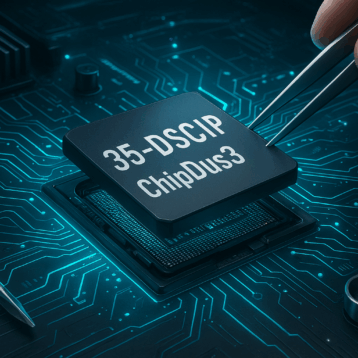
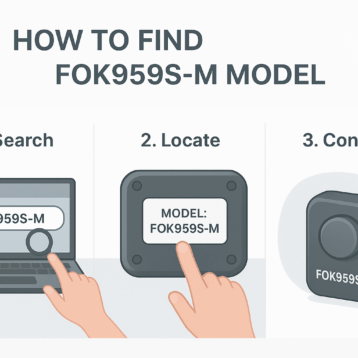




![How to Reset Insignia TV [Step-By-Step Guide]](https://thefutureofthings.com/wp-content/uploads/2025/01/Insignia-Roku-TV-358x358.png)


