When will the BeReal notice arrive? This article will explain how the BeReal daily notification works, how to know when to publish, and what to do if you don’t receive your notification.
When does BeReal send the notification to Post?
BeReal is all about living in the moment – you only post once a day, and that post is designed to be an unvarnished portrayal of your everyday life. BeReal picks the notification time to ensure you are not “cheating” by only posting when you look well or are doing something interesting.
What Is The BeReal Post Time?

Every day, the BeReal time shifts!!
The BeReal developers are based in Paris; thus, worldwide support was built from the beginning. Notifications are received during the day in your designated time zone. But you need to provide your daily waking hour information to the app!!
Instead of establishing your time zone in the app, you can choose from one of four geographical groupings. The four alternatives are the Americas, Europe, East Asia, and West Asia.
When you install the program, you are automatically assigned to the proper timezone, but you can change it anytime via Profile Settings.
How To Change Your TimeZone In BeReal?
Your phone will automatically adapt to the local time zone when you travel, but your BeReal app will not. This is sometimes a terrible thing.
If you wish to get post notifications simultaneously with your friends, keep your BeReal set in your home area. Depending on how far you’re traveling, you can receive your notification in the middle of the night.
Also Read: Protected: Top 5 Best Apps That Will Help You to Stay Focused
How To Change Time Zone In BeReal?
Here’s how to alter your time zone in BeReal if you want to post throughout the day (and show off all the exciting things you’re up to while overseas).
- To begin, go to your profile page. To access the settings menu, tap the three-dot menu symbol.
- Secondly, You can find your current BeReal Time Zone/region in the settings menu. If you’re from the United States, it’ll say “Americas.” Change your time zone by tapping on it.
How Are Time Zones Divided?
Time Zones are divided into four groups: Americas, Europe, East Asia, and West Asia. Choose the one that best fits your new location. You’ll be asked whether you want to change your timezone. If you answered yes, click “Change to [New Time Zone],” and the change will take effect immediately.
When Do BeReal Notifications Arrive?
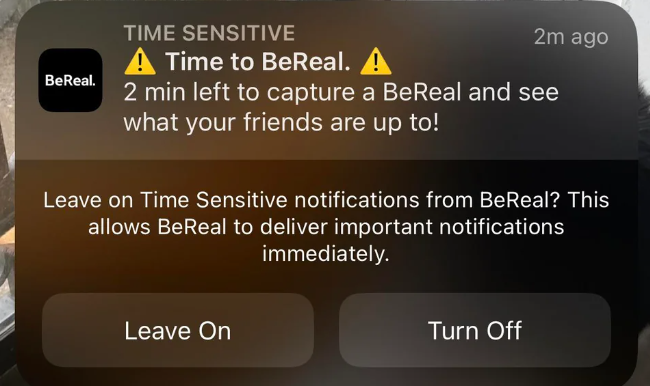
The “Time to BeReal” message is sent differently each day. However, you can also receive the following BeReal notifications:
- Mentions
- Requests for Friends
- Late BeRealities
- Realmojis (also known as responses)
These are all quiet push notifications that you can disable in the app.
- Go to your profile page’s settings menu, select notifications, and turn off any alerts you don’t wish to receive.
The “Time to BeReal” notice is the only one you cannot disable. Even if you turn off all other notifications, you’ll still get the daily push notice informing you when to publish a BeReal.
If someone screenshots your BeReal, you will not receive a push notice.
Also Read: 10 Texting Apps That Can Receive Verification Codes Free
What time is BeReal today?
You can’t forecast the BeReal time for today, tomorrow, or any other day. However, the alerts are issued during the “normal waking hours” in your chosen time zone. As a result, the BeReal time for today might range from 7 AM to 12 PM.
The timing of BeReal alerts is uncertain or unpredictable since it fluctuates from day to day and is set at random. BeReal reminds users once daily when it is time to post their BeReal.The only way to regulate when you get BeReal alerts is to select the correct BeReal time zone.
Is BeReal at the same time for everyone?
Well, the answer is both yes and no!! You and your friends will get the alert at the same time. But if you are in different time zones, the participants will get notifications in their respective time zones.
BeReal time today in Australia
Today in Australia, it was 10:05 a.m.
Australia has six states: New South Wales, Victoria, South Australia, Western Australia, Queensland, and Tasmania.
BeReal time today in Europe
You will get BeReal Notification regardless of whether you are in Eastern Europe, Western Europe, Southern Europe, or Northern Europe. So be ready to take the perfect BeReal photo. Today in Europe, it was 12:05 AM.
BeReal time today in the UK
Today’s BeReal time in the UK was 11:05 PM, so have your phone ready to click that perfect BeReal at the BeReal notification time.
BeReal time today in the US
BeReal was also the first to debut in the United States. BeReal was at 02:36 PM in the United States.
BeReal time today in Germany
Today’s local time in Germany was 12:05 AM.
BeReal time history (December)
Users receive a daily reminder to publish their BeReal at various times since it is designed to be unknown. However, you will only receive the BeReal notice if it is daytime. BeReal notifications are only valid for two minutes, during which you must publish Bereal, or you will be deemed late.
Also Read: Everyone Should Use These Apps in the Near Future
I Didn’t Get My BeReal Notification.
You’re not alone if you have yet received a BeReal post notice. BeReal is actively working on this issue of some users not receiving alerts.
There are two potential solutions you may try on your own to get back to understanding when to publish your BeReal.
Clear Your Cache
- On your profile page, navigate to the three-dot menu.
- Under Settings, choose Other, and then hit the Clear Cache option.
This is completely safe and will not destroy your BeReal or any of your app’s data from the day. It’s similar to deleting cookies on your desktop browser. It won’t solve a huge issue, but it’s a decent place to start before doing anything further.
Delete And Re-Download The App
If clearing your cache does not resolve the issue and you still do not receive your daily BeReal notice, consider removing and re-downloading the app.
You’ll see a pop-up warning that removing the app will erase all of its data. Don’t be concerned.
When you re-download the app, you will not be required to create a new account, and your BeReals and Memories will not be deleted.
After re-downloading and configuring your notification options, you should receive your daily BeReal notice.
Also Read: 8 Apps That Will Help You With Any College Assignment
Final Thoughts
Well, that is all for now!! Now you know almost everything!! Keep exploring and uploading your pictures on the app to be BeReal!!










