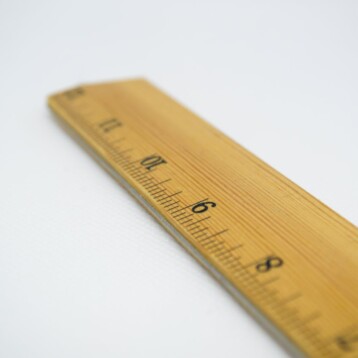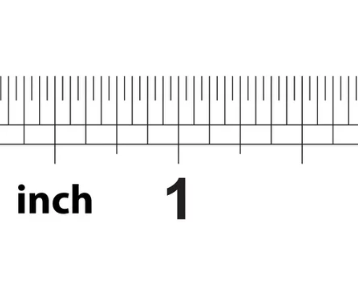Source (not a free image)
We live in the era of aesthetic decorations, and LED lights around the house are among the most prevalent inclusions. These stunning color-changing lights are not just pleasing to look at; they are quite functional and versatile too.
But, since these LED lights are remote controlled, encountering issues with the remote is fairly common. The issues with your LED light remote not working could be a direct manifestation of a network error, hardware issue, or a problem beyond fixable.
This article will walk you through all the potential reasons why your LED light remote isn’t working and how you can fix it yourself.
Common Causes of LED Light Remote Control Not Working
It’s been a few weeks or months since you installed the LED lights around the perimeter of your room. It looks stunning and functions as normal.
However, you are suddenly noticing that the LED light remote is malfunctioning. Why is that the case, and what can you do to fix that issue?
Let us understand the common causes first.
1. Dead Batteries
When an electronic item starts malfunctioning, we try to reach the worst conclusions. Maybe it’s the wiring; the remote has hardware issues, etc. What we fail to realize is the most common possibility – Dead Batteries.
The LED light remote runs on batteries, which need to be replaced now and then. So, if you notice issues with the remote and the indicator in the remote not working, it is a sign that your LED light remote has run out of batteries and needs a replacement.
2. Signal Interference
LED light remotes work on the same principle as your standard television remote. It uses signals to transmit the data and bring about the desired outcome.
So, when there’s a hindrance between the remote and the LED light strips will prevent the remote from working seamlessly. We’d recommend you place them somewhere without strict obstruction in between.
If Bluetooth-enabled devices or Wi-Fi routers are nearby, it might hinder the signals from the remote to the LED light strip.
3. Pairing Issues
For those who aren’t aware, most LED light remotes wirelessly pair with LED light strips. So, if, for some reason, the remote has unpaired itself, that could be a reason why the remote isn’t working.
If you have bought the cheaper LED strips, their remote’s connection is often very unstable and can lead to issues with connectivity.
4. Remote out of Ranger
As mentioned, LED light remotes are wirelessly connected to the LED strips. So, in principle, it will work within a certain range only.
If you are using the remote from another room or from a faraway distance in the room that’s out of the coverage range, the remote won’t work as expected.
5. Damaged Remote or LED lights
Your last and potentially irreparable cause of why your LED light remote isn’t working is due to prevalent damage to the remote or the lights.
If there are wiring issues or any kind of loose connection inside the remote or the LED light strip, it will prevent the remote and the strips from working in tandem.
Troubleshooting Steps
Now that you have a better picture of the common causes of why your LED light remote isn’t working, let us focus on the troubleshooting steps.
There are quite a few different ones that you can explore. We have listed them out with the relevant troubleshooting steps:
1. Replacing the Batteries
If your LED light remote isn’t working due to dead batteries, your first step is to replace the batteries immediately.
Lack of power in the remote will prevent it from working as normal, which is the last thing you want. The best way to check if the remote has run out of battery is by checking the indicator light. If the light isn’t glowing, it is a sign that you need to replace the batteries.
Most LED light remotes require CR2025 batteries. If you don’t know where to find them, you can always take them to a nearby store to replace the batteries.
2. Perform a Factory Default
Sometimes, the LED light remote not working could be a programming issue. It is much more common than you think and commonly happens with the 24 or 44 LED strip.
The most common sign that your LED lights remote needs reprogramming is when the colors aren’t working normally. It isn’t an issue with the remote but with how it’s been programmed.
Follow the steps to fix the error:
- Unplug your LED light remote and wait for a few minutes. Re-plug it again, cross-checking the connectivity.
- From there, you can click the RED button on the remote. Clicking on the RED will light up another color if there are programming issues.
- Click on the “OFF” button on your remote.
- After that, click on the “FADE7” key that’s present right at the bottom of the remote.
- Next, press the “ON” button. This will switch on the lights.
- To cross-check, press the “RED” color again and see if it turns on the relevant color LED lights.
And that’s about it. If the reprogramming of your LED light has worked, you should be able to sort things out based on the steps mentioned.
3. Resyncing the Remote and LED Lights
If the LED light remote has unpaired itself from the LED light strip, that could be why you can’t use the remote as per usual.
In that case, the only fix is to resync and re-pair the LED light remote. Here’s what you can do:
- Disconnect your LED light strip from the power outlet.
- Next, open the remote and then remove the batteries.
- You must then unplug the LED controller and dim the wire from the power source.
- Wait for 5 minutes and re-plug the LED remote.
- Next, simultaneously press the “SPEED+” and “SPEED-” buttons and wait for the indicator to light up.
That should resync the remote and enable you to use the LED lights as normal.
4. Remove any Interference
If you notice any physical interference between the LED light remote and the LED light strip, immediately remove that interference.
This imposes an obstruction, making it difficult to operate the remote as normal. So, find the interference and eliminate it as soon as possible.
You want to readjust the space in your room so there are no visible obstructions, including Wi-Fi routers, ceiling fans, Bluetooth-enabled devices, etc.
5. Check for Physical Damage
There are situations where the LED light remote malfunctioning could be a direct sign of physical damage. It is a lot more common than we think.
You can physically check the remote for any dent or damage. If none of the above troubleshooting methods work, it is a sign that your LED light remote is physically damaged. Sometimes, it could be a broken chip in the remote too.
Identifying and distinguishing that error makes a huge difference in the troubleshooting results. If the damage is beyond repair, you might have to consider replacing the remote with a new one.
Also read: Why LED Lighting Will Be the Future of IoT Lighting Systems?
In addition to LED lights, you can also choose to decorate your room with neon signs. Custom neon signs can create a personalized bedroom for you. You can customize any pattern or text you want. Neon signs are very popular in decorating rooms, and custom neon signs usually bring more different ideas and feelings, which will add different fun to your bedroom decoration. The warmth of neon signs will make your bedroom feel more inviting when you want to relax. And when you want to have a small party in your room, neon signs are definitely a good tool to create an atmosphere.

Conclusion
That concludes all the causes and fixes you need to know if your LED light remote is malfunctioning. What we’d recommend you do is take some time to assess what the problem is. Once you know the cause, it becomes easier to implement the relevant fix and get the remote to work normally like brand new.