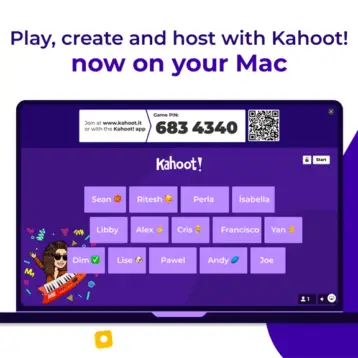Most of us use the web for pretty much everything these days. From booking holidays to buying homes, here are some things to look for when using online services for better peace of mind.
Reputation and Reviews
It’s very easy to find out about a service online. All you need to do is Google them. And this is a crucial step because it can mean the difference between getting what you want or being ripped off. Take five minutes to read some reviews before deciding if an online service like a reputable real estate portal or online car dealer is right for you. But also try to identify fake reviews. These are indicated by tons of 5-star reviews, lack of detail, and poor spelling and grammar.
Excellent Customer Service
Customer service is among the most essential qualities when it comes to any business. Fortunately, you can easily find out about a service’s customer service record online. You can simply Google it. But you can also use sites like TrustPilot. If a specific company has poor customer service, it might be best to move on and choose someone else. Otherwise, you can find yourself chasing queries when something goes wrong and possibly losing money.
Consider Google Ranking when Using Online Services
You might overlook it, but a business’s Google ranking can be an indicator of its quality. Typically, the most reputable companies that are considered an authority on something will show up at the top and first page of Google search results. As a rule of thumb, it is best to only use companies on the first page, as these are the ones deemed worthy enough based on user traffic and the quality of their website. This is a good indicator that they are professionals.
Website SSL Certificates
Online security is something genuine and popular businesses take very seriously. As such, you can easily spot a poor company if they have no SSL security in place. You can determine this in multiple ways. First, their URL should begin with “HTTPS” rather than “HTTP.” The extra “S” indicates a secure site. Also, your browser might show a padlock symbol next to the URL. This is also an indicator that the site you are using is somewhat more secure than some others.
General Attention to Detail
You can get a great sense of whether a service is genuine or above board by simply taking the time to look at their site. For example, an eCommerce site that is genuine will be very neat, organized, and easy to navigate. It will also contain high-quality images of products, with features such as zooming and rotating. Common mistakes on malicious sites also include classics, such as bad spelling. Essentially, leave the site if it just doesn’t look or feel right.
Summary
Using online services is now a daily part of life for many. But there are tons of bad sites out there. Look for good reviews, a good Google ranking, and common mistakes like bad grammar.