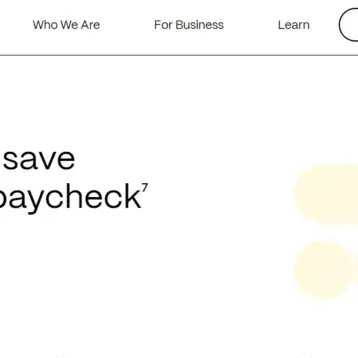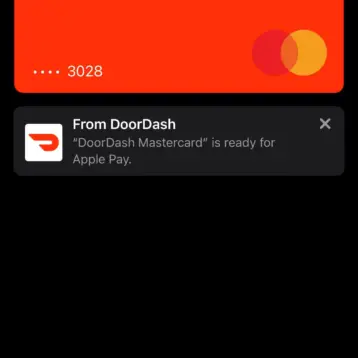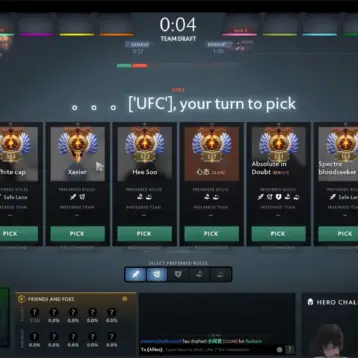It is well-known that good references help to improve a site’s ranking. Meanwhile, dubious external backlinks can lead to big problems: worse ranking and even search engine sanctions. To avoid this, experts use the Google Disavow Tool to disable suspicious links. Find out more about this instrument and how to work with it.
What Is the Disavow Links Tool?
Google Disavow Tool is a brilliant software for experienced webmasters. This is an instrument, which you can use to disable any external links in the search. It has been introduced before the People Also Ask Google box and since 2013 it has increased the army of its fans and regular users.
It may be interesting for you why to reject backlinks. The answer is clear: this is the way the webmaster decides which external links Google will index and which will not. The more relevant links lead to the website, the more reliable it becomes in the SERP. Buying links, as a promotion tool, has been used by many webmasters since the need to promote a site in search engines appeared. Over time, new methods of promotion have emerged, but references have not gone anywhere. So, there are many possible reasons why you have to use the Disavow Tool:
- Own mistake – in some cases, due to inexperience or the temptation to pay less, the specialist buys backlinks of dubious origin.
- Competitor’s actions – it sometimes happens that competitors post suspicious links on your resource in large quantities. The current Google Penguin algorithm will not detect the difference. It will simply impose sanctions, and the site will lose the positions in the search results.
- Suspicious catalogs – to define such a directory, ask yourself whether you expect to receive referral traffic from this webpage. Whether you answer “No,” then most likely this is a poor quality website.
- Hacked sites – links from such resources will only lead to sanctions, and taking part in the hacking can also significantly damage your reputation.
GDT was designed specifically to address these types of problems. The competent use of Google Disavow Tool allows you to quickly get the promoted site out of the Penguin’s sanctions. Only with the help of the Disavow Tool, it is possible to define those links that should not be taken into account when ranking.

How to Use Google Disavow Tool?
Before using the GDT, check if your site is sanctioned in Search Console. If no problems are found, then the Disavow tool should only be used if you suspect that action will be taken soon due to artificial backlinks. For example, if the hired specialists used to promote the bulk purchase of backlinks online without the consent of the site owner.
The process of removing low-quality links consists of four steps:
1. Explore the links to your site using the Google Webmaster Tool
The easiest way to do this is to download a CSV file with all the backlinks to your PC, and then study each, removing them from the list if the reference is normal. It is quite easy to determine by evaluating the main indicators and the quality of the donor as a whole.
2. Send emails to site owners asking them to remove these references
If the site is in a foreign language or you were unable to find contact information, then mark it accordingly because Google wants to see honest reports that you tried to connect with webmasters before using the Disavow Tool.
3. Create a list of spam links for GDT
After you have tried to contact the site owners, it’s time to create a list of spam backlinks for the Google Disavow Tool, which is suggested to be done in a simple text file. According to the manual, the list should be created in TXT format, UTF-8, or ASCII 7-bit. Each page with a link you want to remove must be in a separate line. You also need to indicate why you want the search robots to ignore it and what you did to eliminate these reasons.
4. Use the GDT to download the file with the links that you wish to disable
In the Disavow Tool, you can choose to remove individual URLs or entire domains. In most cases, it is better to remove individual links, but this approach sometimes fails. In an attempt to leave only the necessary backlinks, bad ones are often skipped. Besides, if you have already tried to reject individual links in the past, having received a refusal for the request, then all that remains is to try to delete the entire domain.
Disavow Tool: Caution Measures
Do not forget that the rejection tool is not as safe as it might seem at first glance. This instrument has another aim. Google defines the conditions when you have to disable backlinks:
- manual actions performed to threaten the site due to artificial links;
- the site is involved in link exchange schemes;
- a big amount of artificial/suspicious links lead to the site;
- the site is already under sanctions for artificial links.
Also, Google emphasizes that it is worth rejecting those artificial/low-quality links, the origin of which is unknown to you. They can appear as a result of your actions or the actions of an SEO specialist you hired (perhaps he/she did not agree with you on the strategy for promoting and developing the site).
No tool determines how a particular link affects the authority and ranking of a site with 100% accuracy. Even if the link seems dubious, it can be natural and helpful. If the donor site looks suspicious, it does not mean that the reference is bad.
Closing Remarks
The Disavow Links Tool is a very effective instrument for getting out of Penguin’s sanctions. However, the use of DLT is an extreme measure that can save a situation when all other methods have already been tried and did not work. Good luck!







![10 Top Game Sites Not Blocked By School [2024 Updated]](https://thefutureofthings.com/wp-content/uploads/2024/10/image-25-358x358.png)