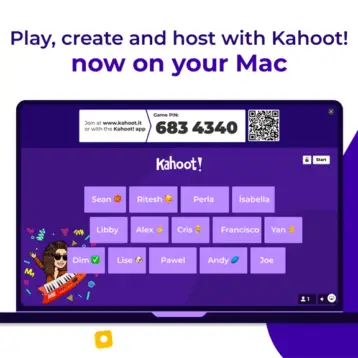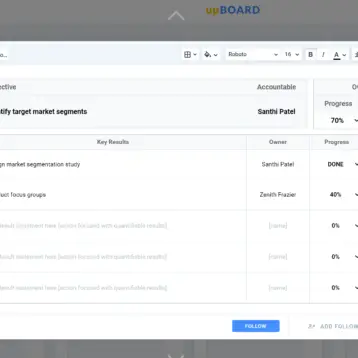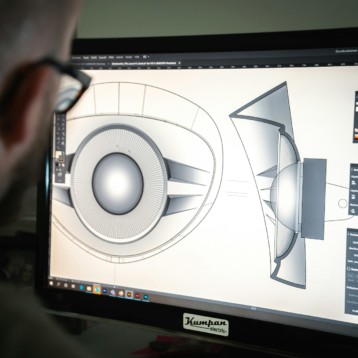Customer databases are the backbone of your sales and marketing strategies, helping you identify your strongest and weakest clients, and even highlighting buying trends. All in all, they are incredibly valuable resources that can maximise customer retention and boost profits. However, you can only reap these benefits if the information you put into them is as accurate as possible. Any careless mistakes may have a negative effect.
According to Gartner, companies lost an average of $15 million in 2017 as a result of poor quality data. Research director Mei Yang Selvage praised “innovative” organisations like Airbnb and Amazon, who use data to learn “who their customers are, where they are and what they like”. Bad data practices, on the other hand, could “undermine digital initiatives, weaken competitive standing and sow customer distrust”. Meanwhile, research from Deloitte found that up to 60% of customer relationship management (CRM) data is either inaccurate or missing, costing businesses between 20 and 35% of their operating revenue.
If your customer databases are in need of a spring clean, try these tips to improve and maintain the accuracy of your records.
Upgrade your software
Microsoft reported over 180 million monthly users of their Office 365 package in April 2019. As such, it’s fair to assume that the many businesses using this service turn to Excel to organise their data. It’s certainly a beneficial tool, as it’s easy to use, format and perform numerical calculations with, but it’s important to acknowledge there are several pros and cons to Excel. For example, it can be difficult to change and manage spreadsheets as they grow, and summary ranges, formulas, and data may need to be modified or created as new rows and columns are added. This obviously isn’t ideal when your customer base increases, and the records need to be updated accordingly.
Luckily, this problem can be rectified by implementing specialised software. For example, EASA makes editing customer databases much easier by converting Excel files into a web application. This allows your team to collaborate over a centralised platform without risking the errors that can occur when spreadsheets are shared and exchanged over email. While Hubspot’s CRM allows you to take your spreadsheet data further by directly importing Excel contacts in order to create marketing email lists. You can also update contacts using the CRM, and then export them back into your Excel spreadsheet. Furthermore, this tool enables you to begin workflows by monitoring your customer interactions, which is data that will later inform your marketing strategies.
Remove inactive respondents
The Data Protection Act stipulates that customer data can’t be held for longer than necessary. However, legal reasons aside, there’s no business benefit in keeping inaccurate contact details in your databases. Not only are you wasting time sending marketing communications that either can’t or won’t be seen, but this is also a poor use of your budget and resources. To make the most of your data, you must be proactive in removing inactive or out-of-date details.
Watch out for tell-tale signs that suggest information may need updating, like email bounce-backs or undelivered messages. For example, people change their professional email addresses when they start new jobs, so it’s down to you to collect this data yourself. If this isn’t possible, remove them from your database. Customers who don’t respond to your communications for some time are presumably not interested in your service anymore, so they should also be deleted. Finally, make sure there are no duplicate entries, and look out for fake contact information, like a 555-5555 phone number for example.
Train staff to minimise human error
It’s unlikely that you’ll be overseeing all customer databases yourself, which is why you need to take the time to train your team in the importance of data accuracy, especially when you consider that human error is to blame for almost 60% of all data quality issues. Ultimately, all new information starts with a human adding it to the system, so share data entry best practices like keeping a log, following standard formats, and using labels and descriptors.
Implementing a quality control process that is specific to your business can also help minimise any data entry errors made by staff. If you have the budget, consider introducing a Quality Assurance role to your team. A QA specialist will be responsible for gathering and reviewing data, and helping to develop data entry systems, controls and analysis tools to maintain high and consistent quality throughout the entire process. It will also be their job to analyse and update current practices based on changing technology, customer demands and workplace growth.