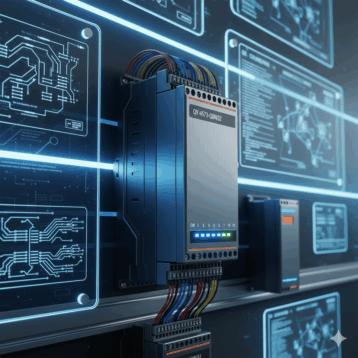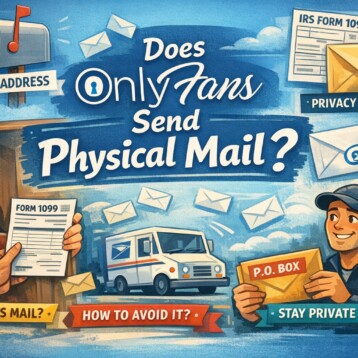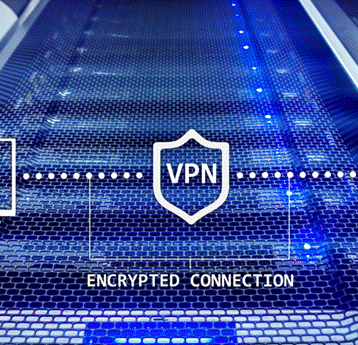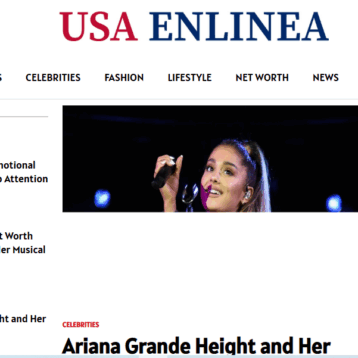There are plenty of situations on a daily basis where you might want to share data with a work colleague or someone at another company and that means you will probably have to send a file to them or let them share your data.
There are security risks attached to both actions and that is why file-sharing services like Jetdrop, for example, are there to take care of the encryption technology that is needed to ensure that your sensitive data is not accessed by an unauthorized user.
Here are some useful pointers on how to share your files across the internet with safety and security as a primary consideration, including an overview of cloud storage security, a look at what a private key solution offers, and why an encrypted tunnel could help protect your files.
Get on the cloud
A cloud storage solution is arguably one of the quickest and most convenient ways to share your files with someone else online.
What you are looking for if you are going to use this route is a cloud storage provider that offers some robust security features that are designed to keep your data away from anyone who is not authorized to view it online.
Features to look out for include encryption options that allow you to protect your files with a password.
You will normally have to pay a monthly subscription fee or some sort of charge to be able to use some of the advanced security features on offer with your service provider but this has to be considered worth it if you value your privacy and don’t want your data to be hacked.
Always use a password feature
You really can’t afford to take any chances when you are sharing files across the internet and another security feature that you want to be using is the ability to password-protect everything you send to other users.
You should find that many software programs that allow you to create word documents and spreadsheets will also offer you the option of protecting each file with a password.
Using this feature is a real no-brainer and it pays to check the FAQs of the developer’s site to confirm the strength of the encryption being used as you would want to see that your documents are protected by 128-bit AES encryption at least.
Using a private key
Another security solution to consider is the use of public key cryptography as a way of sending files securely, but you need to have a bit of technical know-how if you are going to use this feature to encrypt and decrypt documents.
If you don’t have the mathematical skills to set up a private key that never leaves your computer once you have created it you could use a program that helps you create this feature using a step-by-step wizard.
What public key cryptography offers is the ability to send someone a file without compromising security by having to send them the password to open it.
Once you have set this up on your computer the private key allows others to use your public key to send you files which you then decrypt using your private key.
BitTorrent protocol
If you are concerned about sharing files via a cloud service that does not feature such strong security measures as some other more premium products you could use the BitTorrent protocol as a way of syncing two files directly between devices.
This means that your files will be shared in real-time with the other user if you are both online at the same time and the connection is protected and secured by 128-bit AES.
The system was originally created as a way of securely sharing particularly large files and folders so it works well in this respect, but it can also be used successfully for sharing smaller files.
Using an encrypted tunnel
There is a seemingly endless array of acronyms and technical terms that make file security systems and programs seem more baffling to the uninitiated than it really is.
You don’t always have to understand everything that is going on behind the scenes to benefit from the security features on offer, especially if you are using a program that is taking care of that work for you.
A good example of this would be SSH and SFTP protocols.
Secure Shell (SSH) is a network protocol that creates an encrypted tunnel which allows people the ability to log into a computer remotely and upload and download files securely. In addition, SFTP Secure file transfer protocol) is an add-on to SSH that you would use solely for transferring files.
It is fairly easy to set this up and once you have been supplied with a username and password you will be able to use this to connect and access, edit, or move files that are in that secure environment.
It is important to note that the connection you will be using will be protected by encryption but the documents that are stored on the server are afforded the same protection, which is why they need to be protected by a password before you upload them in the first place.
Sharing files with others across the internet is potentially fraught with danger as you could leave your data exposed and at risk of being compromised if you don’t have security at the forefront of your mind at all times.
It is not enough to merely add a password to a file, even though that is a good step in the right direction, and your ultimate aim is to find a way to ensure that what you send and share is only seen by the people intended to view and access the data.
Most of the solutions offered should be fairly simple to implement and are intended to allow you to share your files safely over the internet and it might even work if you use a combination of different protocols to create an enhanced security environment.