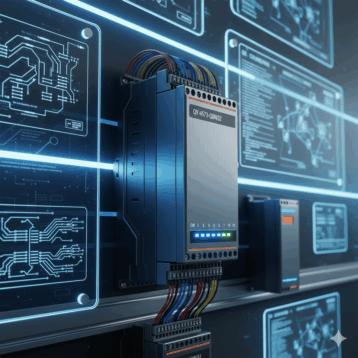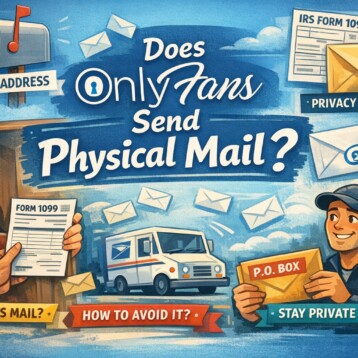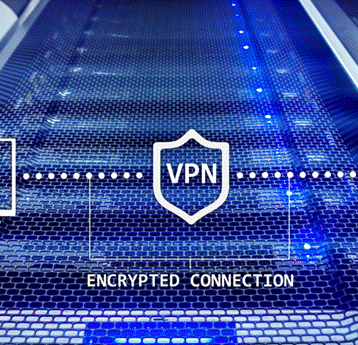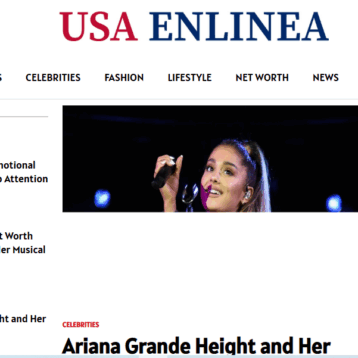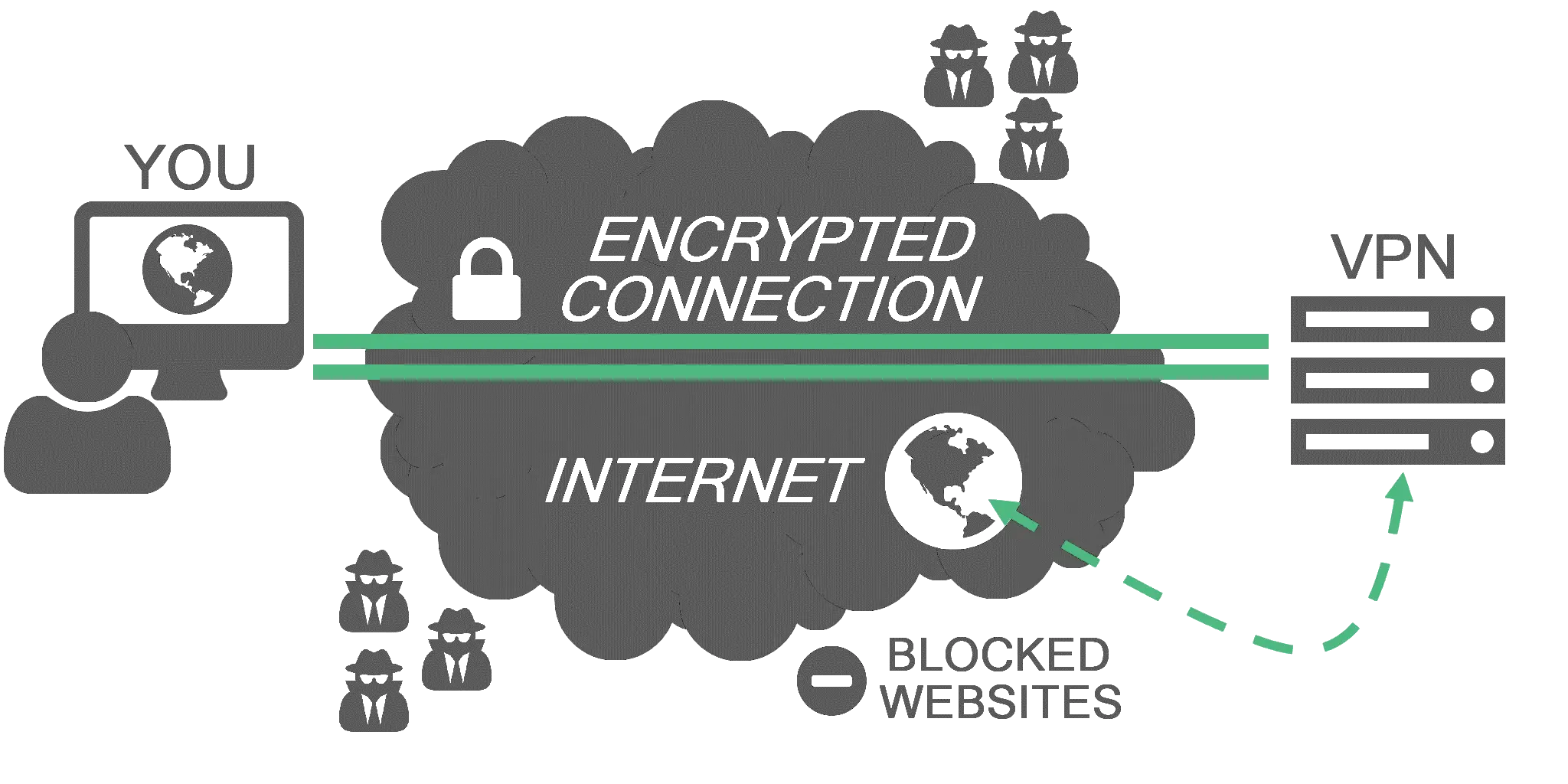
One of the key benefits of a VPN service is that they are so quick and simple to set up, making it easy for even the most anxious user to improve their home security. But for some users who may be restricted by the limitations of their device or operating system, or who are looking for a more advanced solution, a VPN can also be configured manually and without a client. But what is the right option for you? Will the default settings keep you secure, or do you need to do more?
Choosing the right service
The first step when choosing a VPN is to make sure it will provide the protection you require. A major concern with VPN security is the question mark hanging over data logging. While many VPN services do log their client’s data, mostly this is for managing their current systems, troubleshooting and ensuring that customers on data plans are getting the correct amount of data per month. This form of data log collects the minimum amount of data – when the user accesses the internet, the duration of their activity and that they are using a VPN.
In a number of cases, most famously, Facebook’s VPN Onavo, some services have been found to be logging user activity and selling it to advertising companies. Not only does this undermine the entire point of securing user data with a VPN, but means that deciding who has access to your data is out of your hands. In most cases, it is very cheap or free services that collect data in this way. Diligence by the consumer is important at every step of the way.
Mobile VPN app setup
Often, mobile devices are the simplest to set up with a VPN service. Once you have selected a provider and created an account, all you need to do is install the VPN service app, login and activate your service – activating the VPN is usually as simple as the flick of a switch.
With the added benefit of security updates and patch installations being simple to automate, apps allow users to be secure without a great deal of knowledge of the intricacies of how a VPN works. Many may also provide a simple application for desktop devices to help users set up as quickly and easily as possible.
While good practice suggests that users should use a VPN on as many devices as possible, what do you do if your device is not compatible with your software or you want more control over your VPN settings?
Manual setup
Choosing a server
In these cases, setting up your VPN using a manual configuration is the obvious solution. While the number of options could feel baffling, there are some tips that can help users of all abilities optimize their settings.
After subscribing to a VPN service, you should be able to access a list of the servers available to you. Depending on what you hope to achieve, there are a number of possible best options. For example, if you are looking to stream content from another region or bypass censorship, simply choose a server from the most relevant region.
To secure the fastest speeds, choosing the closest server to your location may help. This will provide you with encrypted connections and anonymity, but due to the shorter distance between servers, the effect on your speed will be minimal.
Encryption
While most VPN services will provide end-to-end encryption, protecting their user’s data at all stages of the transfer, the range of different protocols used to encrypt the data can be confusing; especially as different services will have different options.
One option offered by most services is PPTP. While it is very common and was the standard for a long time, it has been overtaken by modern alternatives and is now considered to be one of the most insecure options available. L2TP and IPsec are simple and effective, but both are Windows proprietary standards and only work properly on Windows devices.
One of the most popular options is OpenVPN, which is widely available and is now an industry standard for good reason. The service is free to use, and because it is open source it is also highly versatile and configurable. OpenVPN’s custom encryption levels are some of the most secure you can get.
Setting up your own VPN
Advanced users might consider going a step further and setting up their own VPN server at home. In theory, this better protects your data, by removing the middleman of a company to route your traffic through. However, the close control a VPN service has over their security can be a time-consuming venture to maintain, and you may actually leave your data less secure should you fail to patch and update your own version effectively.
In addition to this, you would not benefit from the anonymity added by sharing a range of server IP addresses with numerous people worldwide.
When you pay for a service, you are also paying for the expertise of their security team who will monitor cybersecurity developments and do the heavy lifting. Ultimately, as long as you choose a service that you can trust with your data, your VPN setup can be as wildly diverse or set-and-forget simple as you need it to be.