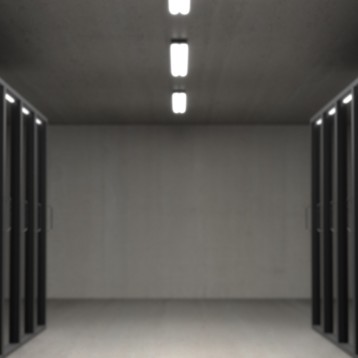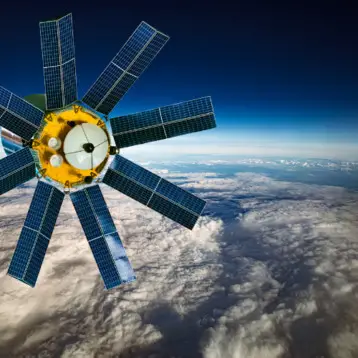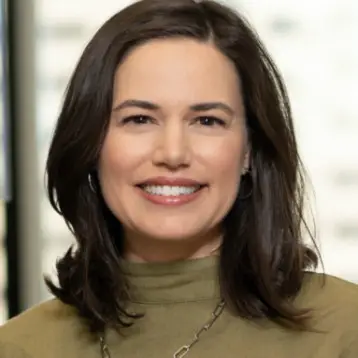Web browsers have improved dramatically since the beginning of the Internet. One of the biggest developments is caching. Every time that you visit a webpage, the images and other content that you load on your browser are stored in the cache.
Unfortunately, cached Data isn’t stored forever. It gets overwritten and deleted regularly. This is a problem if you depend on your cache to streamline your browsing experience.
The question is whether you will be able to restore lost browser cache data. Sometimes you will be able to. Other times, it will be lost forever. If you understand what needs to be done to restore cached data, then you will be able to take the right steps to make sure it can be recovered.
How Deleted Cache Data Can Harm Your Web Experience
There are plenty of benefits to having a browser cache. The biggest benefit is that it allows you to load content much more quickly. If you are visiting the same sites frequently, the icons, logos and other images will already be stored in the cache. This keeps you from needing to wait to have them it’s loaded again every single time that you visit this site. If you only spend a few seconds on a webpage on a given site before visiting another one, this can save you a lot of time.
Unfortunately, cached Data isn’t stored and forever. It gets overwritten and deleted regularly. This is a problem if you depend on your cache to streamline your browsing experience.
There are also times when people want to manually go through cache defined media that they have previously browsed. This is often easier than going through the URLs again because all of their cached data is stored in one place. You can find your cached data in the folder associated with the browser. This folder is stored on your desktop, but you can access it from the navigation bar at the top of your browser.
As you can see, there are excellent reasons for storing data in your cache. Of course, this also means that there are consequences when data is lost. There are a few reasons that data gets lost:
· The most common reason is that it is simply overwritten. Every time that you see new media, it gets written to your cache filed. Keep in mind that this data is stored on your own personal hard drive, rather than the cloud. This means that the storage capacity is much more limited. You can usually only store about 300 to 400 MB of data at a time.
· You may manually delete your cache to speed up your computer. Of course, you may not consider how that will affect your browsing experience on your most visited sites or how you may lose important files that you may want to look at otherwise.
· Your hard drive may be corrupted, which could affect the browser cache folder.
The good news is that this does not necessarily mean that the data is permanently lost. Even if the disc has been overwritten, you may still be able to recover it. This depends on a number of things though
· The number of times that the data has been overwritten
· The type of data recovery application that you are using (R-Undelete download is a very effective solution)
· The web browser that you are using
Fortunately, a good data recovery tool should be able to help you restore your data. The most important thing is to try restoring it as early as possible. If the data is overwritten enough times, then even the best data recovery tool won’t be able to restore it.