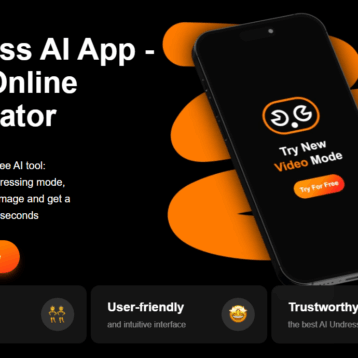Since releasing Microsoft Windows 7 Beta, the team at Microsoft has toiled through thousands of pieces user feedback over the past two months to fix an estimated 2,000 bugs with the Beta version. In the next evolution, the Beta version is enhanced to Release Candidate 1 (RC1) of Windows 7. The team focused on two main sector changes: interface modifications that will affect the user experience in the operating system (OS) and Windows software, hardware, and networking.
 |
Aero Peek triggered from Windows Flip
(ALT+TAB) (Credit: Microsoft) |
|
The first interface highlight would be the addition of Aero Peek to simplify ALT+TAB functions through windows. Normally, this keyboard shortcut allowed switching between running programs by icon. In the RC1, the team has added a new feature of previewing the screenshot of the pages currently in use. Another major change is in another keyboard shortcut of [Windows key] + [#]. This scheme was overlooked in Vista and was brought to the attention of the Beta team by users themselves. In Vista, this shortcut would open the program available in the Quick Launch list. However, it does not switch to the program, but merely starts it.
The RC1, however, has an extra function; when [Windows key] + [#] is pressed again the interface scrolls between all the open windows, utilizing the Aero Peek improvements. By adding another key, [SHIFT] and [Windows Key] + [#], the user is able to open new instances of the window. Using the [CTRL] key, with [Windows Key] + [#] enables you to directly switch over to the previous window instance and the [ALT] key paired with the [Windows Key] + [#] combination displays the programs jump list.
 |
Color Hot-Track stays active
when the mouse hovers over taskbar
thumbnails. (Credit: Microsoft) |
|
The jump list was also modified to only include 10 items. Some Windows Beta users had complained about its lists being too long; however, the list can be extended to include more items according to the users’ preference too. Files of non-registered types (i.e. an .html file with Notepad) can be attached to the program’s jump list and when the item in the jump list is selected, a file with the program will be started.
The Microsoft team has integrated virtually thousands of user ideas into the RC1 build. These changes not only reflect on the OS from the interface to Windows software, but also hardware and networking.
 |
Start Menu Open Times for Windows 7
Build 7000 (Beta) (Credit: Microsoft) |
|
The OS has been further accentuated from the hardware aspect with multi-touch functionality. Now users will be able to scroll across the taskbar using fingers while previewing the programs through the Aero Peek function. Another preview improvement is the Show Desktop button, where when pressed and held, shows the programs. On websites with vertical and horizontal scroll, touch users have the capability to use their fingers to highlight text, which was not available in the Beta.
Microsoft also developed an ingenious method of right clicking using
multi-touch. The system right clicks an item when you
touch it with one finger and click it with another The touch keyboard also has obtained a considerable update, as it can now support multi-touch, permitting for key groupings similar to [SHIFT] + [letter to be typed], something not achievable in the Beta.
 |
Start Menu Open Times for Windows 7
Build 7033 (Credit: Microsoft) |
|
Form the performance point of view, Microsoft has used data assembled from the traces on common Windows processes in the Beta installs to speed the processes up. Using the example of how long it requires for the start menu to pop up after clicking the Windows icon, the pane opens in 50 ms, which is a performance improvement on the order of 85 percent to 92 percent. The performance data obtained is based on the examination of the traces optimizations that were made.
TFOT recently covered many Microsoft related stories including: Microsoft Glimpse into 2019, where the company reveals several impressive ideas shown in the video, including a multi-touch e-newspaper which allows the user to zoom-in and rearrange selected articles on paper-thin sheets. Coming to reality, TFOT has previously written about the
new window home servers showcased at the Microsoft booth at CES 2009, including new WHS products ranging from mini servers with only one HHD to gigantic cases with up to 16 hot swappable hard drives. TFOT also covered
Windows 7 bringingsoftware based graphics using Direct3D 10 graphics on Direct3D 9 hardware and even process Direct3D 9-level graphics with no special hardware at all.
Additional information on more additions and changes to the Beta version can be obtained at Microsoft’s
website.