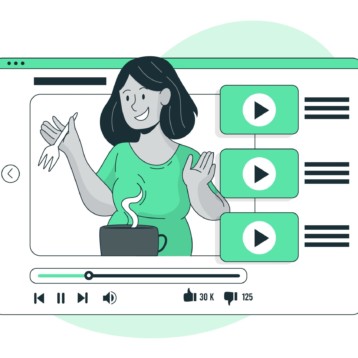When choosing computer equipment for your office, the decision between Apple products and Windows systems is a critical one. Both platforms offer unique benefits and distinct differences that can significantly impact your business’s productivity, budget, and technical ecosystem.
Benefits of Apple Products
Apple products, particularly the Mac range, are known for their premium build quality, sleek design, and intuitive user experience. Macs run on macOS, which is often praised for its stability, security, and ease of use. For creative industries, such as design, video editing, and marketing, Apple devices are particularly appealing due to the seamless integration with software like Adobe Creative Suite and Final Cut Pro.
One of Apple’s greatest strengths is its ecosystem. If your business already uses iPhones or iPads, MacBooks or iMacs will seamlessly integrate with these devices. File sharing, communication, and app continuity across devices is effortless within the Apple ecosystem. Furthermore, macOS is less prone to malware and viruses, offering enhanced security right out of the box, which can reduce IT maintenance and downtime.
Benefits of Windows Systems
Windows, on the other hand, remains the most widely used operating system globally, giving it the advantage of compatibility. The vast majority of business software, from Microsoft Office to specialised accounting and management tools, is designed to run optimally on Windows systems. The sheer variety of manufacturers offering Windows devices means businesses have more choice in terms of specifications and price points.
Windows machines are highly customisable, making them ideal for businesses that need to tailor hardware and software to their specific needs. They’re also favoured for their support of enterprise-level networking and management systems, which can be essential for larger businesses or those with complex IT infrastructure.
Key Differences
The primary difference between Apple and Windows systems lies in their operating systems. Apple’s macOS is built for simplicity and user-friendly design, while Windows is designed for versatility and broad software compatibility. Apple products are typically known for their sleek design, while Windows devices come in a wide range of shapes, sizes, and designs from various manufacturers.
Another key difference is software availability. Windows has a broader software ecosystem, while macOS is often favoured by creative professionals due to its strong support for design, audio, and video applications.
Cost Differences
Cost is a major factor for many businesses when choosing between Apple and Windows. Apple products, while durable and reliable, are generally more expensive upfront. A MacBook or iMac will typically cost significantly more than a comparable Windows-based laptop or desktop. However, Apple products are known for their longevity, meaning the total cost of ownership may even out over time. Additionally, Apple’s devices require less frequent hardware upgrades, and their robust build quality often leads to a longer lifespan.
Windows-based systems, on the other hand, can be much more budget-friendly, with a wider range of devices available at various price points. Whether you’re outfitting an office with high-end machines or more budget-conscious devices, Windows offers more flexibility in cost. However, lower-end Windows devices may require more frequent updates or repairs, potentially leading to higher maintenance costs in the long run.
Getting Support for Your Computer Systems
When selecting a support service provider for your computer systems, several key factors should be considered to ensure your business runs smoothly. One of the most important aspects is the provider’s expertise and reliability. You need a support team that is well-versed in both hardware and software, with a solid track record in resolving issues quickly to minimise downtime.
Another critical factor is the availability of the support service. Does the provider offer 24/7 support, or only during business hours? For businesses that operate outside of the standard 9-to-5, round-the-clock support is essential to ensure any issues are addressed immediately.
Additionally, consider whether the provider offers proactive monitoring and regular system maintenance. Rather than waiting for problems to arise, a good service provider will actively monitor your systems and prevent potential issues.
Getting IT consultancy when choosing the right equipment for your office is also a wise investment. Professional help ensures that the equipment you purchase is suited to your specific business needs, budget, and future scalability. A consultancy service will help you avoid costly mistakes, ensuring that your computer systems are both efficient and future-proof, making your business more competitive in the long run.
Final Words
When deciding between Apple and Windows for your office, the choice ultimately depends on your specific business needs, but getting the right support is just as crucial. Apple offers reliability and seamless device integration, making it a solid choice for creative industries and businesses looking for long-term stability. Windows, with its broader software compatibility and range of hardware options, is ideal for those seeking customisable, scalable solutions at different price points. However, whichever system you choose, having the right support service provider in place is essential. IT consultancy can be invaluable in helping you select the right equipment and ensuring your systems are maintained effectively. By opting for professional help, you can ensure that your computer systems are optimised for your business, with the necessary support to keep them running smoothly.