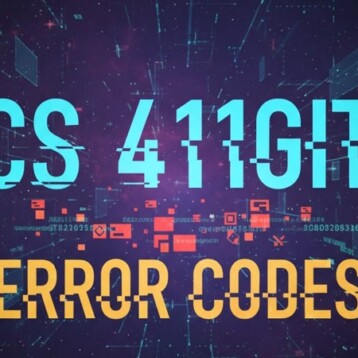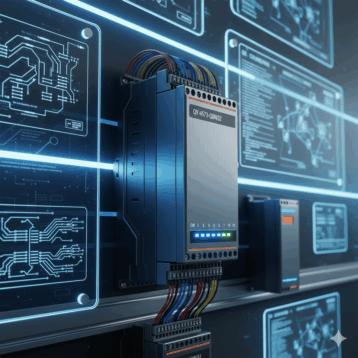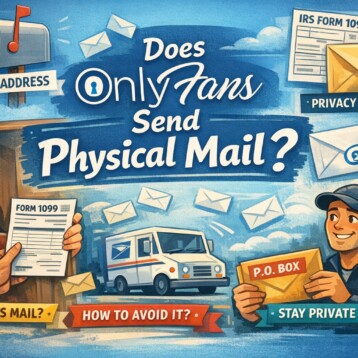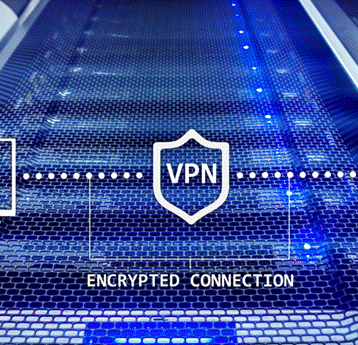The internet brought the world to our fingertips, enabling us to find out anything and interact with anyone at any time, anywhere. However, this major breakthrough has brought risks. Everyone using one network means there’s an opportunity to steal private information, leaving you vulnerable to spam messages or even identity fraud.

Combat these dangers by introducing defensive measures when browsing the internet. Easy to apply and maintain, they should significantly increase your safety online and give you the peace of mind that your information is properly protected whether at home or on the go.
1. Use secure connections
Before you start browsing, ensure you’re using secure connections. Primarily, this means using websites with ‘https’ at the beginning of the URL. The ‘s’ indicates that the site has a Secure Sockets Layer (SSL) which certifies that your connection is private and safe from prying eyes. Avoid using websites flagged as ‘unsafe’ or where your connection is not secure.
Especially for when you’re using an open network in a public place where your activities are visible to others, consider installing a Virtual Private Network (VPN). This encrypts your data and hides your IP address to help shield you from potential cybercrime.
2. Protect payments
From shopping to making donations, many activities involve making payments online, leaving your financial information vulnerable to theft. With your card or bank details, cybercriminals can run up debts or in extreme cases steal your identity. When transferring money, you must protect your details to keep them private and safeguard your savings.
Always check that your connection is encrypted when making a monetary transfer and avoid storing your card details in your accounts. For activities such as online bingo where you need to make frequent instant transactions, set up a strong password and two-factor authentication on the account to protect your stored details.
3. Install security software
Digital scams and viruses are getting more advanced by the day, so you should install security software with the latest developments to stay ahead of the trends. Led by brands such as Norton and McAfee, these programs usually come with a browser plug-in for extra assurance when navigating the internet.
Security software analyses webpages in seconds, flagging ‘risky sites’ in your search results, temporarily preventing access to suspicious websites or networks, and automatically blocking spam which could put you at risk. It’s easy to miss things when you’re moving quickly, and this software acts as a sense check and second pair of eyes to ensure no dangers are missed.
4. Research cybercrime
Understanding the risks of using the internet is key to effective protection. Research classic online cybercrime tactics such as phishing emails and malware and stay up to date with the latest attacks to avoid being caught out by scams such as bank impersonations.
You should also monitor government advisories and related campaigns such as Stop! Think Fraud. These highlight current issues and how to spot and combat dangers.