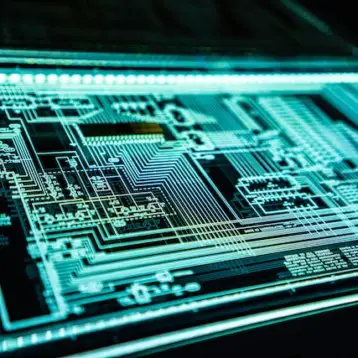In today’s digital age, we face dangers that our predecessors never had to worry about. Cybercrime is on the rise, and it’s crucial that we are all aware of the risks so that we can take steps to protect ourselves. Thankfully, there is a lot of information out there that can help us prevent becoming victims of cyber attacks.

Cyber security Sites like yourcybertips provide accurate and updated information and online security tips for people and businesses. This blog post will discuss seven of the most important cyber safety topics you should know about. We will provide tips on how to stay safe online and protect your computer and personal information.
Choose a secure password and update it regularly
One of the easiest ways hackers can access your accounts is through weak or commonly used passwords. Make sure to choose a unique and not easily guessed password using a combination of upper and lowercase letters, numbers, and symbols. Regularly changing your passwords is also crucial as avoiding using the same password for multiple accounts.
There are password management tools that can help with creating and managing secure passwords for all of your accounts.
Protect your device against malware
Malware, or malicious software, can infect your device and give hackers access to personal information or even control over your computer. Keep your device and all programs up to date with the latest security patches, and use antivirus software to protect against malware. Be wary of clicking on links or downloading attachments from unknown senders, as they could potentially contain malware.
Beware of phishing scams
Cybercrime is on the rise, and it’s more important than ever to be aware of the different scams out there. One of the most common types of scams is phishing, where scammers trick you into giving them personal information or money. They often send emails pretending to be from a legitimate company or organization. Be cautious about any unsolicited emails or links you receive, and never give out personal information without verifying the sender’s identity.
Use a VPN to protect your privacy
A VPN, or virtual private network, is a service that encrypts your internet traffic and routes it through a server in your chosen location. A VPN can help protect your privacy by preventing your ISP from tracking your web browsing activity. VPNs can also be used to bypass geographic restrictions on websites and streaming services.
VPNs are not foolproof, and there have been cases of VPNs being compromised by hackers. However, for the most part, they are a reliable way to protect your privacy online. There are many different VPN providers, so do your research before choosing one.
Secure your Wi-Fi network
Leaving your Wi-Fi network unsecured opens you up for cyber attacks, as it allows anyone within range to access your internet connection and potentially steal personal information. Make sure to password-protect your wireless network and avoid sharing the password with anyone you don’t know or trust. It’s also a good practice to enable encryption on your router settings for added security.
Internet security software
Internet security software is a type of software that helps protect your computer and personal information from cybercrime and other online threats. It can include features such as antivirus protection, firewalls, and spam filters. It’s essential to have internet security software installed on your computer to help safeguard your online activities.
Educate yourself in cybersecurity
There are many ways to combat internet threats, one of which is being educated on the subject. While internet security software is important, it can’t defend you from every single danger lurking online. A comprehensive security program, and a user who knows what they’re doing, will go a long way towards keeping you safe while browsing the web. Get informed and empower yourself to protect your own digital safety.
Ensure mobile protection
Now, more than ever, we spend time on our smartphones and tablets, and it’s essential to pay attention to their security. Make sure to lock your devices with a strong password and enable features such as remote wipes in case your device gets lost or stolen. Avoid connecting to public Wi-Fi networks, as they can potentially be insecure. It’s also crucial to keep all apps and operating systems up to date with the latest security patches.
Conclusion
Overall, internet security is an ongoing process that requires vigilance and effort. Stay informed on current threats and take steps to protect yourself online, whether through secure passwords, VPN, or internet security software. Keep these tips in mind for a safer browsing experience.