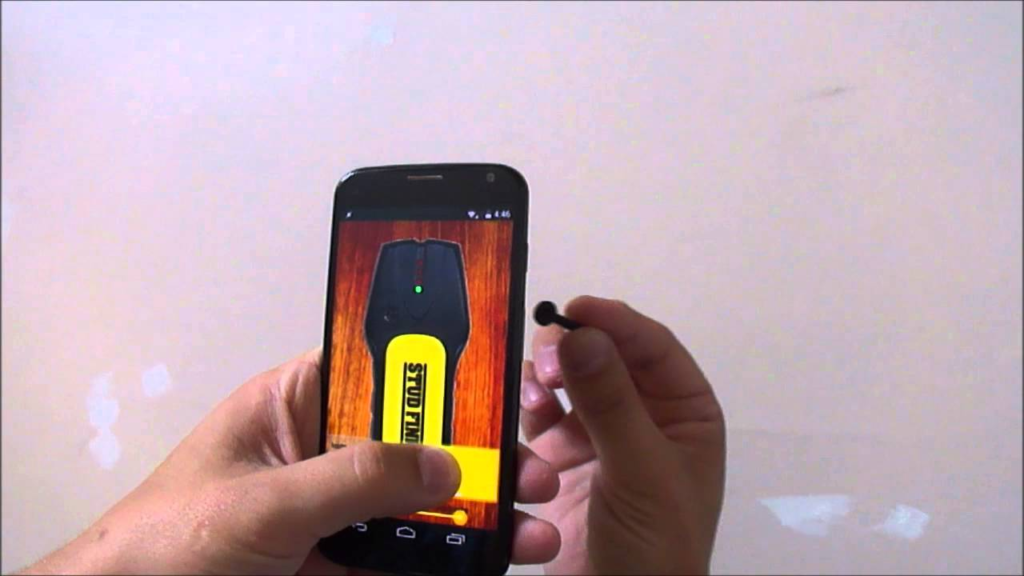
You finally decided to invest in a good-quality phone but need clarification about the model to buy. This is a fairly common question and an afterthought. Do I have the latest model? What kind of configuration am I working with?
Phone companies make it reasonably easy for you to check the model of your phone. A few direct and indirect methods work pretty proactively.
To make things easier for you, we will explore all the details you need to know about checking out your phone model in 7 different ways.
Different Ways to Find Out Phone Model
When you are busy exploring what kind of phone model you have, a few simple ways can help you figure that out without compromise.
1. Check the Settings
Most smartphones, iPhones, and Androids have details about their phone’s model number, type, and other configurations mentioned in the Settings. So, you can check that out.
For Android:
- Open the Settings app on your Android device.
- Scroll down until you encounter “About Phone” or “About Device”.
- In this section, you will find details about your phone’s model, storage, specific IMEI number, etc.
For iPhone:
- Start by opening the Settings app on your iPhone.
- Scroll and then click on “General.”
- Find “About.”
- Under that, the details regarding your phone model and other information about the phone are mentioned in detail.
2. Check the Phone Physically
We sometimes tend to take the more difficult routes to find out our phone model, not even realizing that the answer is in front (or rather) the back of our phone.
Most smartphones have the model number directly imprinted on the back panel for easy accessibility. So, if you rush to find your phone’s model number and number, simply flip the phone back and check the specifics there.
3. Dig out your Packaging
If you have recently purchased your phone and have the packaging lying around, pick it up to see the model number and name.
In most cases, the model’s name is printed on the top of the packaging, while the details and specifics are mentioned on the side of the package. Then, you also have the barcode sticker on the side with the specifics written in tiny font.
4. Check your Purchase History
This one can involve both online and offline purchase history. So, if you bought the phone from an online retailer, you can easily check the purchase history to determine which phone model you have. This should also give you an idea about the specifications.
If you have bought your phone from an offline retailer around you, check the bill they provided you with your purchase. That should have the phone’s model number mentioned there.
5. Check on the Support Applications
Depending on your device’s brand, you can directly call their customer care and give the specifics of your device to know which model you are using.
Also, if that doesn’t work out, the phones have integrated support applications preinstalled to help you during these moments. Samsung Members and LG ThinQ are a few options that you can check out.
Within these apps, a section usually showcases device details, including the model name and number.
6. Trusting Online Browsers
Sometimes, when you need a different method, the best workaround is to trust online browsers. A simple Google search should give you an idea about how to navigate the situation quickly.
However, there’s a little workaround for it. Firstly, you will need to upload a picture of your phone via Google Lens and then run a reverse search on the same image to see if you can find the details about your smartphone’s model number and name.
Also, if your phone has a distinctive design element exclusive to it, you can enter the specifications in Google search for results.
7. Call the Manufacturers
Your last resort is to directly call the manufacturer or the brand’s tech support for guidance. In most cases, depending on the description, the designated experts should be able to tell you which model you are using.
Remember that you’d have to provide insights about the phone’s basic details for the experts to guide you better. This could include the year you purchased it, the basic configurations, the appearance of the model, etc.
Also Read – What is Reverse Phone Lookup or Phone Number Lookup
Unveiling Additional Phone Details
Beyond the standard details like the phone model and number, there are multiple other details about the phone that you might be curious to know.
Some of those specifics include:
Software version
If you are curious about the kind of software your phone runs on and the software updates eligibility in the future, knowing about the current software version is critical. Like the basic details of your device in the Settings, the software version is also mentioned in the settings.
Android: Navigate to Settings > About Phone or Settings > System > About Phone. Look for a section mentioning the Software version or Android version.
iPhone: Go to Settings > General > About. You’ll find the Software Version displayed there.
Hardware specifications
Another essential element to prioritize is your phone’s hardware specifications. This includes the processor type, RAM, storage capacity, camera resolution, battery size, etc.
Since the hardware is integral to your smartphone, knowing it in detail is vital to ensuring its correct functioning. The only ways to check the hardware specs are through the packaging, manufacturer website, or third-party website.
Serial number
This unique identifier is akin to a fingerprint for your phone. It’s helpful for warranty claims, technical support, and even tracking a lost or stolen device. The location of this serial number will vary from one phone model to the other.
You can check for the serial number in various areas, such as the back of the phone, under the battery, and in the phone’s settings.
Conclusion
When discussing ways to find your phone’s model number, these are effective ways to work around the issue. To be fair, every phone is different, and so are the configurations. So, try out one or multiple of these tricks to determine what works best for you. Also, if you ever plan on reselling your smartphone, keep your packaging and purchase bill with you to ensure the details are all cohesive for the buyer to cross-check.










