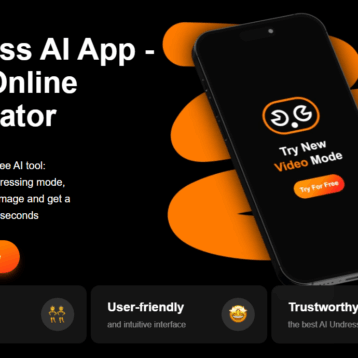Firestick is great for streaming entertainment content, but so is Roku. It may be hard to choose between the two, but do you really have to choose? If you have been thinking about using both Roku and Firestick to maximize your entertainment experience on your TV, you have come to the right place.
Both Roku and Amazon Firestick are great for streaming content, but can they be used on the same TV? Yes, they can. In this article, we tell you how you can use both devices to get the best of both worlds. Read on to find out more.
Can Roku and Firestick Be Used On The Same TV?
Yes, you can use Roku and Firestick on the same TV, provided that your TV has at least two open HDMI slots, or one HDMI slot in a TV which has either Roku or Fire TV pre-installed. Televisions with an in-built FireOS or RokuOS are better suited to connect an alternate TV stick.
Usually, having either Roku or Firestick would suffice, but having both means that you will gain access to more apps and more smart home integrations. Fortunately for you, these two devices are compatible with each other, so you can use them on the same TV. However, you can use only one stick at a time, so you will have to switch the inputs through the TV media option.
Some users may find it as too much of a hassle to switch between the two sticks, but it’s just a small price to pay to watch unlimited content on almost all the leading channels in the world.

Benefits Of Having Both Roku and Firestick
Even though just one of these devices would suffice, there are a multitude of benefits which you would only gain by using both on the same TV, some of which are listed below.
- You will have access to channels exclusively offered by Roku or Firestick. For example, you might want to watch both Peacock and HBO Max– Roku doesn’t have HBO Max but Fire TV does. Similarly, Fire TV doesn’t have Peacok whereas Roku does.
Having both Roku and Fire Stick connected to your TV will allow you to watch any channel on TV without compromising your viewing experience.
- You will gain access to both streaming and home appliance control solutions.
- You can use different channels and apps on both devices.
- Firestick offers multiple setting option while Roku has a better interface. Havig both devices will help you reap the benefits of both.
Also Read: Roku Blinking White Light – 7 Easy Ways to Troubleshoot.
How To Use Roku and Firestick on a TV With an In-Built Streaming Device?
Some modern televisions come pre-installed with one streaming platform which can be either Fire TV or Roku. This kind of TV will make your job easier for you as one of these devices is already installed for you. All you have to do from here is connect the other streaming device that is not connected to your TV.
In case you have got a Roku TV and want to connect your Amazon Firestick, just follow the step-by-step instructions provided below.
- Find the in-built HDMI port in your TV. You will be able to find it along the sides, behind, or bottom of the device.
- Choose a USB cable as a power source to connect your Firestick.
- Now, connect the HDMI side of the Firestick to your TV’s HDMI port.
- If the connection is successful, your TV will automatically detect the device and will show you the setting options.
- To set up your Firestick connection, follow the instructions on the screen and customize the options as per your preferences.
If you have a Fire TV, follow the same steps on your device as the connectivity process is the same for both Roku and Fire TV. You can apply the above method to connect a Roku stick to any Fire TV.
How To Use Roku and Firestick on a TV Without Any In-Built Streaming Devices?

It is still possible to use Roku and Firestick on a TV without a built-in streaming device? Absolutely. While this might sound complex, it is the connectivity process is actually very simple.
However, it is imperative that your TV has at leat two HDMI ports to accommodate both devices. To use this method, follow these simple and easy steps below.
- As the first step, you need to decide which device would act as the primary streaming device. This is up to your personal preferences depending on the pros and cons of Roku and Firestick.
- Connect your TV to a stable internet connection and install Roku or Fire software, after which you can sign up for an account.
- After signing up, you will see the selected device’s user interface. Now, using a USB cable as a power source, connect your primary device to your TV’s HDMI port.
- If the connection is successful, your TV will automatically detect the device and will show you the setting options.
- Next, using the same process as the primary device, connect the second streaming device and set it up simultaneously.
- Once the set up is complete, you will be able to access any channel of your choice.
Also Read: How To Reset Fire Stick Without Remote.
Amazon Firestick vs. Roku Streaming Stick – What’s The Difference?
Although the Firestick and Roku are both produced by different companies, there aren’t many differences in the viewing experience. Both devices grant you access to a plethora of channels to stream content, and a wide range of apps, including Netflix, Amazon Prime Video, Apple TV, Hulu, HBO Max, Youtube, and Disney Plus.
However, they inevitably have some differences in terms of functionality and features. Let’s take a look at each device’s unique features.
Firestick
Amazon is undoubtedly one of the most trusted companies in the world, and for good reason: they don’t compromise on the quality of their functionality. If you own a Fire TV or a Firestick, you will also gain access to these benefits as an Amazon subscriber.
- Complete voice control to operate the TV.
- Super fast streaming speed with high quality display.
- Thousands of streaming content and channels.
- Free access to a range of premium applications.
- 4K viewing resolution.
Roku Stick
Roku is extremely popular among users for its clear accessibility and easy user interface. Roku also offers an extremely user friendly control menu which can be customized to suit your preferences. Some features exclusively found in Roku are listed below.
- The Roku Stick comes with a premium headphone jack for ease of use.
- Control your TV using the Roku mobile app with ease.
- More than 4000 channels and 70K+ movies and TV shows.
- State of art picture quality and unlimited entertainment.
Also Read: How To Pair A New Fire TV Stick Remote Without Old Remote
Final Thoughts
Even though both Roku Streaming Stick and Amazon Fire Stick offer amazing features such as access to thousands of premium streaming services, and being travel friendly, they do have slight differences which set them apart.
When compared, Roku has an edge over the Firestick because of its affordability and excellent user interface. However, there are some channels and features available exclusively for Firestick users. You can use both devices on the same TV so as to not compromise your viewing experience.