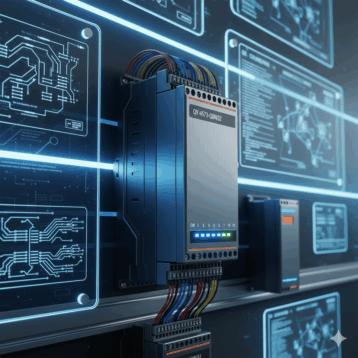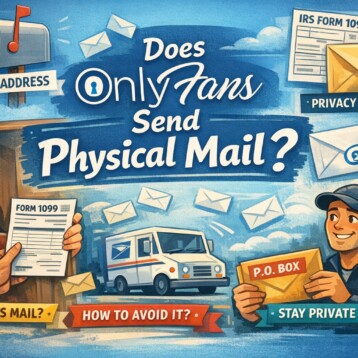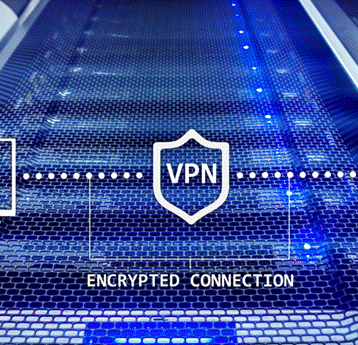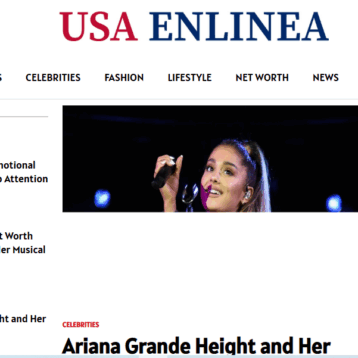In today’s digital age, computer networks have become increasingly integral to our lives, enabling communication, access to online resources, and data transfer. However, creating a computer network is a complex process that requires careful planning, design, and testing.
One crucial testing technique is network emulation, which ensures network performance, reliability, and security. In this blog post, we will delve into network emulation, examining its workings, usage, and benefits and providing some handy tips.

Network Emulation Explained
Network emulation simulates a real-world network in a virtual environment, allowing network administrators to assess their network’s functionality, reliability, and security without employing actual hardware. This technique is different from network simulation, which focuses on replicating network behavior without simulating physical components.
Network emulation software simulates the behavior of real-world networks, creating a virtual network environment. Network administrators can evaluate their networks under various conditions, such as high traffic loads or network outages, with this tool.
The software can replicate numerous network components, including routers, switches, and firewalls, to foster a comprehensive testing environment. This allows teams to pinpoint potential problems and optimize network performance before deploying changes in a live setting, significantly reducing the risk of operational disruption.
Understanding How Network Emulation Works
Software that emulates a real network is used to construct a virtual environment. Software-defined networking (SDN) replicates the actions of networking hardware like firewalls, switches, and routers.
As part of the network emulation environment, the SDN controller establishes a virtual network connecting virtual machines (VMs) on the host computer. The controller manages the behavior of the virtual computers to mimic real-world network conditions. Network emulation software can simulate a wide range of network connections, including wireless networks, LANs, and WANs.
Network administrators can replicate various network scenarios and evaluate their networks in different environments using network emulation software. For example, they can simulate high traffic loads, network outages, or security breaches to understand how their network might respond.
The Advantages Of Network Emulation
Using network emulation, network administrators can enhance network performance. By simulating various network situations and replicating different network components, network emulation helps administrators pinpoint performance bottlenecks and configure their networks more effectively.
Network administrators can benefit from network emulation in several ways, including:
- Improved Network Performance: Administrators can test their network’s performance under various conditions using network emulation. They can simulate high traffic loads, network congestion, and packet loss to detect performance issues and optimize their network.
- Enhanced Network Reliability: Network emulation can help network administrators identify and mitigate potential network failure points. This allows them to test their network’s reliability under different conditions, such as network or hardware failures.
- Increased Network Security: Network emulation can simulate security attacks like denial-of-service (DoS) assaults, malware infections, and data breaches. This allows network administrators to assess their network’s security controls and identify any potential weaknesses that need attention.
- Reduced Testing Costs: Since network emulation does not require physical hardware, which can be expensive to purchase and maintain, network administrators can reduce testing costs while maintaining accuracy by testing networks in a virtual environment.
- Faster Time To Market: Network emulation allows network administrators to test their network’s performance and security before deploying it in a production environment. Identifying and resolving issues before they become problems reduces the time it takes to deploy a new network or update an existing one.
Strategies For Network Emulation

Network administrators can use network emulation to test and optimize their networks’ performance and security. The following tips will help you maximize the benefits of network emulation:
- Define Your Testing Goals: Before starting, clarify your testing objectives. Ask yourself, what are you trying to achieve with your network emulation? Are you interested in testing network performance under high traffic loads or simulating network failures?
- Choose The Right Emulation Software: Selecting the right network emulation software is crucial. Factors to consider include the software’s capabilities, ease of use, and cost. You should look for software that replicates various network components and simulates different network conditions.
- Create Realistic Network Scenarios: When creating network emulation scenarios, aim for realism. Take into account factors such as the number of users, the volume of network traffic, and the types of devices. Using realistic scenarios allows you to identify potential issues that might not be evident in a lab setting.
- Analyze And Monitor Your Results: Use monitoring and analysis tools to keep track of your network’s performance during emulation. These can help uncover bottlenecks and other issues that might not be noticeable during testing. Analyzing your results allows you to fine-tune your network’s settings and improve performance.
- Optimize And Continuously Test: Network emulation is an ongoing process. Regular testing and optimization are required to maintain your network’s performance and security. By conducting regular testing, you can ensure that your network operates at peak performance and identify any emerging issues.
- Consider Hybrid Network Emulation: Hybrid network emulation allows you to test your network’s performance under real-world conditions. This approach is useful for testing complex network configurations when physical network testing is not feasible.
- Prepare For Changes: Network emulation may reveal potential issues with your network’s configuration and design. Optimizing performance and security could necessitate changes. When making adjustments to your network, consider the trade-off between performance and security.
In Conclusion
Network emulation is a valuable tool for network administrators, enabling the testing and improvement of a network’s performance and security. If these tips are followed, you can maximize the benefits of network emulation, ensuring your network operates as efficiently as possible.
Network emulation is an invaluable tool for network managers needing to assess their network’s performance, reliability, and security. It allows them to test their network in various scenarios by creating a virtual environment that mirrors a real-world network. Using network emulation to detect performance issues, security vulnerabilities, and potential failure points, network administrators can optimize their networks’ design and configuration.
By employing network emulation, administrators can understand how their network will behave in various scenarios and can make decisions to enhance its performance, reliability, and security. Ultimately, network emulation can ensure a network fulfills user needs and operates at its best by saving time, reducing costs, and improving overall network quality.