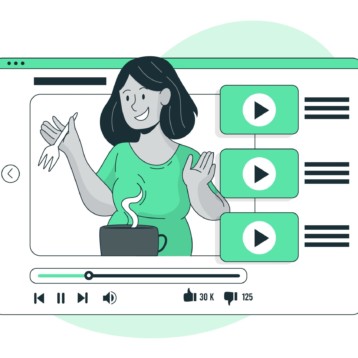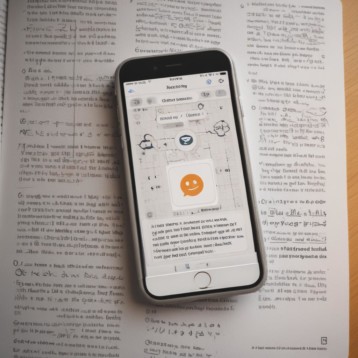If you’re like most people, you probably don’t think about malware all that often. But the fact is, malware can be a massive threat to your privacy and security. If you want to protect yourself from malware, there are a few key things you need to remember. In this blog post, we will discuss five of the most important things to keep in mind if you want to stay safe from malware attacks.
#1 – Be careful what you click
The first and most important thing to remember when protecting yourself from malware is to be careful about what you click. If you aren’t sure whether a link or file is safe, don’t take the risk – just stay away. Phishing scams are one of the most common ways for hackers to spread malware, and they often involve sending out emails with malicious links or attachments. If you’re not sure whether an email is legitimate, it’s always better to be safe than sorry – just delete the message without clicking on anything inside of it.
#2 – Keep all of your software updated
One of the best ways to protect yourself from malware is to ensure you’re always running the latest versions of any software on your computer. Software updates usually include critical security patches that can help prevent hackers from taking advantage of known vulnerabilities in older versions. So if you want to stay safe, it’s essential to make sure you’re always up-to-date.
In addition, be sure to install any security updates that are released for your operating system and web browser. These updates often include patches for newly discovered malware threats, so it’s crucial to install them as soon as they become available. If you’re a business, you may want to use an Essential IT service to ensure this is implemented properly throughout your company.
#3 – Use a good antivirus program
Another important step in protecting yourself from malware is to use a good antivirus program. Antivirus programs can help protect your computer from malicious software by scanning your files for known threats and blocking them before they can do any damage. There are many different antivirus programs available, so be sure to choose one that fits your needs and provides good protection.
Remember that no antivirus program is 100% effective, so it’s also essential to use other precautions, such as being careful about what you click on and keeping your software up-to-date. But using an antivirus program is still one of the best ways to protect yourself from malware.
#4 – Be careful when using public Wi-Fi
Public Wi-Fi can be a great convenience, but it’s also a prime target for hackers looking to spread malware. If you’re not careful, it’s easy for them to install malicious software on your device when you’re connected to a compromised network. So if you’re going to use public Wi-Fi, be sure to take some precautions.
For starters, make sure you’re using a strong password to protect your connection. In addition, try not to do anything sensitive like online banking or shopping while you’re connected to public Wi-Fi. And lastly, be sure to use a good antivirus program when you’re on public Wi-Fi.
#5 – Use a VPN
Using a VPN (Virtual Private Network) is one of the best ways to protect yourself from malware. A VPN creates an encrypted tunnel between your computer and the internet, making it very difficult for hackers or anyone else to intercept or monitor your activity. This means you can use public Wi-Fi without worrying about your data being compromised.
Conclusion
These are just a few of the things you can do to protect yourself from malware. Remember, the best way to stay safe is to use a combination of these precautions – don’t rely on just one. So be vigilant and stay safe!