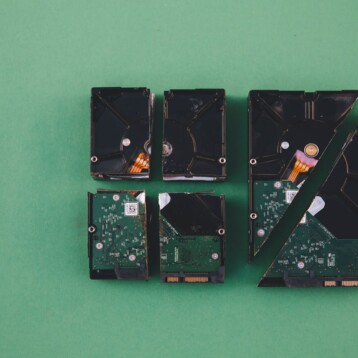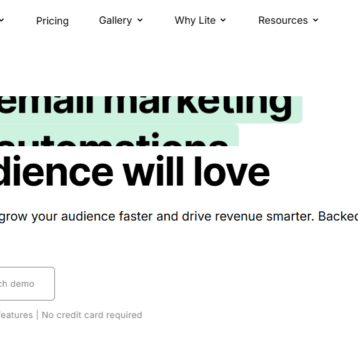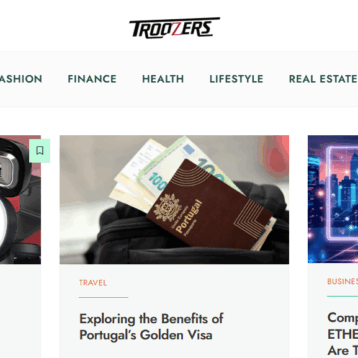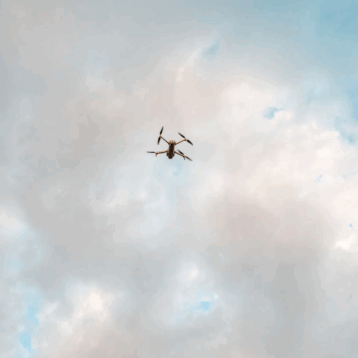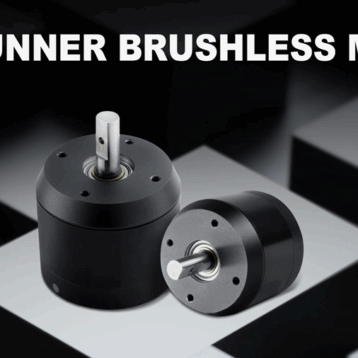There are more tools, plugins, sites, and resources in the web design industry every day, and they all promise to make your workflow more productive and you yourself more advanced. Over the years, designers have listed many programs, but only a few of these tools really stand out in the crowd.
A web designer is faced with a number of complex tasks that he or she needs to solve in order to do his or her job well. And not always a specialist in his work using only one program. It may be that one tool helps creators organize website data into a layout, while others help designers create its functional elements.

Artificial intelligence has also become available today. For example, photo restoration with AI can greatly reduce the time it takes to work, which is very handy.
In addition to the program’s speed and quality, another factor to consider when selecting a design tool is how well-liked it is in the business world. If you use the same tools, it will be simpler for you to follow the design trends and collaborate with other designers and engineers, for instance on a big project.
Sketch App
A handy tool that can easily integrate with other programs. You can do a range of work here, such as editing vector graphics and image processing. The Sketch app seems to be the best of both worlds. It offers a limitless workspace using a hierarchical organization system, just like the other applications. What’s nice about it is that we can create workspaces in groups of artboards that isolate the content of what we’re designing. Distributing everything in one space allows us to share ideas, work in groups, save content, and visually see everything we can.
Figma
If you’re a new designer, Figma is a fantastic choice. It’s another collaborative design tool with a ton of intriguing features that significantly raise the standard and output of your work. It is undoubtedly the largest rival to the other programs, and it is expanding quickly. The program has all of Sketch’s functionality, plus the ability for numerous designers to work together on a single project. Since the program is browser-based, it may be used on practically any operating system. The user interface is similar to other programs’ interfaces. You don’t need to learn anything if you are already familiar with these tools.
Adobe XD
This is another top contender in the field of professional design software. It’s also excellent for UI design and prototyping, however, compared to Sketch or Figma, it lacks certain more sophisticated functionality. Since the interface is so similar to that of Sketch and Figma, using all three tools at once and switching between them is simple.
InVision
It is an online tool for producing inclusive designs and digital products. The basis of a website or app might be manually developed from scratch, or it can use pre-made images and simple forms. The fact that InVision is a cloud-based platform that enables several designers to work together on the same project makes it a wonderful tool for team collaboration.
Balsamiq
With this tool, developers can easily add new details to the layout in addition to designers because it only requires a simple drag-and-drop operation. Making first prototypes rapidly and putting your ideas into action is helpful. The controls that are frequently used to create layouts and draft structures are already included in the program’s interface. You can quickly learn with the Balsamiq Wireframing Academy training module.
Adobe Photoshop
A highly well-liked website design application that falls short in comparison to Sketch, Figma, and other programs. If you’re still using Photoshop, that’s OK, but be ready to switch to a different program soon.
We are being forced by the current web development standards to create more adaptable designs, get closer to the code, and adhere to the design system’s guidelines. Compared to the tools listed above, Photoshop is too slow and produces files that are too large. However, Photoshop excels at handling pictures, producing graphics, and editing drawings. However, artificial intelligence can also help in this situation.
Paid Stocks
Every designer uses not only standard blocks and typography when creating layouts, but also different graphics: illustrations, photos, icons, and other images. There are several ways to create graphics for designs and one of them is to buy or download images for free from specialized resources.
Shutterstock and deposit photos are the most popular stock resources today. The images at these stock resources are of high quality and rarely found on other sites, so the designer will be able to create a unique layout based on stock images. However, these resources are paid – you must subscribe.
Conclusion
Do not worry that you can not immediately choose the right or convenient for your program to work. Most often, applications have free trial versions available or they are in the public domain. By studying all the tools in advance, you can easily navigate and choose the program that is right for you or specifically for your project.