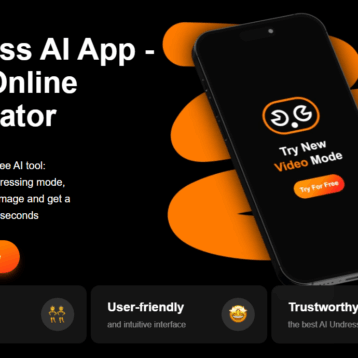WhatsApp is perhaps one of the most popular applications in the world today. It is used both for work and to communicate with friends and loved ones at any time.
To combat potential dangers, several of the app’s features, such as its end-to-end encryption and its settings to maintain user privacy, have been introduced so that only the sender and receiver of a message can read the messages in a conversation. However, there are several loopholes to go around these settings. Thus, user security is not guaranteed. Just search our site on how to hack WhatsApp by number only.

Therefore, every WhatsApp user should be aware of the different ways to tell if someone is monitoring their messages. This article will give you some of the best tips for figuring out if someone is spying on your WhatsApp messages without your consent.
Key Signs That Your WhatsApp Is Being Monitored
There is a New Device on Your List of Connected Devices
Like many messaging apps, WhatsApp offers both a desktop app and a web app to stay connected to your messages without having to use your phone. These apps work because they connect a computer to your mobile WhatsApp account so that mobile messages come to you on your computer. These devices are then put on a list of connected devices that you can see by clicking on the options menu in the app.
If someone wants to access your WhatsApp to see your messages or even send a message to someone for you, just scan the QR code that appears on your computer screen with your cell phone. You can prevent this from happening if you set a strong, secret password on your phone. But if your phone is unprotected, it becomes easy for someone else to open your WhatsApp account.
Here’s how someone could use WhatsApp Web to monitor your messages:
● First, someone must open the WhatsApp Web page using the URL link web.whatsapp.com or by downloading the WhatsApp Desktop application.
● Then, they must have access to your phone physically in order to unlock it and open WhatsApp. They must select the options menu in the upper right corner or by clicking the three-ball button and then click Connected Devices.
● If there are no connected devices yet, the app will give you the option to add one through a QR code that needs to be scanned. However, if you want to check if there are any unknown devices using your account apart from your phone or computer, they will also be on the connected devices list. If you notice strange devices on this list, you can disconnect them immediately so the person spying on you will lose access to your account.
Another way to know if someone is monitoring your WhatsApp account when you yourself are not using the WhatsApp Web or WhatsApp Desktop applications is to keep an eye on a laptop icon that may appear in the upper left corner of your cell phone. This icon indicates that your WhatsApp is active on another device, so you will know right away if someone is spying on you if you are not using it.
Notice Strange Changes To Your WhatsApp Account
Another important sign to tell if someone is monitoring you is if you notice strange changes to your account, especially if you notice changes from one day to the next. These changes could be in the form of a change to your privacy settings, a new profile picture, or even strange messages sent to your contacts that you don’t remember sending, as was noted in a CBS article. If you notice any of these changes, you can be sure that someone has taken control of your account from another device. You need to do what is necessary to remedy the situation.
Your WhatsApp Application Has Slowed Down While Other Applications Work Perfectly
Sometimes when someone uses a tool such as a spyware program or remote software to change an app downloaded to your phone, it may slow down the app itself compared to other apps and functions on your phone. If you notice something like this on your WhatsApp, especially if it crashes, even if you don’t notice strange messages in your conversations, it is almost certain that someone is remotely monitoring your account. To keep yourself safe from hackers, as reported by Sky News, keep an eye out for a similar change.
Your Phone Drains Too Fast
So many people know that a phone’s battery lasts, on average, a day when used, but if you notice that all of a sudden, your phone’s battery no longer holds a charge when you use social apps or when you watch online videos, it could indicate that one of your apps is consuming more power from your battery than usual. If this happens, especially when you use WhatsApp for a long period of time for work or other types of communication, it could mean that there is a spyware program installed on your phone that spies on your WhatsApp messages continuously. In fact, in a CNET report, it is very easy to have spyware on your cell phone without knowing it.
Your Mobile Phone Gets Hot When You Use WhatsApp
Another sign that could indicate that your messages on WhatsApp are being spied on is if your phone gets too hot when you use WhatsApp but not when you use the other apps downloaded to your phone despite the graphics and details on your apps. If you notice this happening, it could be because your phone is doing two things at the same time, i.e., you are using WhatsApp to communicate with other people while a spyware program spies on you all the time.
WhatsApp is undoubtedly a very important application, but it could also be compromised by malicious people. If you keep an eye on your phone and your settings, however, you can put yourself in a safe place. And, don’t forget to check out our articles on topics like finding cell phone tracking apps via free number.