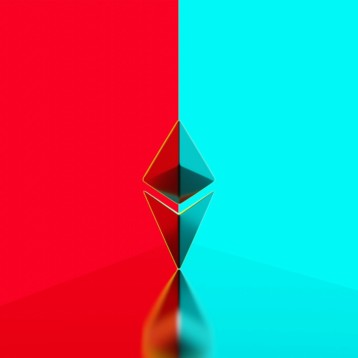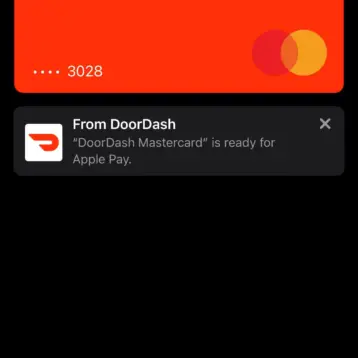Whether you’re a victim of a hardware failure or software corruption, your data is in jeopardy. Preventing these occurrences is virtually impossible, but no need to worry! You can recover your data from a crashed hard drive with the help of a professional data recovery company–whether it’s an expensive enterprise-level solution or something more DIY. In this article, we’ll cover some essential points on how you can recover your data from a crashed hard drive and get back on your feet again.
What Causes Hard Drives to Crash?
Hard drives can fail for various reasons. It’s typically caused by one of three things: a mechanical failure, software corruption, or human error.
In case of a hardware failure, you should get your hard drive replaced by the manufacturer as soon as possible. Hardware failures are usually related to the hard drive’s physical components, such as the head disk assembly (HDA), platters, spindle motor, and actuator arms. The problem is that if you don’t have a backup system in place, there’s no way for you to retrieve your data from this hardware failure.
The other two reasons are much easier to deal with and are more common than you think. The first one is software corruption. It happens when your hard drive’s operating system becomes damaged, and the OS cannot read the data on your disk. There are many reasons why this could happen, including viruses, power outages, or even an accidental deleting of a partition.
The last reason is human error. Sometimes people format their hard drives by mistake or delete files by accident. These kinds of problems are much easier to handle, but unfortunately, they’re often overlooked until it’s too late.
Why Choose a Professional Data Recovery Company?
Choosing the right data recovery near me is very important. You should choose a company that specializes in hard drive data recovery and has a proven track record of success.
It’s also essential to choose a company with an experienced staff and one with the resources to recover your data quickly. The faster you receive your data back, the less impact it will have on your business.
How Do I Know if My Hard Drive Is Still Working?
If you have a crashed hard drive, you should be able to hear it making noises and see its lights flashing on and off to know that it’s still powered on. In addition, you should be able to access the data on the drive in a file manager or other tool.
If you cannot access your data, you might want to replace your hard drive. Even if your hard drive is not physically damaged, it’s always a good idea to replace a hard drive that has failed rather than risk losing all of the data on it.
Common Mistakes in Data Recovery
Many people mistake trying to recover data from a hard drive that is physically damaged. While recovering data from a failed hard drive is possible, it’s much more complex than recovering data from a working drive.
People want to recover data from a hard drive that has crashed because they wish to access all of the information on the drive. However, in most cases, this is not possible. It’s important to remember that you can only recover files, not the entire contents of your hard drives.
In addition, there are several other reasons why you might want to avoid recovering your data:
1) Not using a hardware-based data backup solution
2) Not having the correct bootable media for your operating system installed and ready to go when needed.
3) Handling storage devices such as hard drives, CD’s DVDs, or USB thumb drives with wet hands, anti-static materials, or metal objects which could cause them damage.