
Traditional offices functions like a well-oiled machine – you share files, meet with clients to talk strategy, and take a breather by the watercooler. But in a virtual office, it’s hard to keep up with every little change. You’re always on the edge. There’s brand new information every second and there’s a great sense of disconnectedness. With more businesses adopting remote and hybrid workforces, this has been the reality of the last few months.
However, breakdown of communication and inefficient management is not something that’ll drive growth. Microsoft Teams has addressed the issue by powering the world’s virtual office.
If you’re looking for an effective communication and productivity management platform, Teams, like Kumospace’s virtual workplaces, could be the solution for you. Here are 4 ways Microsoft Teams is making virtual offices a seamless reality.
1. Instant communication
In its stripped-down form, Teams is a hassle-free chat and calling platform. It’s easy to create channels and add granular permissions to manage rooms. You can share files, use rich text editors and universal search, and check the channel info panels to stay up to date with changes.
The new calling features have streamlined UI, voicemail management, collaborative calling for multitasking, and Teams templates that are useful for specific industry use cases. The communication features are both siloed to address smaller teams and scalable for company-wide announcements.
2. Better meetings
The success of a virtual office depends on how it handles meetings and conferences. Microsoft Teams has been built around the idea that physical distance should not hinder engaging conversations and thriving productivity.
Perhaps the biggest step towards better meetings has been the Together mode. It blurs the virtual distance and uses a shared background to place all the participants together. The recently introduced Dynamic view and custom layouts are features that aid in effective presentations. On top of that, meeting recaps, live transcriptions, detailed webinar reports help members stay focused on their work.
3. Scalable workflow
Integrations play a major role in addressing different projects and use cases. Teams leverages the power of Microsoft 365 to offer enterprise-grade scalable solutions to each business. From SharePoint-powered intranet to OneDrive storage and classic Microsoft apps, it’s easy to get started with Teams.
Additional to Microsoft apps like Planner, Forms, Tasks, and Power BI, third-party integrations such as Trello, Salesforce, monday.com, SAP, Adobe, Jira, Box, Zapier, HubSpot, DocuSign, Zoho, and others make it ideal for scalable workflows.
4. Focus on digital wellbeing
Video call fatigue, increased screen time and the blurring of home and office space have adversely impacted the health of remote workers. Microsoft Teams is leading the conversation to protect team members with the introductions of MyAnalytics and Workplace Analytics.
Users can check their statistics, chalk out habit-changing plans and enjoy the virtual commute feature to demarcate work and home. The integration of Headspace should help employees develop a positive mindset.
Experts for your virtual office
Microsoft Teams is immensely powerful, but it can be complex as well. To know how it can adapt to your business and help your remote team grow, you’ll need Microsoft experts like Phoenix managed IT services firm MyTek can ensure you roll out perfect configurations, Teams environment, and data policy to keep everything secure and get the most out of Microsoft Teams.

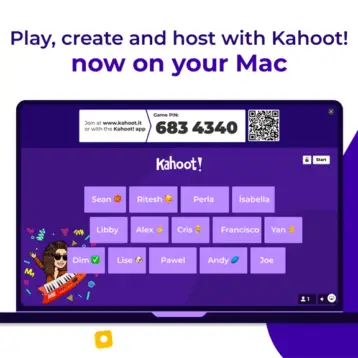


![Guide To Using JCP Kiosk – [ Features & Benefits ]](https://thefutureofthings.com/wp-content/uploads/2024/03/image-4-358x358.png)





