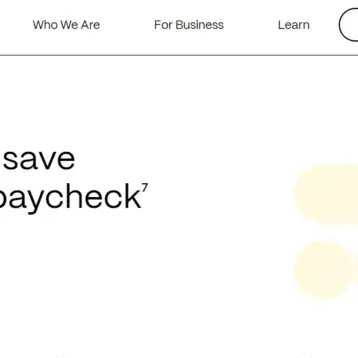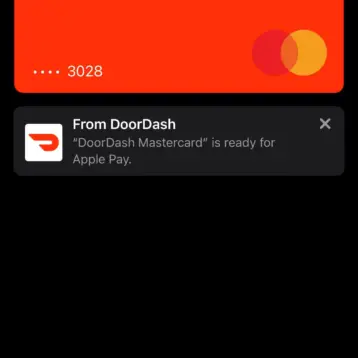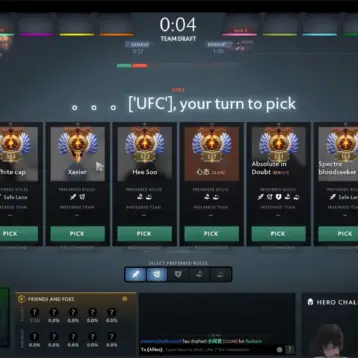When you’re building an app, doing an update to the code, or find a flaw that needs to be patched, you’ve got to have the right app development team on board to patch, fix, or deploy your app. The consequences of failing to do it right can be significant.
- Mobile applications accounted for more than half of mobile security threats last year and increased by more than 30%
- 35% of organizations experiencing cyber-attacks said it resulted from an app
- 43% of Android apps and 38% of iOS apps tested had high-risk vulnerabilities
These statistics ought to get every company’s attention.
It happens to some of the biggest companies and some of the apps billed as most secure. Executives at Walgreens had to deal with personal information from customers that could be seen by other users on the drug store chain’s mobile app. Whisper, which called itself the safest place on the internet, exposed user records and private data. Even Facebooks Messenger’s Android app had flaws that let callers spy on other users by listening before the recipient picked up.
A flaw in the mobile banking app code for Dave impacted three million users and exposed email addresses, names, birth dates, passwords, and encrypted social security numbers. Such incidents caused the FBI to put out an alert in June warning consumers about cybercrimes targeting users on mobile apps.
There’s no shortage of examples.
Mobile app developer must enforce strict security protocols to protect users. Make sure you find PHP developers that adhere to these protocols. Here are some of the biggest areas of concern and what project managers and developers need to address to mitigate potential security threats.
Secure Code
It all starts with secure code.
To speed development, third-party libraries are often used for part of the code building. Flaws in borrowed code, even from reputable sites, can contain malicious code. Even if the code is clean, once a flaw has been discovered, it can be used against any apps that include that piece of code.
Encryption & Data Storage
Many apps lack strong encryption or fail to encrypt data at all. When data is encrypted, even if it’s intercepted, it’s not decipherable (or at least much more difficult to uncover).
Data storage is one of the more significant risks. One study found that 76% of apps failed to meet data storage security standards. One example cited was the storage of verification PINs on smartphones rather than the server. This increases the risk of a leak.
Another error is using insecure snapshots. Phones grab images to capture software states when users leave an app. In the same study, 65% of apps failed to hide or encrypt sensitive data, including credit card numbers.
Authorization, APIs & Authentication
Weak authentication is the easiest way to leave pathways open for hackers. Poor user practices, such as weak passwords or common passwords, it common and must be accounted for during app development. There are more secure options, including requiring two-factor authentication or biometrics.
Only authorized APIs should be used in app code. Information caches are a frequent target for threat actors to gain authentication. A best practice is to use a central authorization for the entire API to optimize mobile app security.
Tamper Alerts
Two types of alerts should be standard in apps. The first is for users that notify them when someone uses their credentials to access an app from a previously unauthorized device. The second is an alert for developers whenever the code base has been modified or changed.
The Principle of Least Privileges
While we want to trust everyone on our development team, many times code is outsourced. Only give access to those that need them. The smaller you can draw your trust circle, the less likely someone is to inject something into the code.
Session Management
Mobile sessions typically last longer than on desktop. If a device is lost or stolen, that can provide an easy entryway. Consider using tokens rather than identifiers, requiring logins upon relaunch, and providing a way to lock or wipe app data on lost or stolen devices.
Penetration Testing
Despite every developer’s best efforts, things can still slip through the cracks. Pen testing should take place before launch – even if it’s been done for previous iterations. It’s a good idea to conduct penetration tests and emulators to find any vulnerabilities regularly anytime the code is updated.
Protect Data and Keep Your Users Safe
It doesn’t matter how good your code is or how great your finished app is if you can’t protect the data it acquires and keep users safe. Hacks, breaches, and leaks can put important data at risk, harm your users, and damage your reputation.







![10 Top Game Sites Not Blocked By School [2024 Updated]](https://thefutureofthings.com/wp-content/uploads/2024/10/image-25-358x358.png)