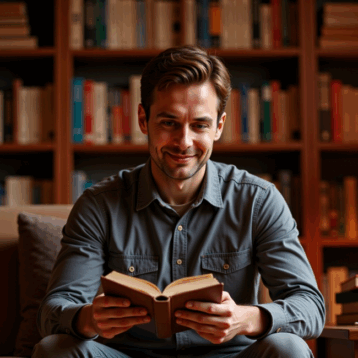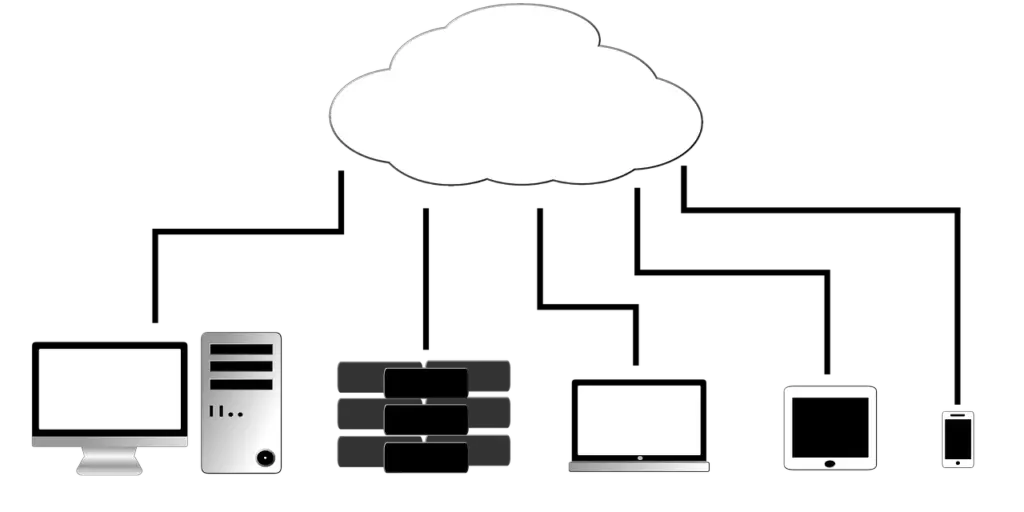
While it’s always a good idea to evaluate your company’s operational processes yearly, it can also be highly beneficial to examine your current IT infrastructure to ensure its meeting your needs. Your business relies on this infrastructure to provide reliability and security. Creating and assessing a comprehensive checklist can help you learn more about the performance of your infrastructure and help compare it to outsourced options.
What Is an Infrastructure Assessment?
Utilizing an IT infrastructure assessment doesn’t only provide you with an evaluation of your current hardware. It can give you deeper insights into your company’s ability to function efficiently and productively when you’re utilizing VMware hosting. This checklist can get you up to speed quickly with your current situation, which should be highly beneficial if you’re using legacy equipment. A comprehensive assessment completed by seasoned professionals can offer a transparent guide on the current state of your existing network’s infrastructure.
What Components of IA Should You Consider?
According to Joe Oesterling, Chief Technology Officer at Liquid Web, “a detailed assessment by experienced infrastructure professionals provides businesses with a clear picture of how all of the pieces of their environment fit together, how their existing network infrastructure is satisfying their business requirements, and how it is failing to do so.” This means it’s essential to consider both physical equipment and service output and costs. Asking questions related to these key components should make it more efficient to create your checklist:
Hardware and Software:
Assess the age of your equipment, it’s related storage, computing capacity and any third-party apps you’re using.
Ability to Perform:
List the services you are currently delivering well and the requirements needed to implement new initiatives to meet future goals. This should include all active and planned projects. It can help to focus on scalability and flexibility, especially if you’re using VMware hosting and thinking about making small internal changes.
Governance and Risk:
Evaluate your current backup plan in the event that something catastrophic happens. Is it adequate enough to be compliant with current regulations and make sure you’re able to restore data quickly? How vulnerable is your current data and your physical facilities? What are your current procedures and policies? Can you handle new technologies and practices?
Desired Specs:
Consider your internal desires and the way you utilize IT or source decisions. Are you working in a collaborative environment and have the ability to access all of your needs? Do you use customized software and can you move it from one environment to another?
Current IT Staff:
Examine your current IT staff and the status of their positions. Is anybody about to retire or are you lacking technicians with specific skills? What’s their relationship with customers? Do they help with forums or liaison activities?
Provides Fact-Based Decision Making
Operating in a highly competitive climate with a volatile economy makes it even more critical to make fact-based decisions when you’re assessing your IT infrastructure and using VMware hosting. Conducting an IT infrastructure assessment allows you to identify gaps in areas where you can make improvements or reduce costs. You’ll also have a better idea of your security, stability and data protection, which can allow you to plan more efficiently.