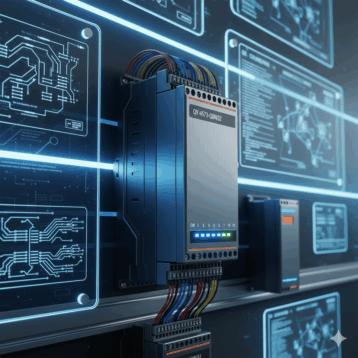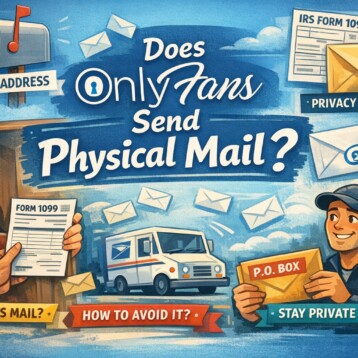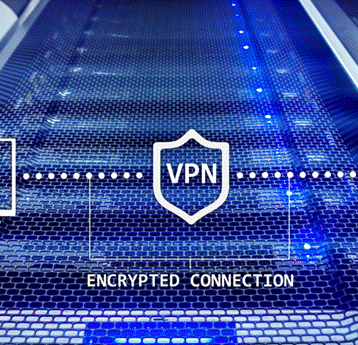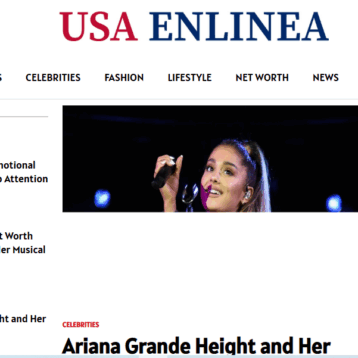Just like any other industry, web hosting must keep their current clients satisfied, both for the sake of keeping them around but also for the sake of attracting new ones. There has been an increase in demanding high standards of technical support in the last several years in the web hosting sector. This is because many new, specialized, hosting services have appeared on the market and clients want quality customer support to follow these improved options that are offered. Actually, the total number of web hosting services providers worldwide is 338,561 and is increasing at a steady rate. Depending on if the service is evaluated as good or bad in terms of promptness and efficiency, the quality of customer support is often cited as either a pro or con in reviews for any hosting company.
In order to evaluate the quality of tech support, it’s important to understand what the job is like. Those who think tech support should install everything quickly are mistaken (OK, it can be found at a high enough price). The tech support job basically boils down to getting things back to where they were when everything worked perfectly. Employees use all their knowledge, experience and energy to fix things. Practically, they never create or design something new. Most communication that’s done is with people who are nervous because something is not working for them. Those who worked in customer support will tell you that the vast majority of problems and questions being asked are urgent (and not all are) but have already been answered thousands and thousands of times.
Test Tech Support Before Purchasing Hosting
Not testing technical support is one of the most common mistakes clients make when choosing a web hosting company. Regardless of the quality of service providers, you’ll surely face occasional web hosting issues. In such situations, fast and good technical support can do a great deal for the benefit of your business. Quality tech support is even more valuable for those websites who worry about the Digital Millennium Copyright Act (DMCA) complaints. DMCA ignored hosting providers, who differ in performance and in what content they approve, are typical by professional 24/7/365 assistance consisted of highly trained support agents who ensure your websites get no interruptions even if they are a target of takedown notices, DDoS attacks, and kind of hacking – all due to actual or presumed DMCA violations.
While most companies guarantee all-round customer support, only a few fulfill their promise. For this reason, you should test their effectiveness before signing a contract or leasing a service. If the hosting company has the option of live chat or phone and email support, don’t hesitate to call them or send them a message to ask them basic questions regarding their services.
How to Report a Problem to Technical Support?
This subtitle might sound a bit silly but it makes sense. How to ask a question, or report a problem when contacting tech support? First, make sure if everything is alright on your part, starting with powering the computer, router or modem. Write down any changes you make to the website. Maybe some of them made a problem, so returning to the old state can help. Always backup your work. Check your provider’s F.A.Q and Google: maybe the answer already exists (most often it does). Write down the solutions that work, store them somewhere (it saves a lot of time in the long run). In order not to be the 1,000th person reporting a problem they already know about, check out the provider’s announcement page on which they may have published to have network issues.
Finally, if nothing works, write down exactly what you did or tested to determine if there was a problem, as well as what you tried to solve it – chronologically. This often helps to make the “Eureka!” happen and solve the problem yourself. If it doesn’t help, then this information will certainly be valuable to the tech support.
Contacting Technical Support
Of course, if you can’t solve the problem yourself, you should seek professional help. Let’s assume that you want the problem to be solved as soon as possible “Nothing works”, “Something is wrong with my website” or “My IP address is blocked” is completely useless information because they indicate the cause of the problem without explaining the symptoms. More useful information would be: “I can’t open my website or log in to the backend. I get a ‘this and this’ message in my browser when I try to open it. I open other websites normally. When I try to visit my website from a smartphone, everything works fine. I suspect my IP address is blocked”…
The second approach explains the observed causes, how the problem manifests itself, in what situations with your assumption of cause only at the end of explaining. Tech support will always rely more on information about the problem than on the diagnosis of someone whose expertise isn’t 100% certain.
Additional Tips for Communicating With Technical Support
Be clear and precise – more short sentences are good. One too long sentence is often counter-productive.
You’re the only one in a thousand – keep in mind that the person trying to help you may have a few more phone calls or many more tickets with various issues.
There are no stupid questions – some questions may seem silly, superfluous, or you think you’ve already answered them, but answering them is important for your tech support.
Chinese whispers effect – ask a question/request/description in the way it can be easily passed on to other colleagues in the tech support team. No one knows everything, but there’s usually someone who can solve your problem.
Be kind – Be patient and kind. Tech support tends to help clients even with things that are beyond their job description, just because you were patient and showed how much help meant to you.
Scope of Tech Support – From the Perspective of the Client
In other words: for what is it reasonable to expect tech support to come in handy? The things that tech support can and will help vary from provider to provider. They also depend on the type of hosting. A “true” managed WordPress hosting provider will provide support for setting up plugins, websites, customizing themes and similar, while with “common” shared hosting, especially if the price is low, it’s unrealistic to expect anything beyond the proper functioning of the hosting server. If you need “hand-holding”, which means a lot of help and a wider range of technical support, it’s best to check with your provider’s Terms of Service, or/and ask everything before purchasing a hosting service.
If the computer turns out to be the cause of the problem, the provider has no reason to deal with it. If the tech support, nevertheless, decides to deal with this, it’s good to explain to the client that this is beyond what he pays and can expect. That it is practically goodwill, not an obligation of the hosting provider. Even then, some people will have no understanding.
The problem with the server is a pure case of a job for hosting provider tech support. Many providers will have a hard time admitting that the problem is on their part, even when it’s solving it. More often, as a client, you’ll get the answer: “Now it works” rather than: “We solved that problem with the server”. Some providers also explain exactly what the problem was and how it was resolved, which is valuable information to clients because it helps them understand how everything works and sometimes how to avoid problems in the future.