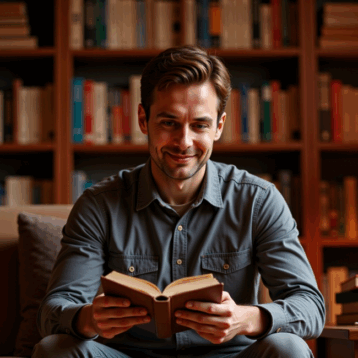Cutting and producing videos can be tricky – especially if you’re new to it all. Between trying to get the timing of your cuts right and deciding what type of cuts to use, you may feel overwhelmed.
One way that you can start to cut videos together more effectively, however, is by avoiding some key mistakes that are often made. And that starts with knowing what those mistakes are – and what to do about them:
- Cutting between videos that aren’t uniform
If your videos aren’t uniform, the cuts between them will always look jarring and disjointed. That is especially the case if they are blatantly different – and for example, have different aspect ratios or orientations.
To avoid this problem you should go over the clips you intend to use in your video beforehand and take steps to make sure they are uniform. For example, you could re-frame some videos, or learn how to rotate a video using Movavi Video Editor.
Additionally, it helps if all your video footage is color corrected – so that it looks more visually consistent.
- Using jump cuts frequently and for no specific reason
Jump cuts are without a doubt one of the most jarring and disjointed types of cuts out there. The fact that the subject suddenly seems to ‘jump’ to a different position will distract viewers and interrupt their focus.
As a rule jump cuts should only ever be used for a specific reason – such as to illustrate the passage of time or repetition. In all other cases, it is best to mask them by reframing one of the clips involved or inserting a cutaway in between the jump cut.
- Forgetting about the flow of the audio
It is important to make sure your video flows well when it is cut, but if you forget that the audio is part of the video that can quickly become a problem. If you do, you could end up disjointing part of the audio, or cutting out at an inopportune moment.
To make sure that doesn’t happen you should always play your audio at the same time as the video and time your cuts accordingly. If necessary you can use L cuts or J cuts so that the audio can be cut independently of the video and the flow of both remains unaffected.
- Accidentally leaving in flash frames
Flash flames can happen either because you accidentally cut the video a few frames too late, or you didn’t line up both clips and left a small gap between them. In either case, a few frames of unwanted video will ‘flash’ into being, and as you can imagine that will distract viewers quite a bit.
Frankly speaking, there is no real way to avoid flash frames aside from being attentive. Make it a point to go over your video and pay close attention to each cut so that you spot flash frames and deal with them before you export your video.
As you can see each of the mistakes listed above could have a big impact on your video if they aren’t avoided. That being said none of them are particularly difficult to avoid, so long as you know what to look for in the first place.
By avoiding most of the common mistakes when you cut and produce videos, your results should start to look and feel far better. More importantly, you can then focus on other areas that are important as well – such as the timing and types of cuts that you use to produce videos that flow smoothly and fluidly.