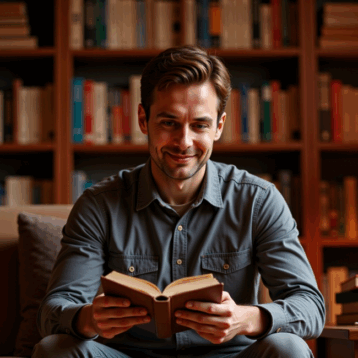If you’re looking to grow and expand your business in 2019 and beyond, you need to get off on the right foot, and that means making sure you are organized and efficient. Even the best ideas won’t work if you aren’t in control of what is going on. It is usually much more manageable for larger businesses, despite having more employees, as they have bigger budgets and often can have a person or a team dedicated to organizing and keeping track of what is happening.
![]() Picture credit
Picture credit
Here, we look at a few simple ways to organize you and your small team for the coming year.
1) Manage your office space and storage
A neat and pleasant office or workspace will immediately help productivity. If it is cluttered and untidy, it will lead to documents and information being put in the wrong place and lost. To start with, make sure everything has a specific place – whether in a filing cabinet, a box or even in a pile on your desk. Make sure everything is labeled as well, so it can be pulled straight out, rather than waste time hunting it down. Once something has been used, make sure that it is put back in its place straight away. Aim to have a clear/tidy desk policy – make it part of the routine to tidy it all up before you leave the office on an evening.
Aim to do the same for your cloud storage as well. Spend some time organizing it and sorting things into appropriate folders, and aim to have everyone put everything into the correct folders immediately. It’s also important to come up with a file naming system. That way, you won’t have dozens of randomly named files floating around in your cloud.
2) Use a workflow platform.
This is particularly useful if you have team members working remotely, or you need to travel. There are plenty of workflow platforms available, all with different features and pricing structures. A good one should allow you to message your colleagues, assign tasks and should also integrate with any third party apps that you use, such as Google Drive or Dropbox. We recommend comparing Microsoft Teams vs Slack, as both have free versions which may be suitable for smaller businesses and organizations.
3) Plan social media campaigns ahead of time
Social media is now a massive part of a successful business, and so it should be – it is a free way of advertising and connecting with customers! However, it can also be incredibly time-consuming if you are logging in every few hours to post something on Facebook or Twitter. If you don’t have the budget for a dedicated social media manager, have a think about planning and scheduling in social media content in advance. Spend a few hours once a month sorting it out, and use a third party scheduler, such as Hootsuite or Social Oomph to push it out at times that are effective for you.
4) Keep on top of expenses
While it can be tempting to shove any receipts and expense into a drawer or envelope and deal with them at a later time, it is much more time effective to deal with them as and when they come in. Expenses and accounts are something that you don’t want to get into a mess with! Aim to deal with each one as it comes in, even if it is just scanning it into an app that deals with it all for you, or numbering it and adding it to a spreadsheet. Your system doesn’t need to be complicated.
5) Go paperless
Paper can be the leading cause of clutter and disorganization, so why not create a paperless culture in your office? Instead of keeping many files and folders, scan any relevant documents and store them digitally. When you do have the paper come into the workspace, have a ‘one touch’ policy – aim to only touch a piece of paper once before either scanning it and filing away or disposing of it.
6) Organize passwords
There are two types of people: one used the same passwords for everything, the other uses different passwords for everything and usually has to reset it every time they need to log in as they forget it. Neither is ideal or productive, or particularly safe. Google Chrome allows you to store passwords for easy access, but this isn’t safe to use for sensitive or confidential information as anyone who has access to your computer or mobile device can use them. Instead, look at some other third party apps that offer a little more security, such as 1Password. This may involve a small fee, but it is worth it to protect your information.
7) Have a team calendar or scheduling system
If you have to arrange frequent meetings or appointments, you will need to find a way of scheduling these and blocking out periods. While an old-school office diary still has its place, more and more of us are working remotely, so an effective scheduling system that can be accessed by any of your team members from anywhere is essential.
8) Track time effectively
If you are a freelancer, contractor or are billing clients per hour, it is vital that you keep on top of the hours you are working so that you can charge them correctly. There are various apps out there that can help you with this, such as Toggl. These can be useful even if you’re not billing time, as it allows you to see where your time is being used.
9) Keep on top of your inbox.
Just like a physical paper one, if your inbox is overflowing with unread emails, it can be frustrating and sorting through it to find the email that you want can take up too much of your valuable time. It is much better to delete unnecessary emails as soon as they come in, reply or forward them on to the appropriate people or file them into the correct folders in your inbox as soon as they come in. Periodically, look at emails and see if you can unsubscribe to ones that are no longer relevant to you.