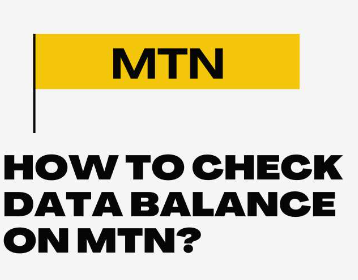No matter how advanced smartphones have become, even the latest flagship still needs the good old SIM (or Subscriber Identification Module, its full name) in order to make phone calls. This tiny piece of plastic from your network operator is essential because without it, you can’t make any phone calls or send text messages. Most of the time, when changing your phone plan or switching to another operator, an employee will insert the SIM into the corresponding slot in the phone and you can start using it right away. However, if you’re opting for a SIM-only deal, you’ll probably have to change the SIM yourself – and this is where most phone users start having issues with finding the SIM port or switching between the various SIM sizes available. Depending on the type of smartphone and when it was made, SIM cards come in three different sizes:
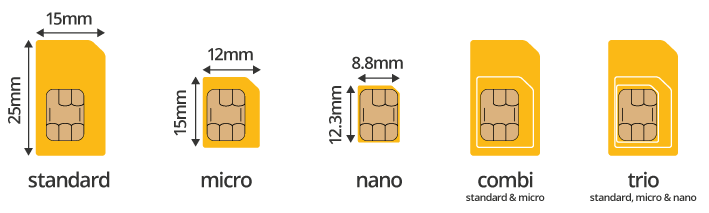
Standard SIM
This is the original SIM size that was initially used when mobile phones were invented. Measuring 25x15mm, this is the biggest of all sizes and it was used up until 2010, when phones started getting more advanced and could no longer fit slots of this size. In new devices, a standard SIM card is quite rare and you can find it in smartphones releases before 2010, such as the Samsung Galaxy SII, or in old generation phones such as the Nokia 225, flip phones or so on. Even though this size has been outdated for a while now, many people still have and old phone around that only supports the standard slot.
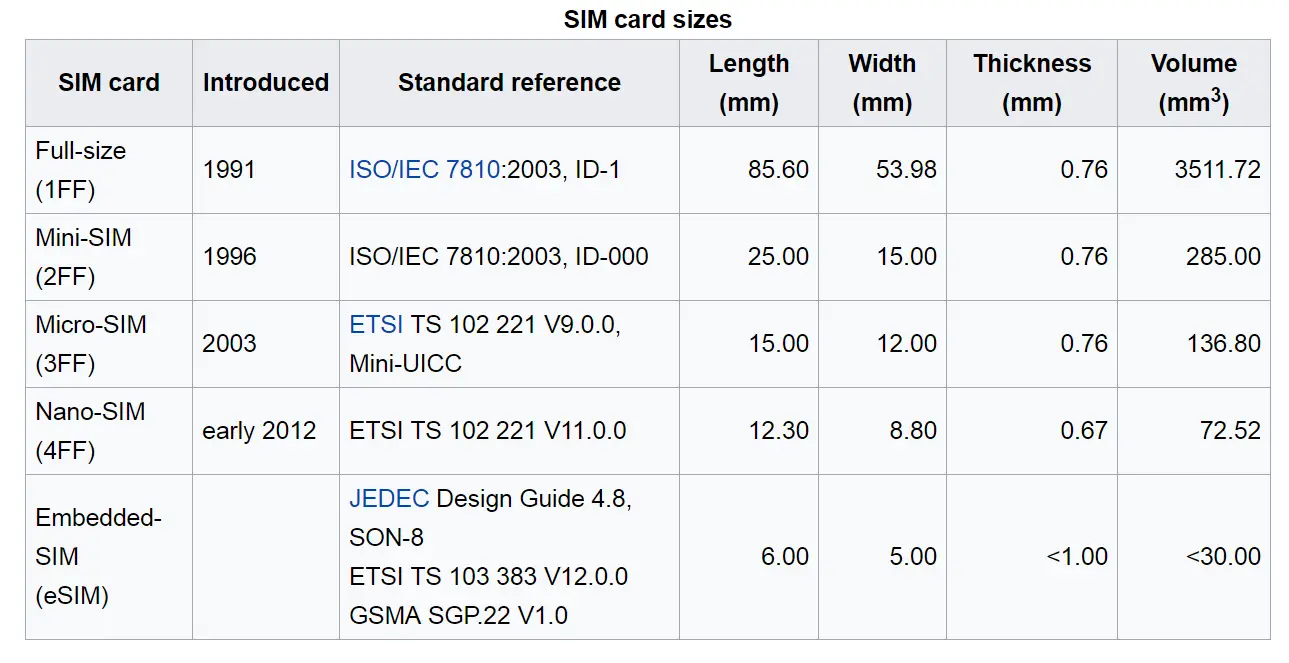
Micro SIM
After 2010, phones started getting smaller, but phone makers had to make space for sensors, better cameras, microprocessors and so on. This led to SIM cards becoming smaller too – 15x12mm, to be more exact. This is called a micro-SIM and was announced with the launch of the original iPad. The first phone to use this format was the iPhone 4, and other phones soon followed. Today, even though a smaller format is available, several phone makers still use the micro SIM. If you have a Samsung Galaxy S6 or an LG G4, this is the size you need.

Nano SIM
The nano-SIM is the smallest SIM size available and measures only 12.3 × 8.8 × 0.67 mm. compared to previous formats, it’s not only shorter but also thinner. Introduced in 2012, it was first used on the iPhone 5 and today you can find it on the latest flagships, such as the Samsung Galaxy S9.
Where is the SIM slot located?
Depending on the phone generation, the SIM slot can be located in two places:
- In older phones, the slot is located behind the battery or right next to the battery. Simply remove the back cover, take out the battery, and you’ll find a slot with a SIM symbol to insert the card. You’ll be able to make calls, send messages and use 3G to navigate the Web almost instantly.
- In new phones, there is an outside SIM slot on the edge of the phone. This way, to insert the card, you don’t have to turn off your device or remove the battery (if you can remove it, that is). This slot is hidden pretty well, but you can recognize it after a tiny hole. Use the metal SIM ejector pin in the phone’s box to open it and insert the SIM there.
Warning: some new phones have SIM and microSD slots next to each other, make sure you don’t confuse them.
How do I modify my SIM card?
If you’re upgrading from an old phone or regularly switch between devices, you will need to adapt the SIM to different sizes.
Nowadays, when you buy a SIM for the first time or ask your carrier to give you a new SIM for the same phone number, you get a version that already has adapters. This means that you have the basic nano-SIM, plus some extra plastic around it, so you can turn the nano-SIM into micro-SIM and standard SIM. Or, you can buy an adaptor yourself for as little as $1 if you want to insert your small SIM into an older phone. For the most part, newer phones rarely vary in SIM sizes. So if you’re looking for SIM-only deals, you won’t have much to stress about due to the similarities in SIM cards needed. So there’s a lot of ease for customers nowadays.
However, if you have an old phone and need to move the SIM into a smartphone, you’ll need to downsize. This is somewhat more problematic because you need to follow and exact template. This is easy to find online, but you will a steady hand and a good pair of scissors. If you don’t cut exactly along the lines, either the SIM will not fit in properly and you won’t be able to make calls, or you’ll damage the CIP and the card becomes unusable.
If you want to follow the DIY approach, do so at your own risk. To avoid damaging the SIM card when downsizing, we recommend taking it to your carrier’s shop, where a professional will cut it or give you a new SIM card with an adapter.