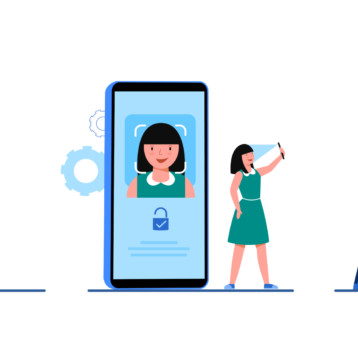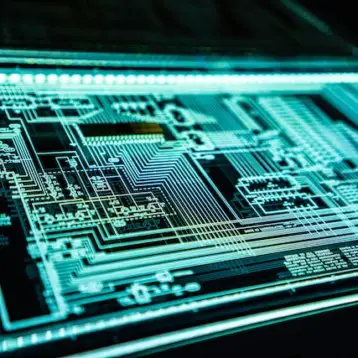Over the last few years there has been a real boom in smart-home products, which means today, millions of people have gadgets in their home which are connected to the internet. From lights and ovens which can be turned off or on from the touch of a button, to fridges which can automatically order replacement products, and security cameras which give peace of mind no matter how far away from home you are, there are products to suit every need and taste.
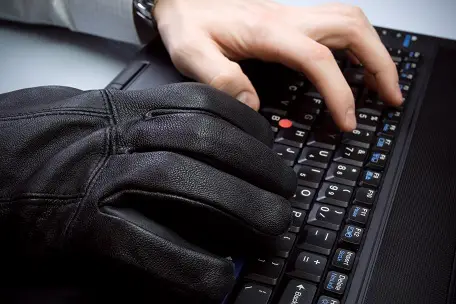
However, there is a downside to this interconnectedness: devices are also more at risk of being hacked. If you have a house filled with smart-home products, you really don’t want to have your security or information compromised by cybercriminals. Read on for some tips you can follow to be safer today.
Change the Security Settings on Devices
The first step starts before you even begin to use your smart-home products. When you get them home from the store, immediately change the default settings (ID names and passwords) on each one. While manufacturers always advise consumers to do this and show the steps for doing so in the information guides they provide, many people ignore the suggestion.
However, if you want to stay safe, you should make the changes. This is because hackers don’t have to look far to find out the generic usernames and passwords which brands ship products out with. As such, the items are vulnerable to attack.
In addition, if cybercriminals perform scans in your area to attempt to get into your network, they may see the names of your gadgets popping up. When this happens, they’ll know straight away what kinds of brands you have in your home and will assume that if you haven’t bothered to change the ID name manufacturers set, you probably won’t have updated any other settings, such as passwords, either. This will lead hackers to believe you’re lax with security and may make them, therefore, hack your system before other people’s.
Protect Your Wi-Fi
Next, take steps to protect your Wi-Fi network from hackers too. After all, your smart-home products have to use the internet to do what they’re made for, so hackers are aware that they can get into such devices by way of an unsecured wireless network.
To avoid this issue, use a difficult-to-crack username and password on your modem. The code should be a minimum of eight characters long and made up of a variety of symbols, numbers and upper- and lower-case letters. The password you choose also shouldn’t be based on any details about you or your family that a cybercriminal could find online. For example, names of pets or children; email addresses; birthdates of yourself or your family; lucky numbers; or your address.
Use Security Software
Another simple yet effective way to secure your smart-home products is to install quality security software on the computer-based devices you use to control your gadgets (via apps and other interfaces). If you don’t keep them safe, hackers can get into your systems that way.
When searching for a security product, looking for maximum security antivirus, antispam, antispyware, anti-ransomware and anti-malware options. Choose a well-known, trusted brand, and a product that will cover all devices in one (alternatively you can purchase separate software for each).
In addition, utilize firewalls on your devices, as these act as another line of defense against cybercriminals. Many computers come with firewalls pre-installed on them these days, which is handy, but do check the settings on yours to see if they have been activated yet.
Run Updates Often
Lastly, don’t forget that over time security gaps tend to open up in firmware, software, drivers and the like. When this happens, it makes technology much more vulnerable to attack. To stay safe, then, you must remember to update things quite often.
Since the majority of smart gadgets don’t automatically update, set a reminder to yourself to check for new versions of software each month. Examine the smartphone app you use to control your smart-home devices, and you’ll likely find there is an alert feature you can set up.
When you first purchase a gadget, you should also check it for update requirements straight away. While you might think a brand-new product should be up to speed, it may have been sitting in warehouses and then on retail store shelves for months or even potentially years at a time, and thereby be overdue for a new version of the software to be installed.