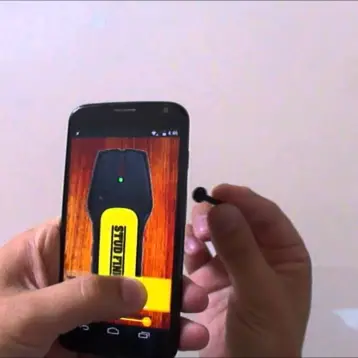I bet not a day goes by when you don’t realize that your smartphone could probably be the most important device in your life.
It is the first thing we look at when we wake up every morning, and the last thing before we hit the sack at night.
Whether it is checking your emails, connecting with people, checking your social media accounts, listening to music, watching videos, playing games, browsing the Web, or hailing a taxi, your smartphone can do it all!
However, irrespective of the progress these devices have made in the last few years, there’s still plenty of room for improvement as far as the battery life is concerned.
Gone are the days when phone batteries could survive for days together on a single charge. Today, battery life can drain out by the middle of the day, even though you may have charged it fully in the morning.
Few things are more annoying than constantly finding your phone battery to be out of juice! The truth is that as smartphones get bigger, their processors get more powerful and data networks faster. These factors increase the consumption of battery life to a great extent.
The good news is that apart from activating the battery-saving mode (obviously), there are several other measures that you can take to improve your phone’s battery life. Here’s more on that.
Deactivate the Vibration Mode
Want to conserve your phone’s battery life? Turn off the vibration function and save up. Yes, this function requires battery too. So, unless you’re in a meeting and your phone is in the silent mode, make it a point to deactivate the vibration. Additionally, you will do well to keep the volume of your ring-tone as low as you can. Just keep it loud enough to be audible to you.
Dim the Screen Brightness

(credit: https://www.pinterest.com/pin/117867715220089385/)
Modern smartphones have huge, colorful display screens, which look even more beautiful when the brightness is set to the maximum. However, avoid doing so as it will only drain its battery. It is important that you dim your screen and turn off the auto-brightness setting, which adjusts the screen’s glow as per the lighting in your environment.
For best results, it is always suggested to adjust the brightness level manually and keep it on the lowest possible setting which allows you to view the content on the screen with ease.
Disable Unused Radio
GPS, Wi-Fi, Bluetooth and NFC are great applications to have on the phone and each has their own purpose to serve. But it is recommended that unless you need to use them at the very moment, it is best to keep them turned off.
There’s one more reason to turn off your GPS. Keep in mind that GPS allows apps to access your location. So do pay attention to which apps are using it. While it is convenient to simply install the apps (who has the time to read about all those permissions, right?), do take the time to decide whether having such an app is necessary.
Not only do location-based apps invade your privacy, they can also drain your battery very quickly. Of course, navigation apps can be permitted to access your location, just refrain from geo-tagging yourself on social media platforms.
Watch the Signal Strength
It is a known fact that lower the signal strength, higher the extent of the battery consumed. This is because your phone is constantly searching for signals to keep you connected, which requires power. However, if you ever find yourself in an area where the signal is weak, consider enabling the Flight mode until you’re in an area with better coverage.
Better yet, connect to a Wi-Fi network if that’s available. It is always better to connect through Wi-Fi as it not only consumes less power, it also provides faster data speed.
Turn Off Push Notifications
Who wouldn’t like to use their smartphone to stay updated by being cognizant of new messages, notifications, mentions and tags? While all this is convenient, it also drains your battery’s life as your smartphone constantly tries to connect to the server to get you new information.
To save up, turn off push notifications for apps you rarely use. While getting new email alerts is essential, you can surely turn off notifications from apps like Candy Crush (which are unwanted anyway).
Close Apps That Are Not in Use
Most of us open multiple apps on our phones, use them, but do not close them after we no longer need them. This is one of the biggest reasons why the battery drains out swiftly. Plus, what could be worse than losing precious battery juice when you’re not even actively using those apps?
It is suggested to close or kill your apps if you’re not using them. You can also download an app that can help you manage your battery life by letting you know as to which apps are unnecessarily open and consuming the most power. Such an app can help ensure the conservation of your phone’s battery life without compromising usage.
Protect It from Harsh Weather
Not many know this but smartphone batteries do not perform well in extreme temperatures. Sometimes, smartphone companies even mention the optimal operating temperatures for their devices (which is typically at room temperature).
Very hot or cold climates can cause a chemical reaction in the lithium-ion batteries which are widely used in smartphones. This reaction can result in a steady loss of power.
Accessories May help
While you may accessorize your smartphone with different skins and cases, you may want to give battery accessories a shot as well. If you have a device with a removable/replaceable battery, you can buy an extra battery and carry it with yourself so you can easily swap when the first one gives way. You can also opt for USB battery packs to continue charging your battery when on the go.
Conclusion
While downloading apps to your smartphone and using them is always tempting, proper measures needs to be taken to ensure the longevity of its battery life. Until more advances in battery technology take place, you can certainly make a few simple tweaks (as mentioned above) to your phone settings to get more juice out of it.